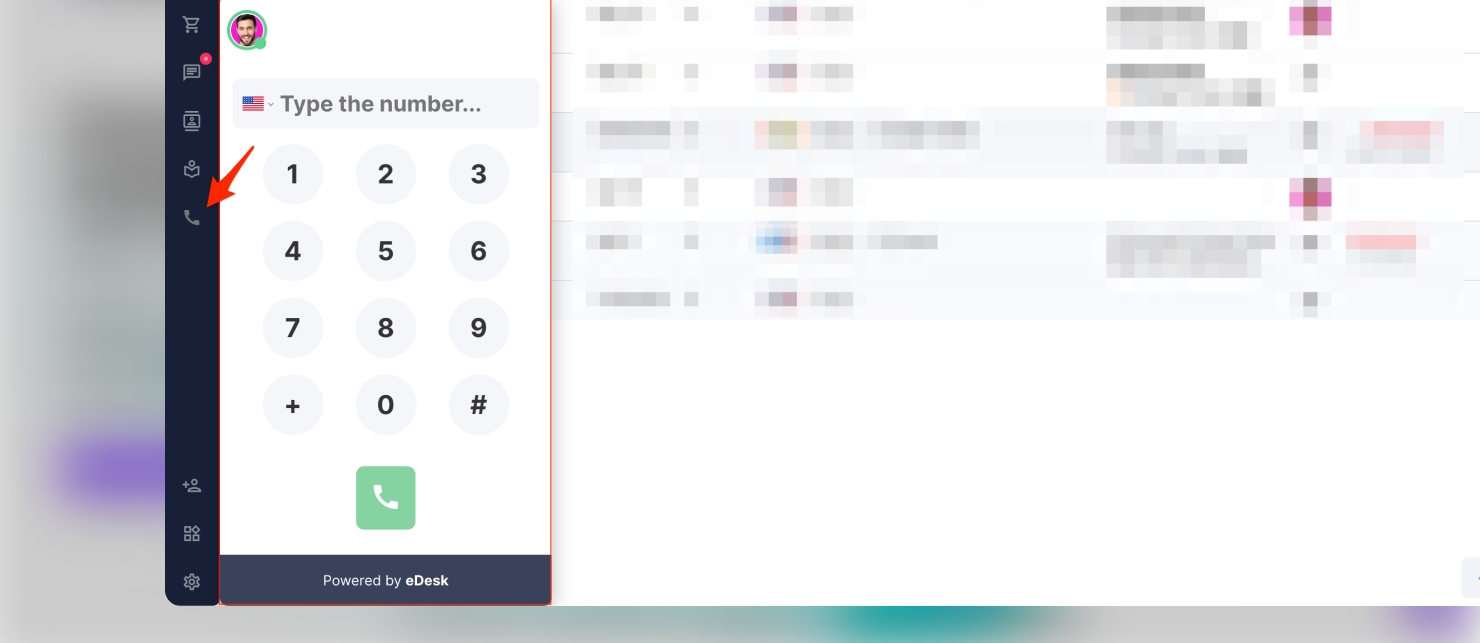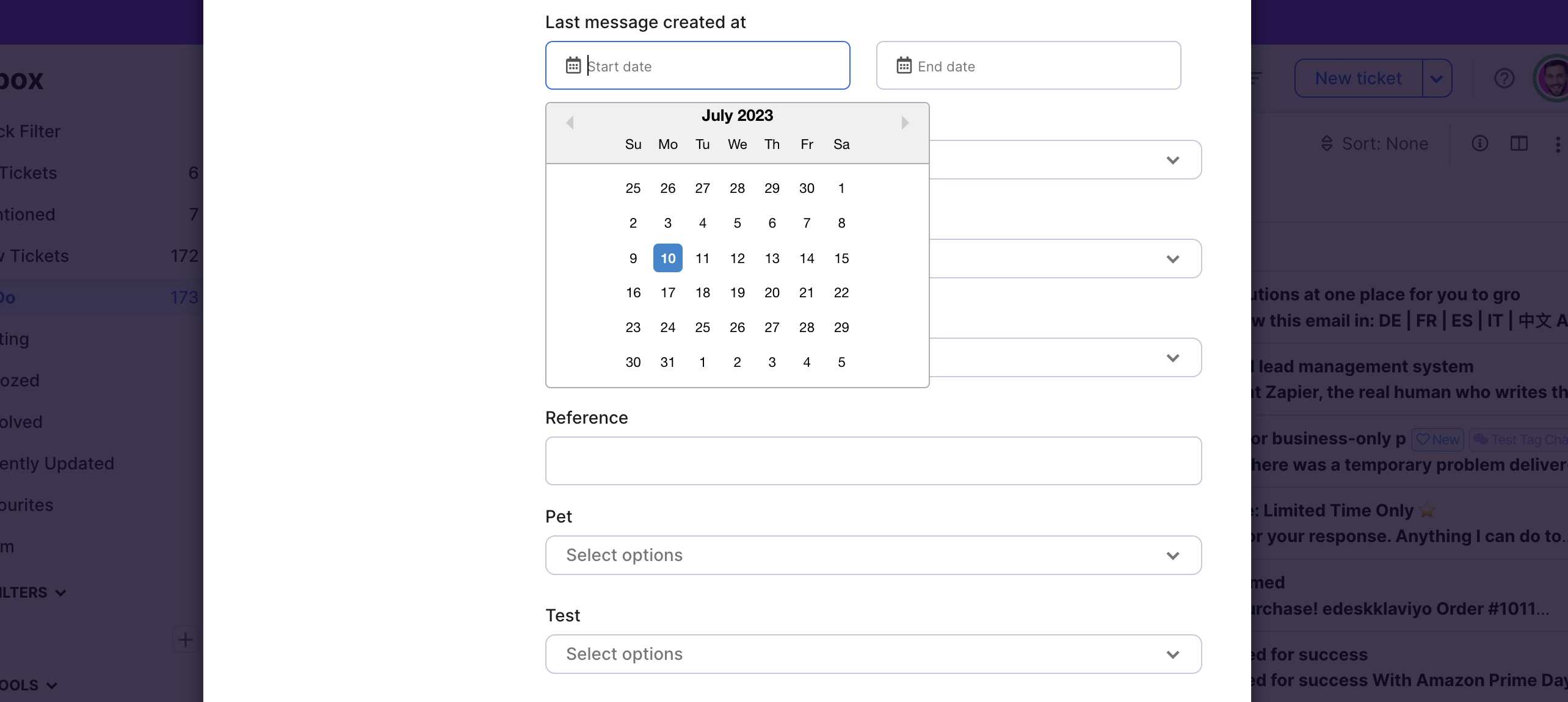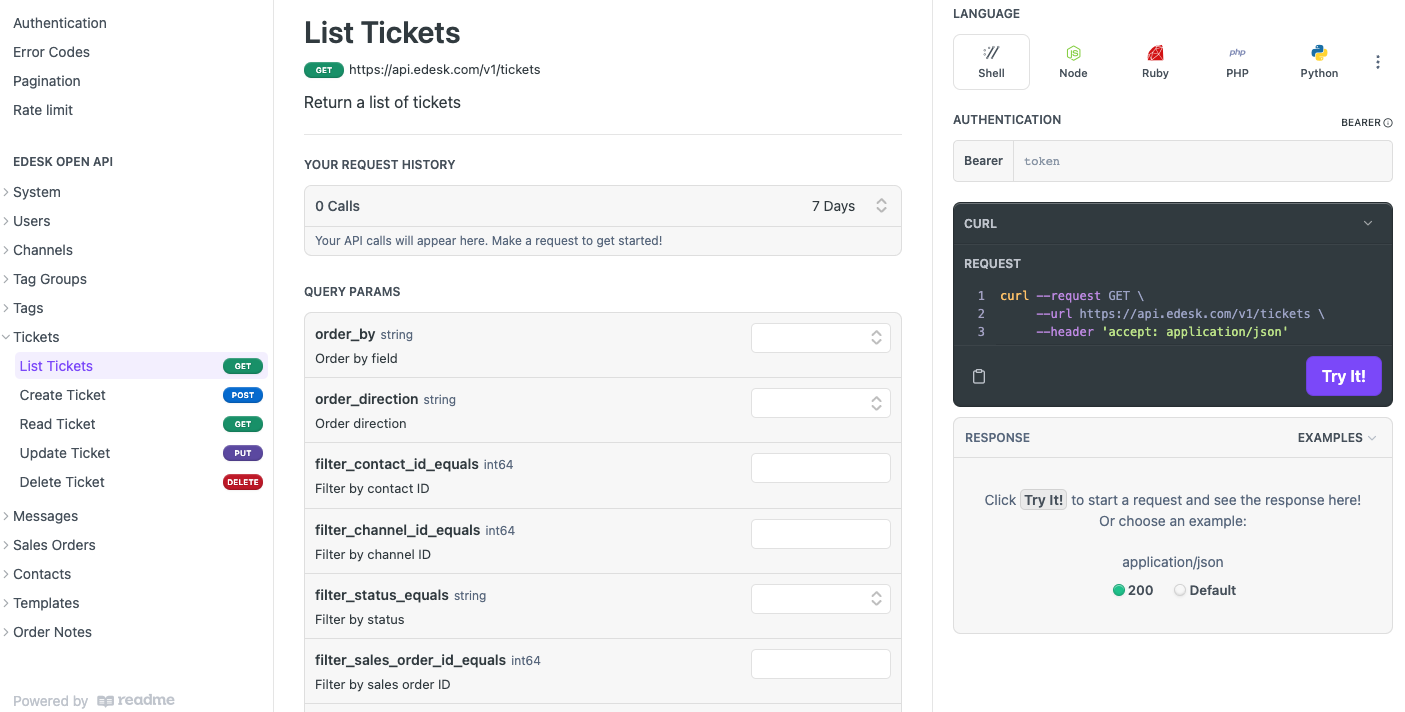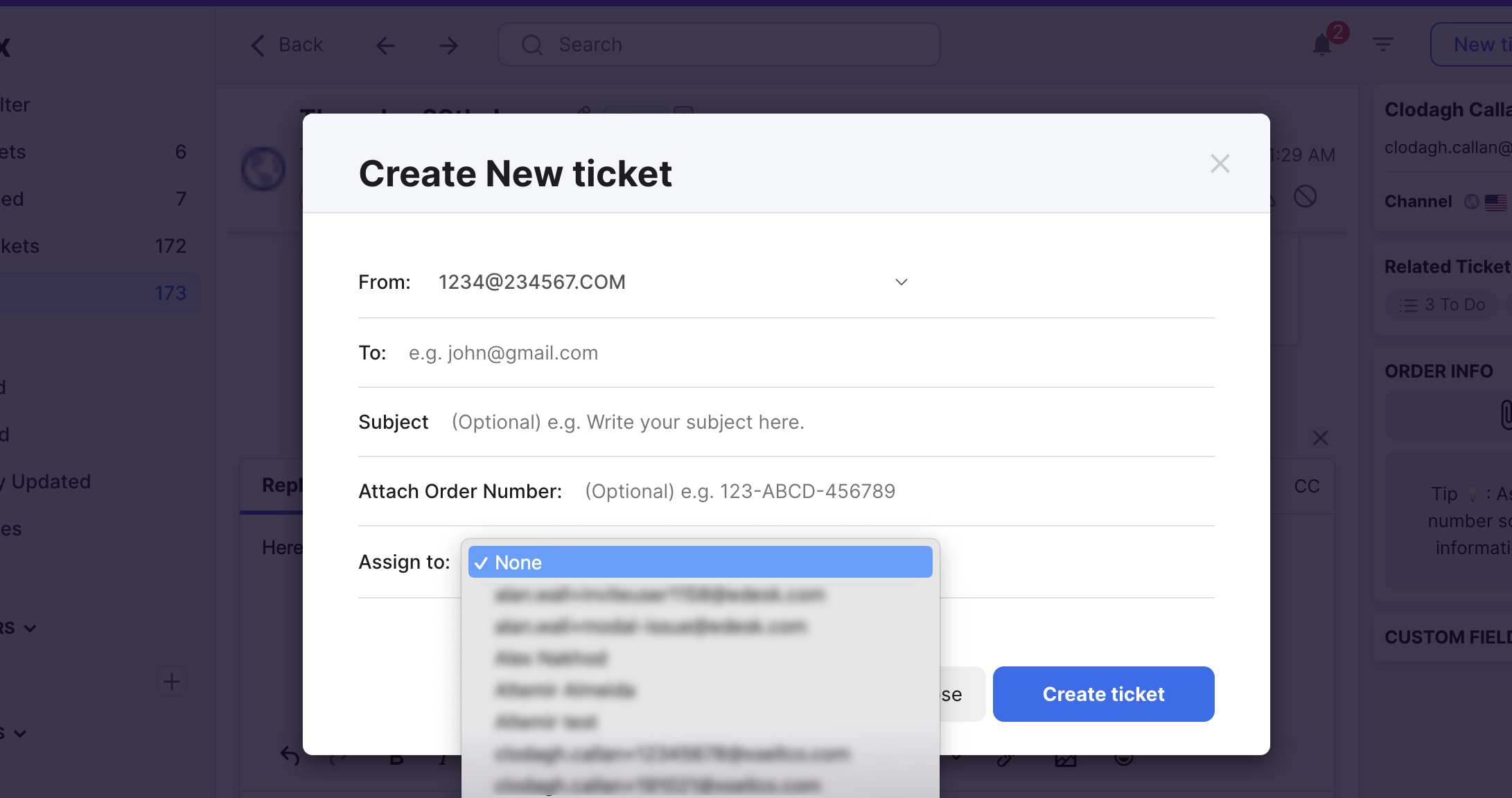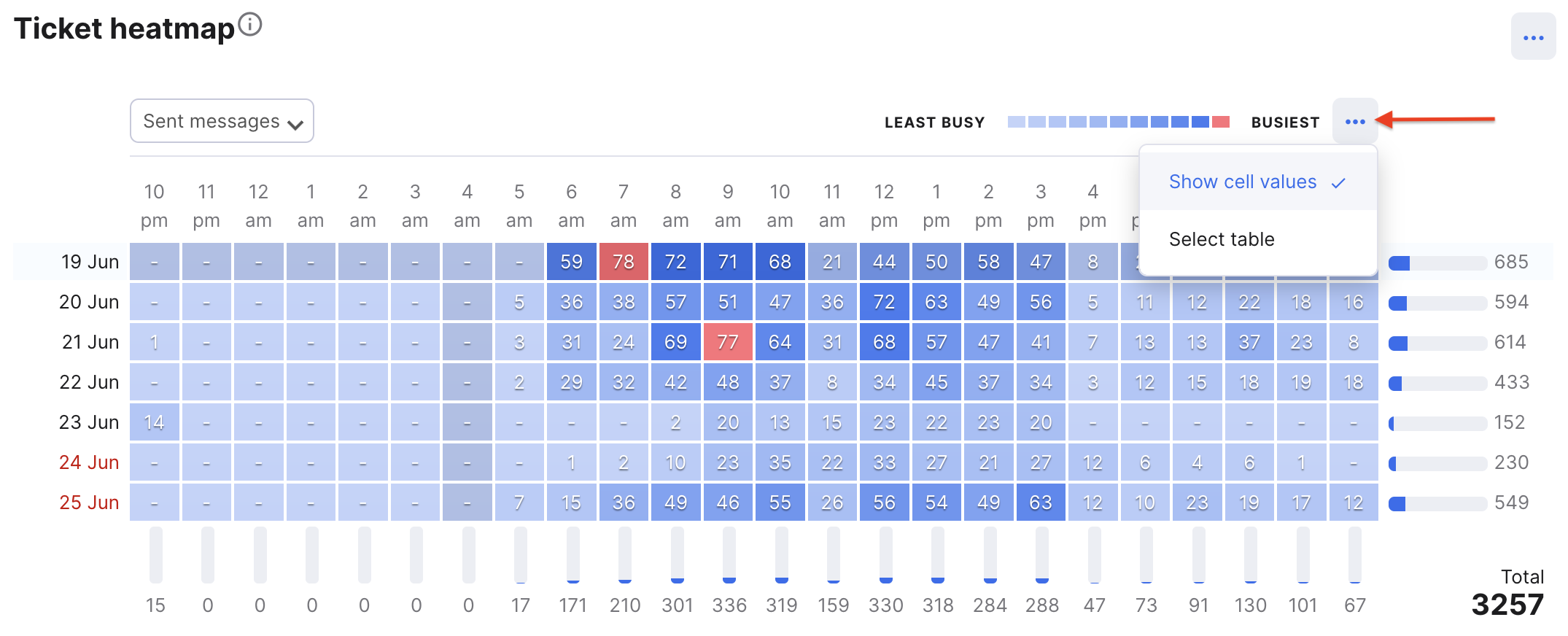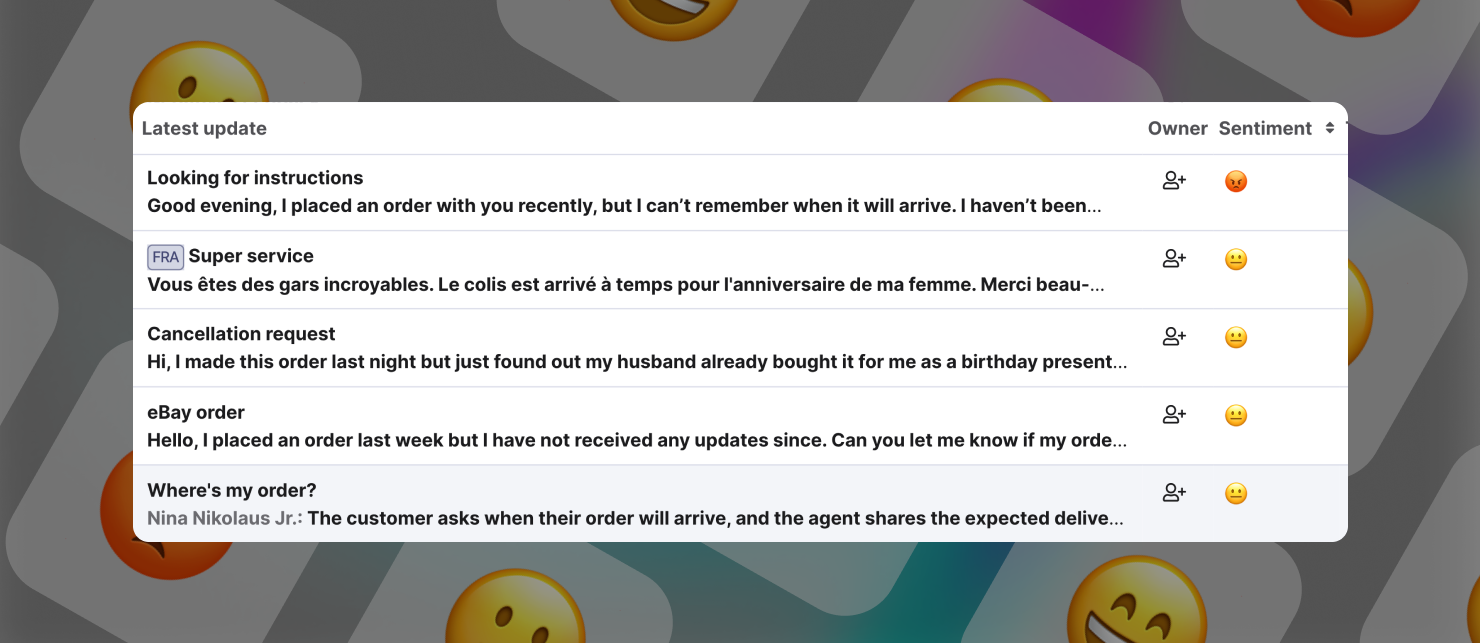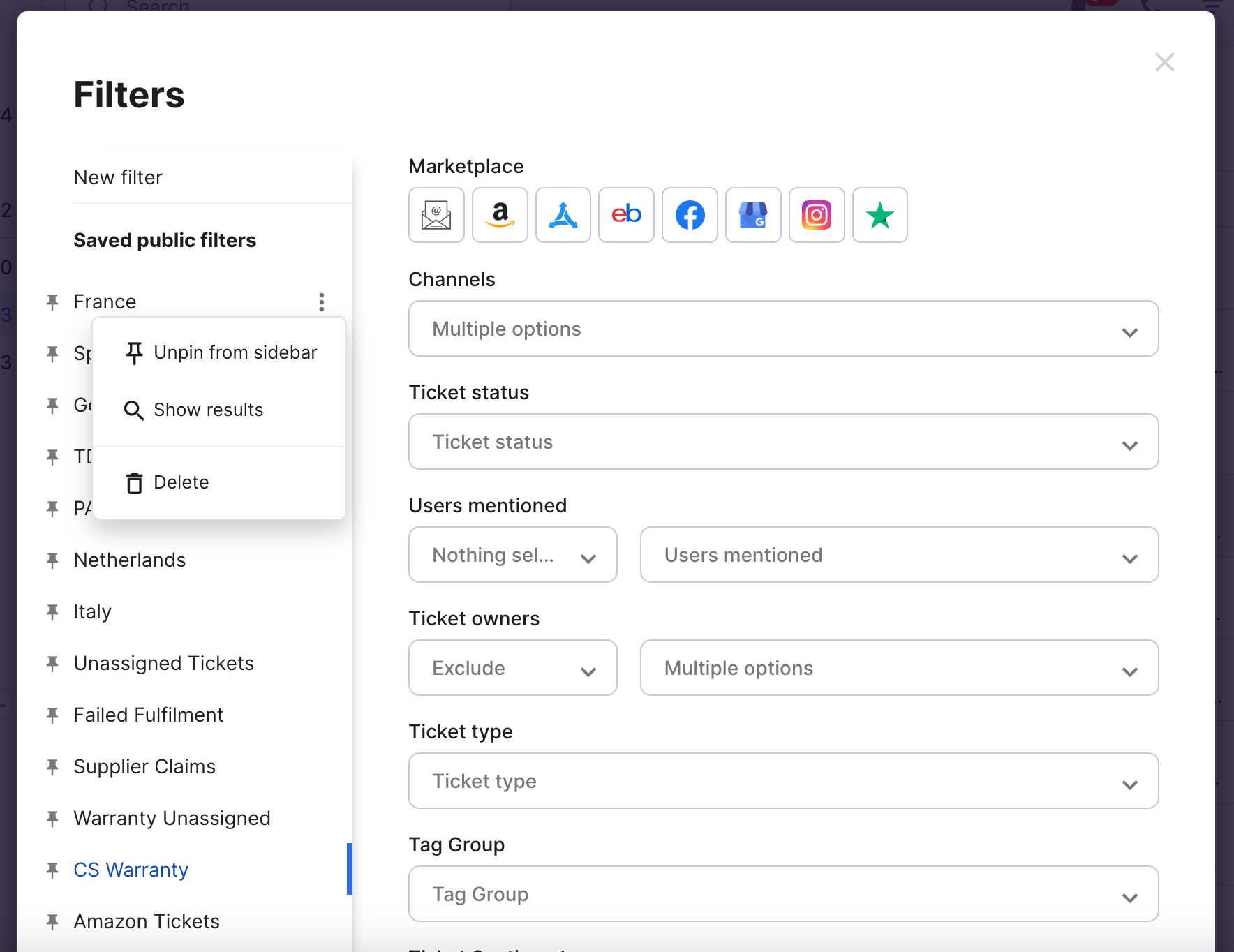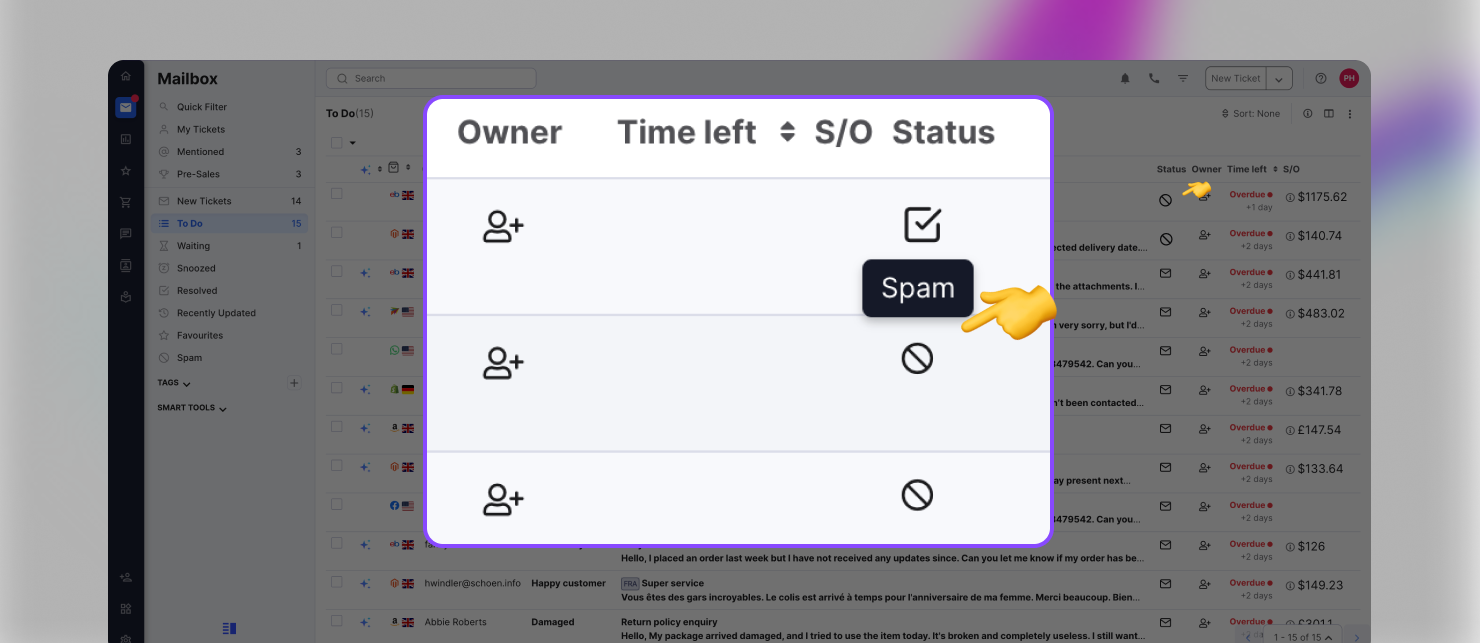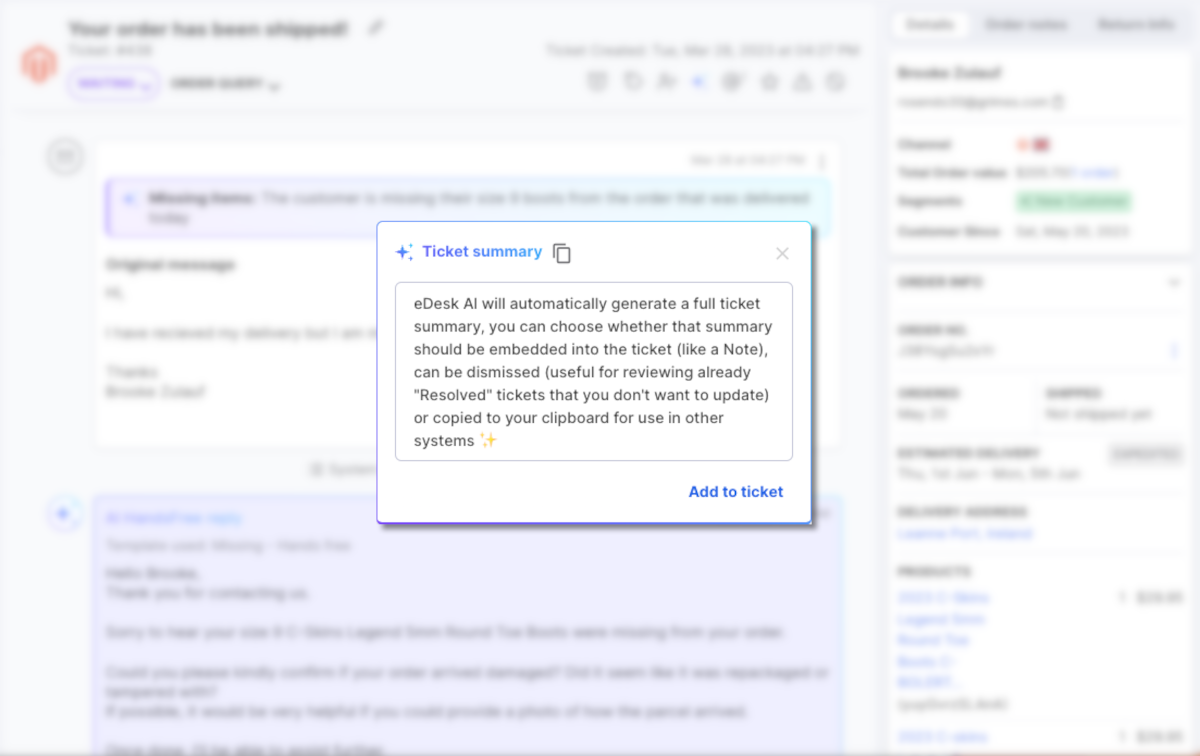timestamp1688996580000
eDesk Talk enhancement for a better user experience
by Noor Saleh
We're thrilled to announce that we have made significant improvements to eDesk Talk 📞!
With the recent update, we have migrated the dialer to the left-hand navigation bar in the product, ensuring greater stability and usability for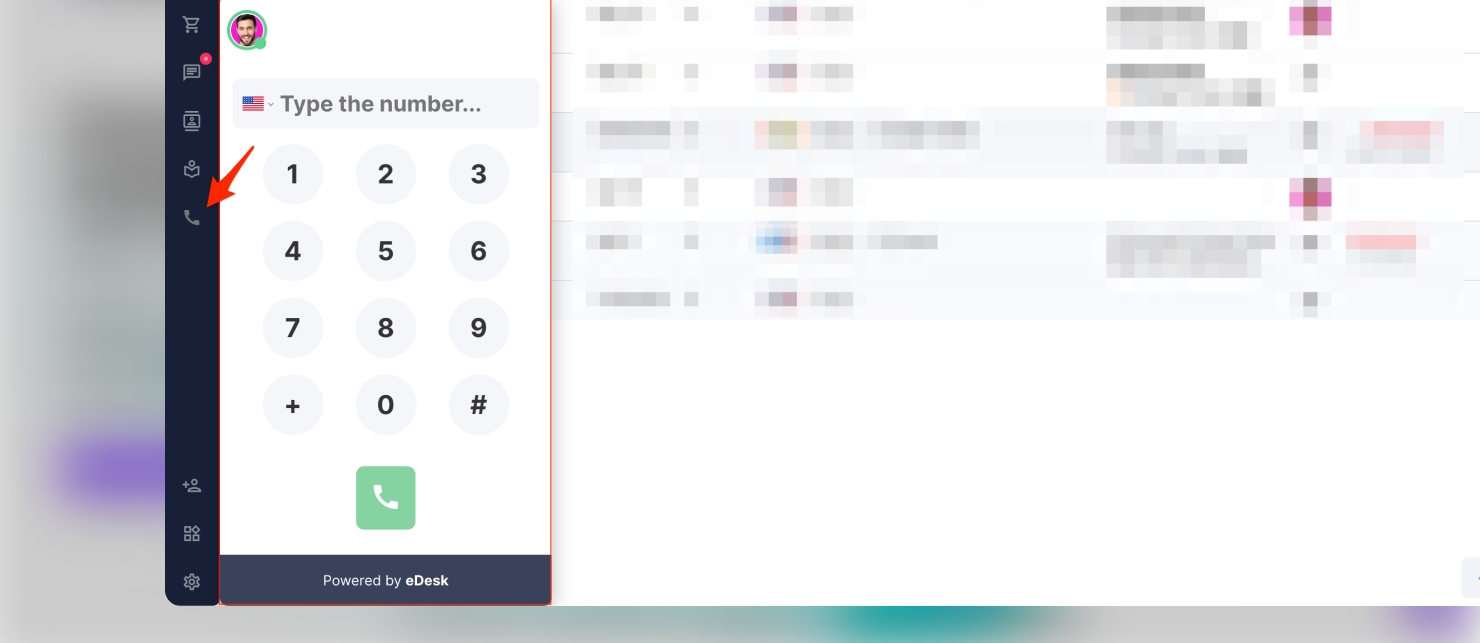
timestamp1688029440000
"Last message created at" added to Mailbox Filters
by Darren Heaphy
Based on your feedback we added a “Last message created at” filter option so you can filter by tickets within this range
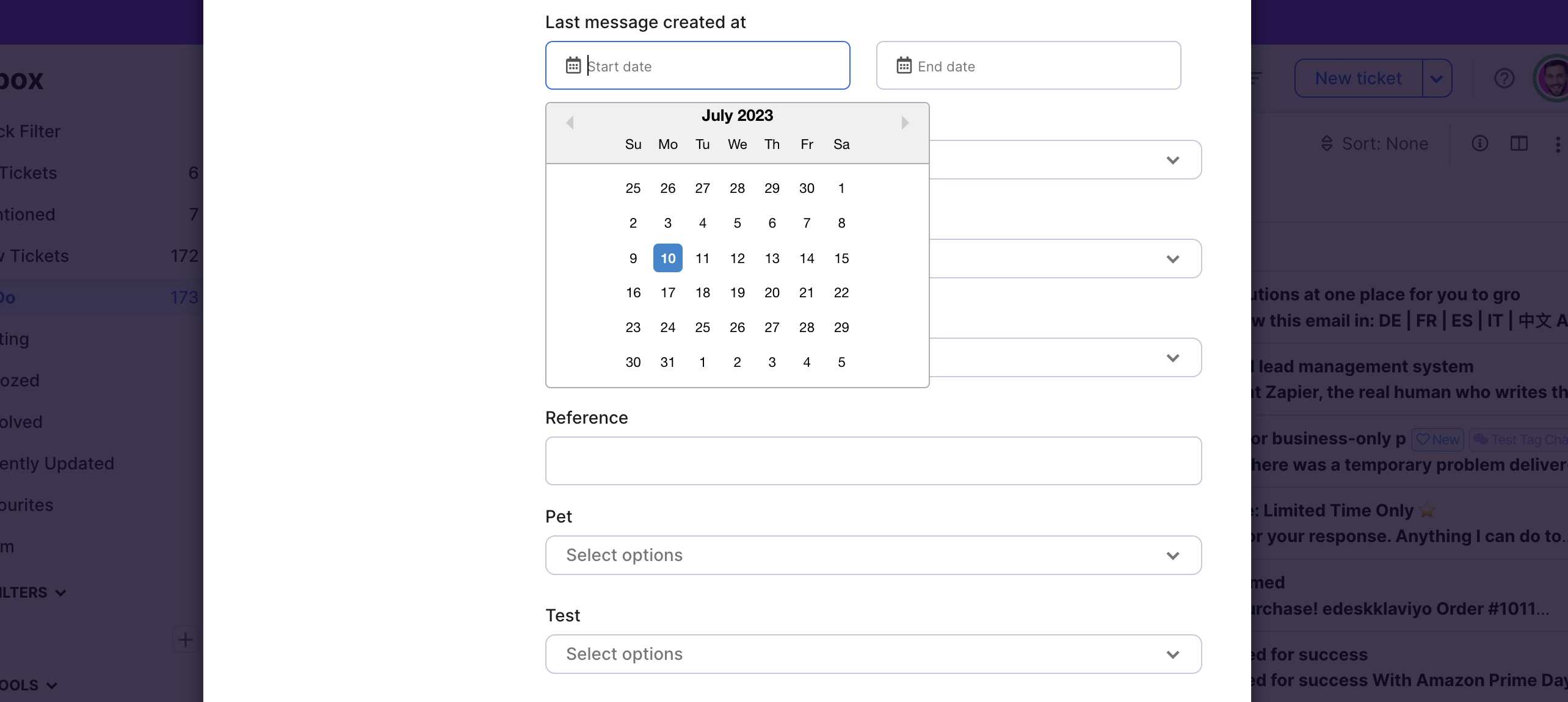
timestamp1687944420000
eDesk API "List Tickets" has filtering options
by Darren Heaphy
We’ve added filtering options to the “GET” request for List Tickets API. This makes it easier to find the tickets you need to fetch and/or update with less API requests required. Our API documentation is available at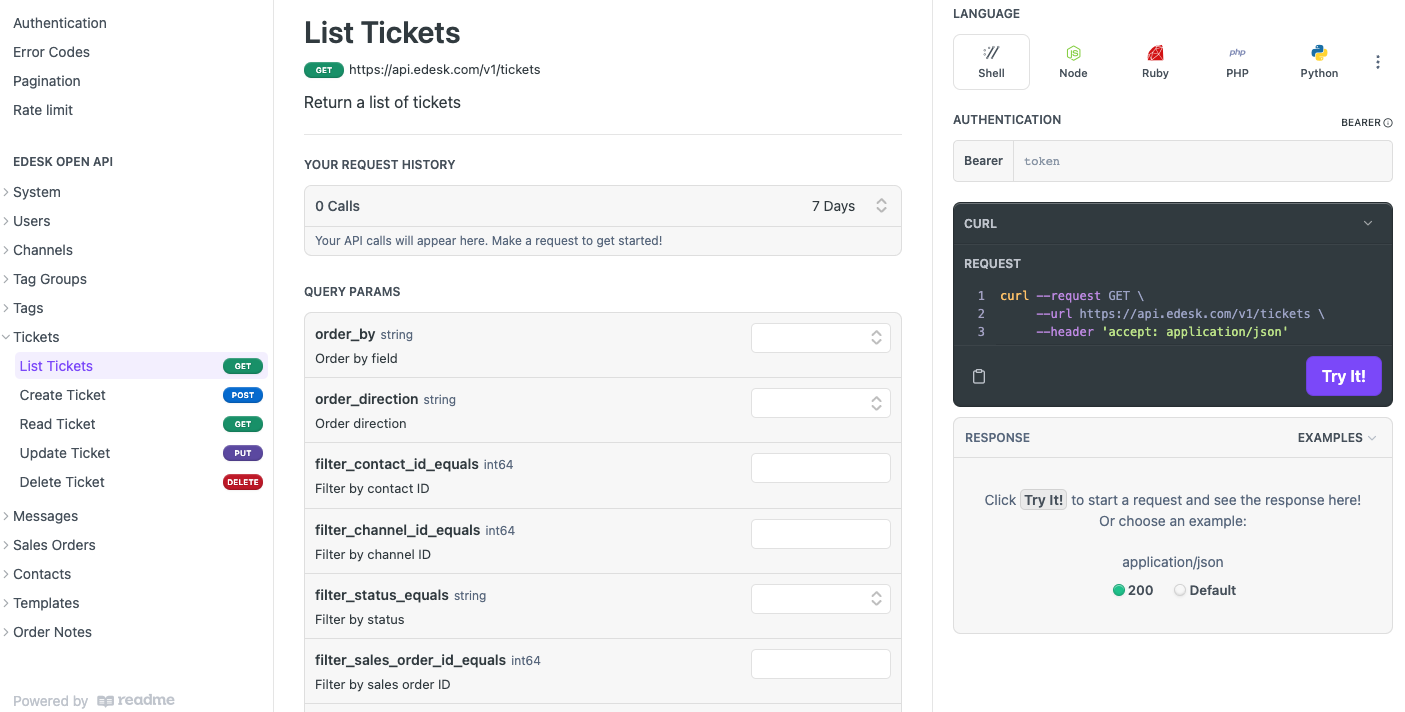
timestamp1687771380000
Create new ticket without choosing an agent
by Darren Heaphy
When creating a ticket, it was assigned to the creator by default or they could select another user. We have added a None option so it does not have to be assigned and will follow the usual round robin assignment of a rule if there is one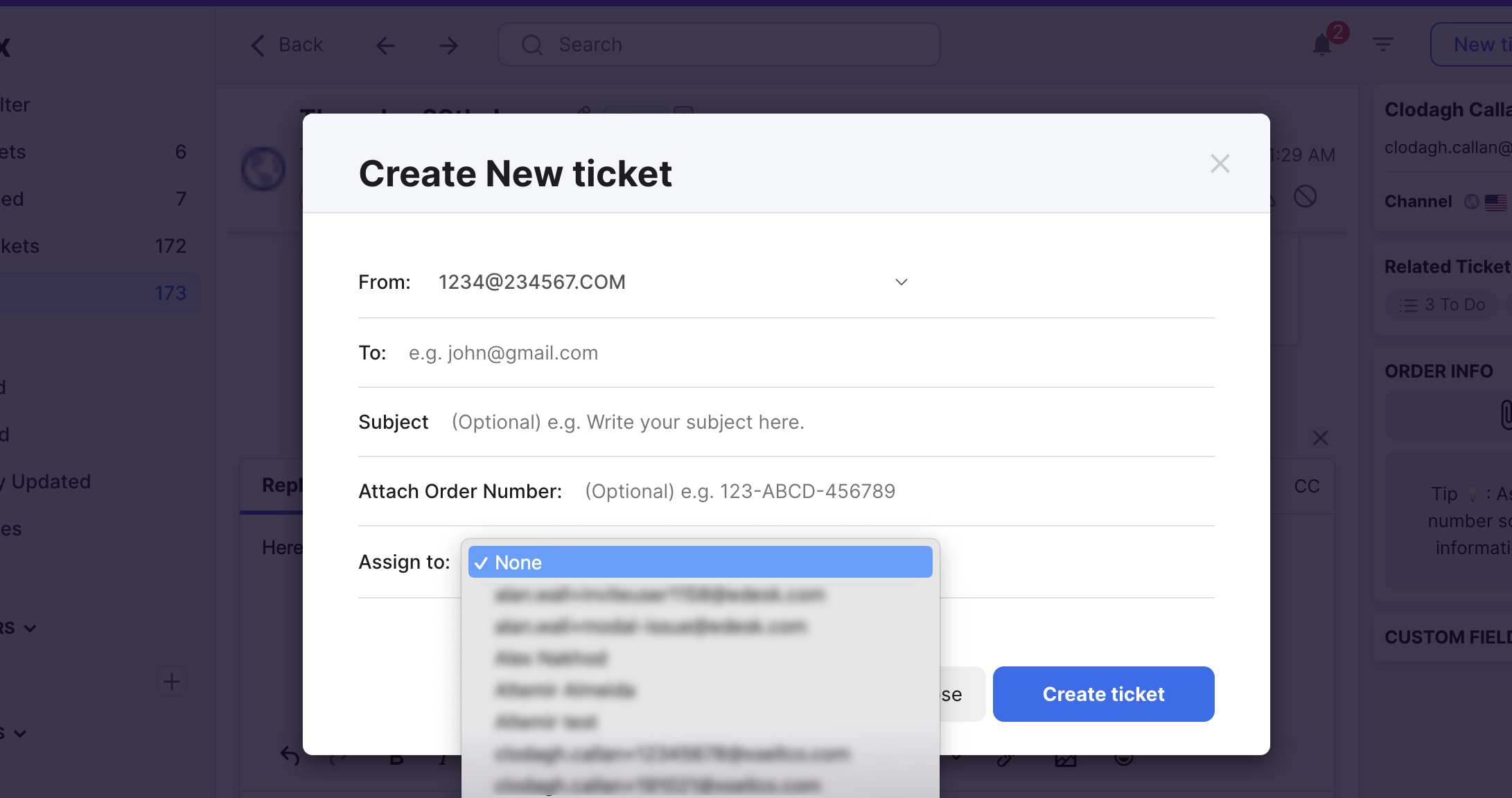
timestamp1687510800000
Improved ticket heatmap in Insights
by Noor Saleh
Tired of hovering over each cell to see the values of the cells? We got you!
We’ve added the option to show cell values on all of the cells without having to hover over them, making it MUCH easier to see your team’s performance at a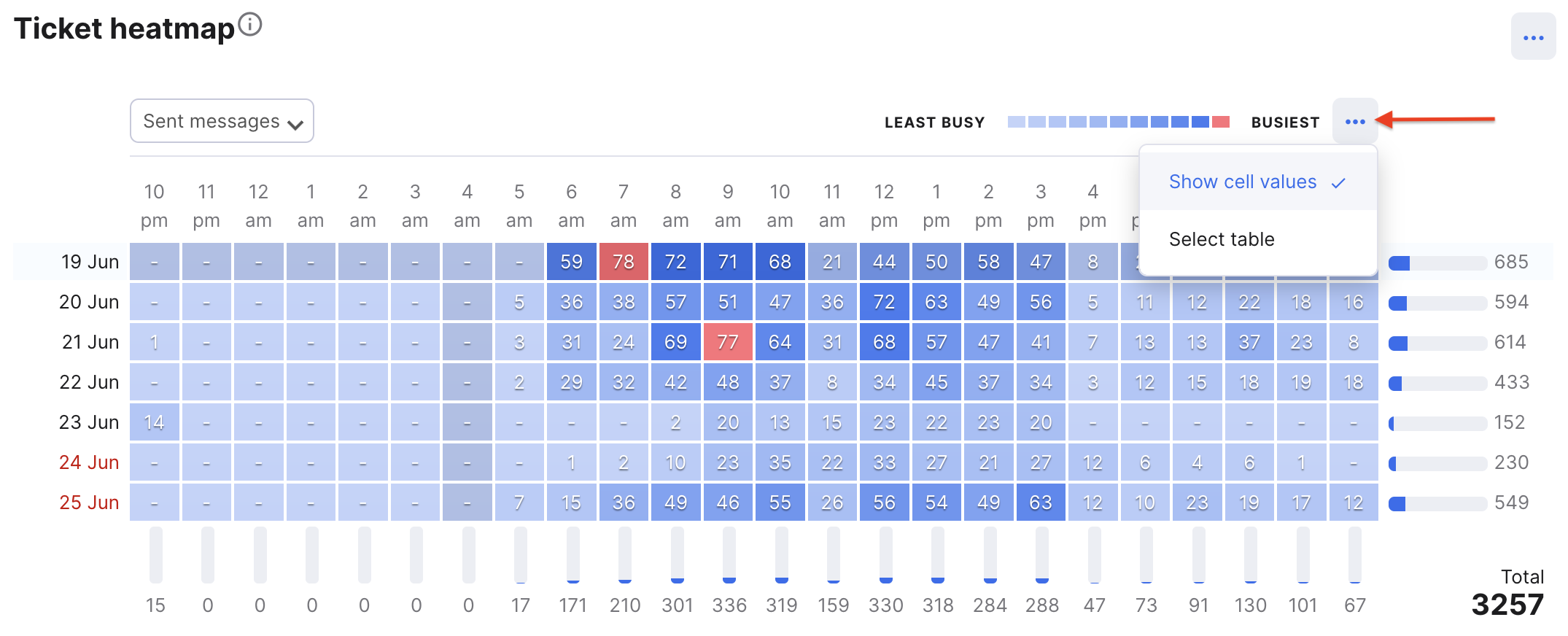
timestamp1687358640000
Sentiment is now displayed as emojis!
by Noor Saleh
Sentiment in the mailbox list and in the ticket view is now displayed as emojis so you can quickly identify how your customers are feeling through their message tone.
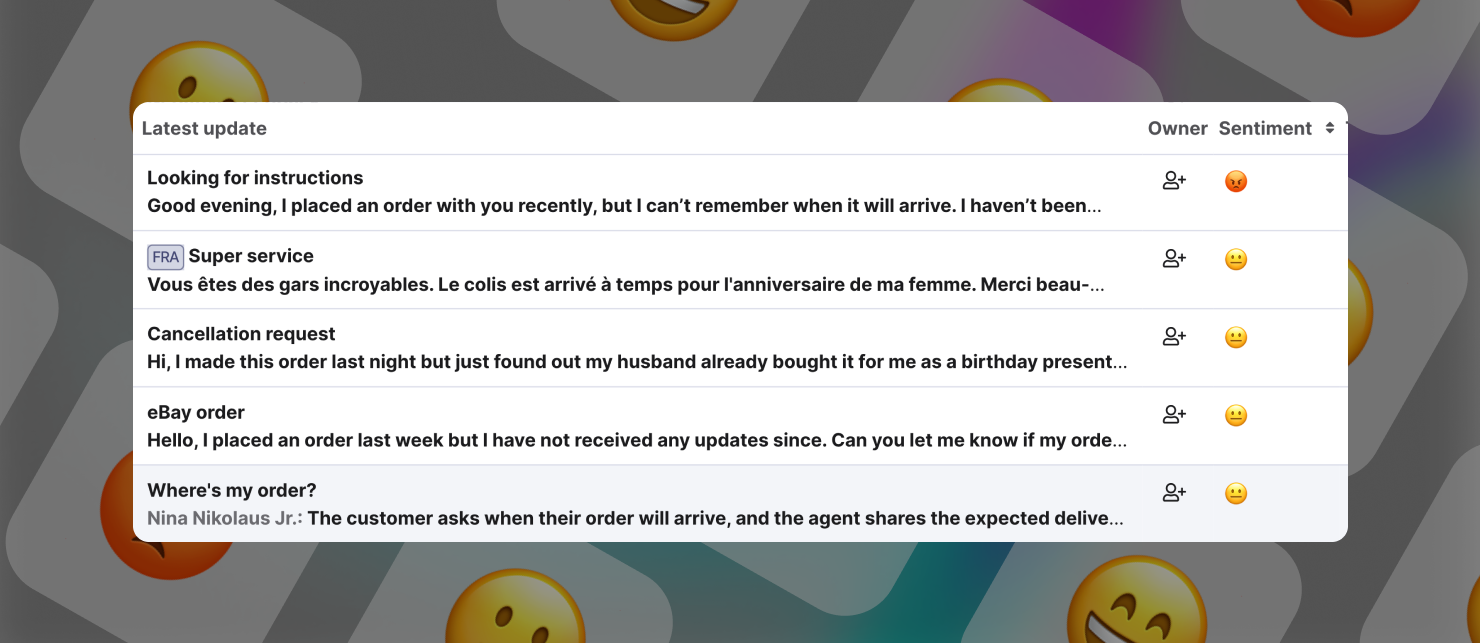
timestamp1687251540000
We've improved Mailbox Filtering
by Darren Heaphy
We’ve made a suite of usability improvements to your mailbox filters, it’s easier to quick-select a filter from the dropdown menu, we’ve tidied up the icons and made it easier to edit, save, unpin or delete your saved public (team-wide) or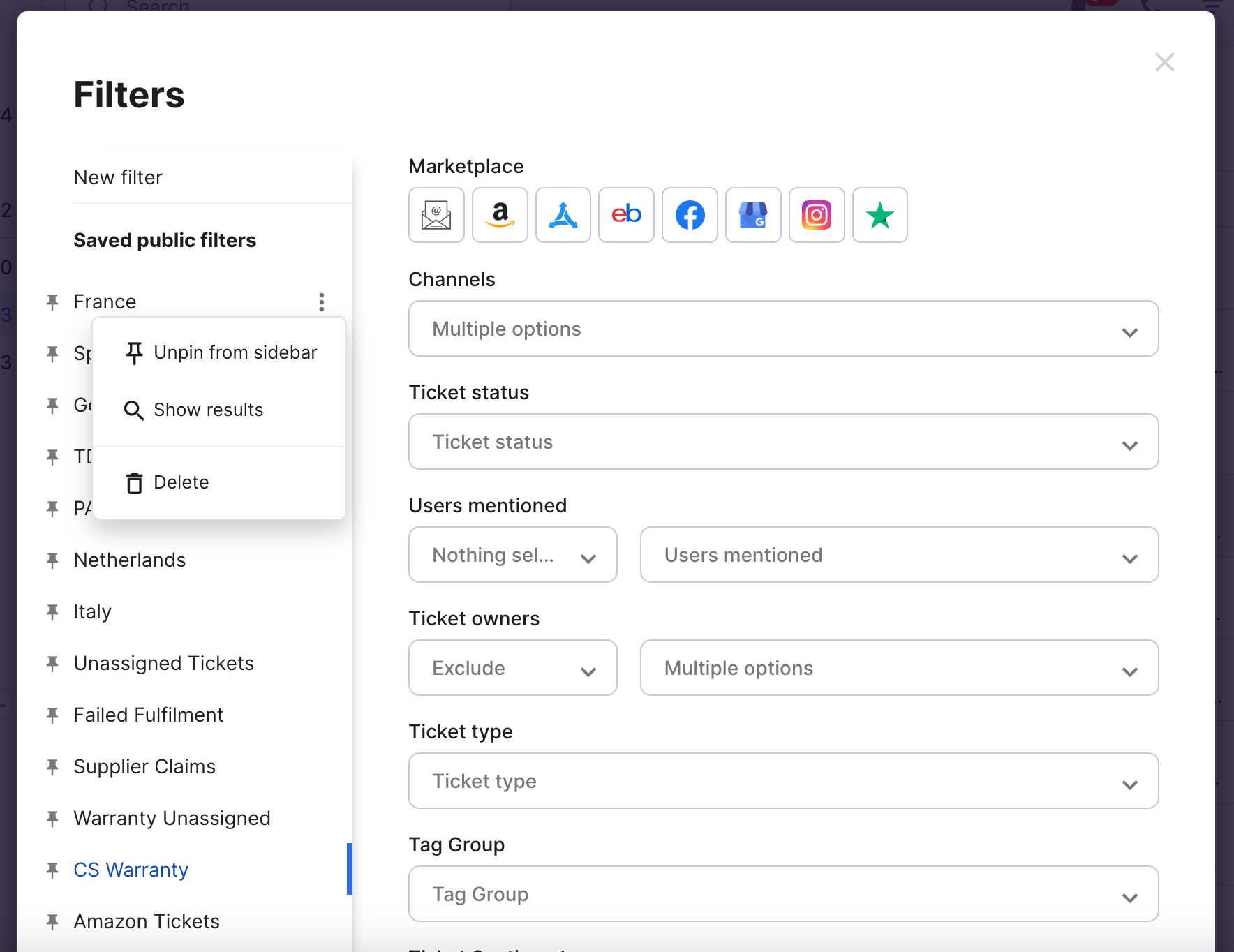
timestamp1686664080000
Identify spam tickets easily when searching for them in Mailbox 🚫
by Noor Saleh
When searching in the Mailbox, tickets of all statuses are returned, but spam was not easily identified.
We’ve now improved the visibility of tickets that were marked as spam in Mailbox so you can easily view them from your mailbox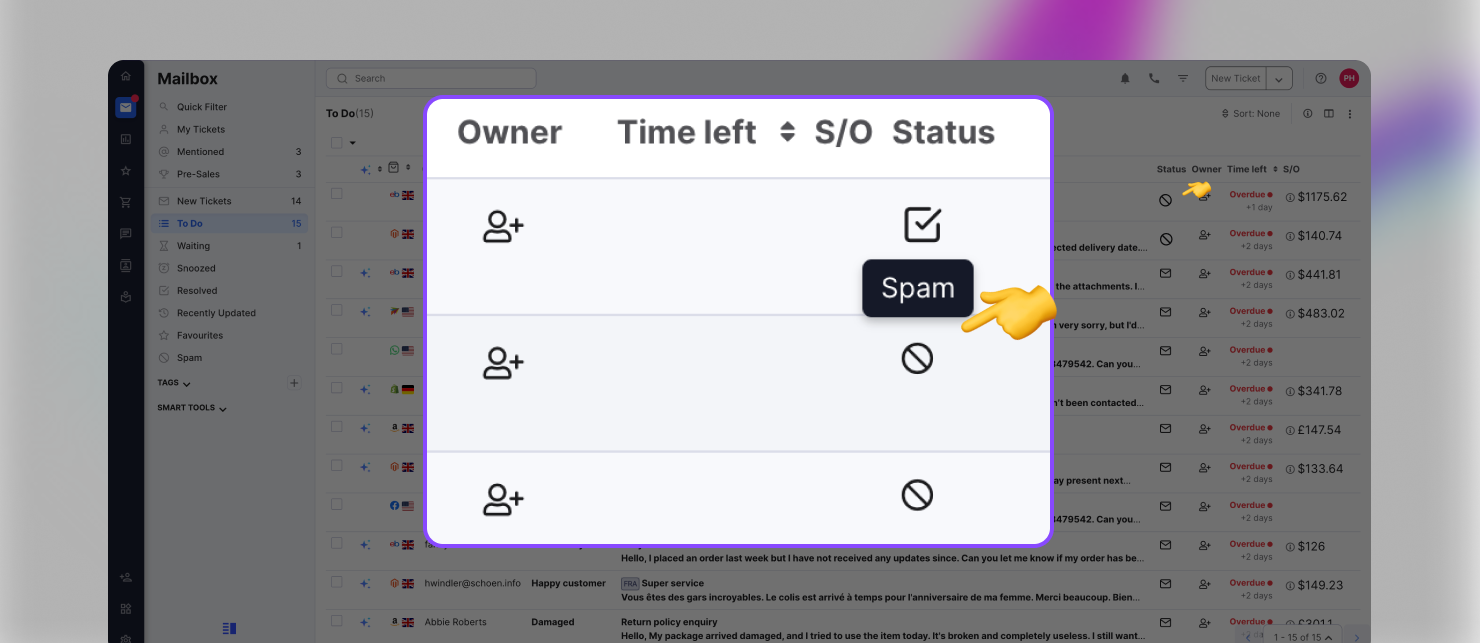
timestamp1686045780000
We've improved the AI-powered ticket summary
by Darren Heaphy
If you have eDesk AI active on your account you’ll know that at any point within a ticket you can generate an AI-powered summary. We’ve changed the behaviour of this capability, now you’ll receive the AI-powered summary in a modal window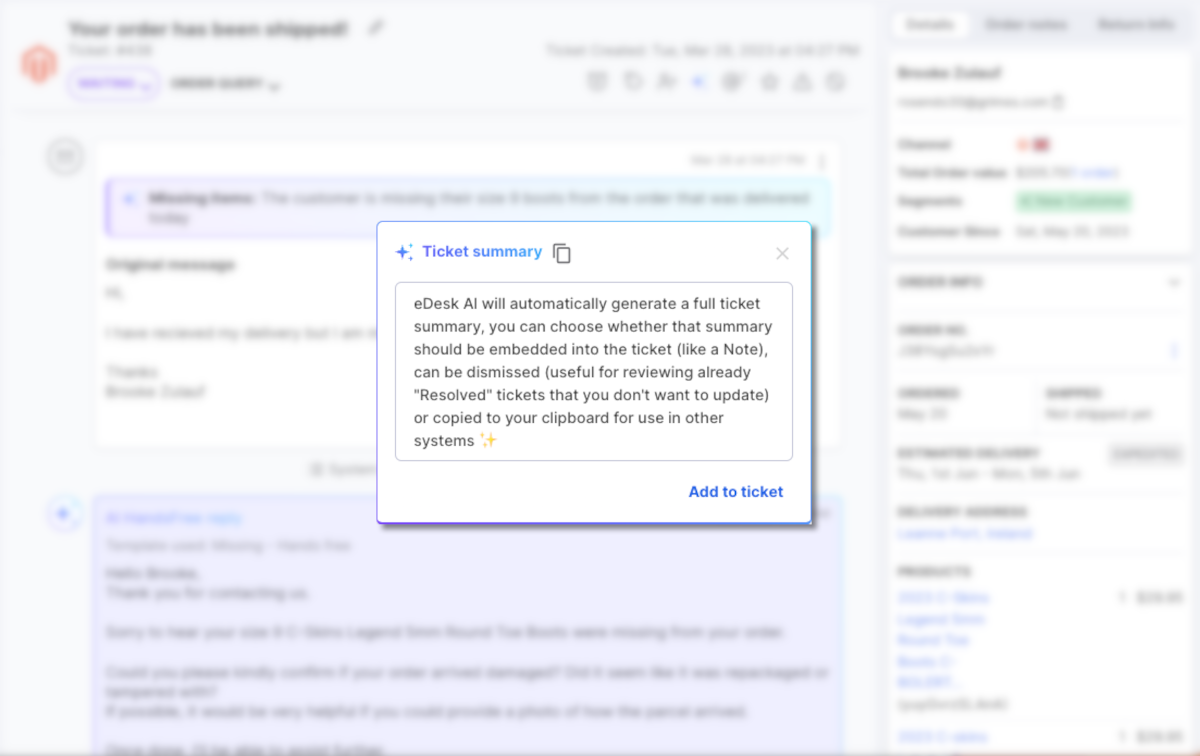
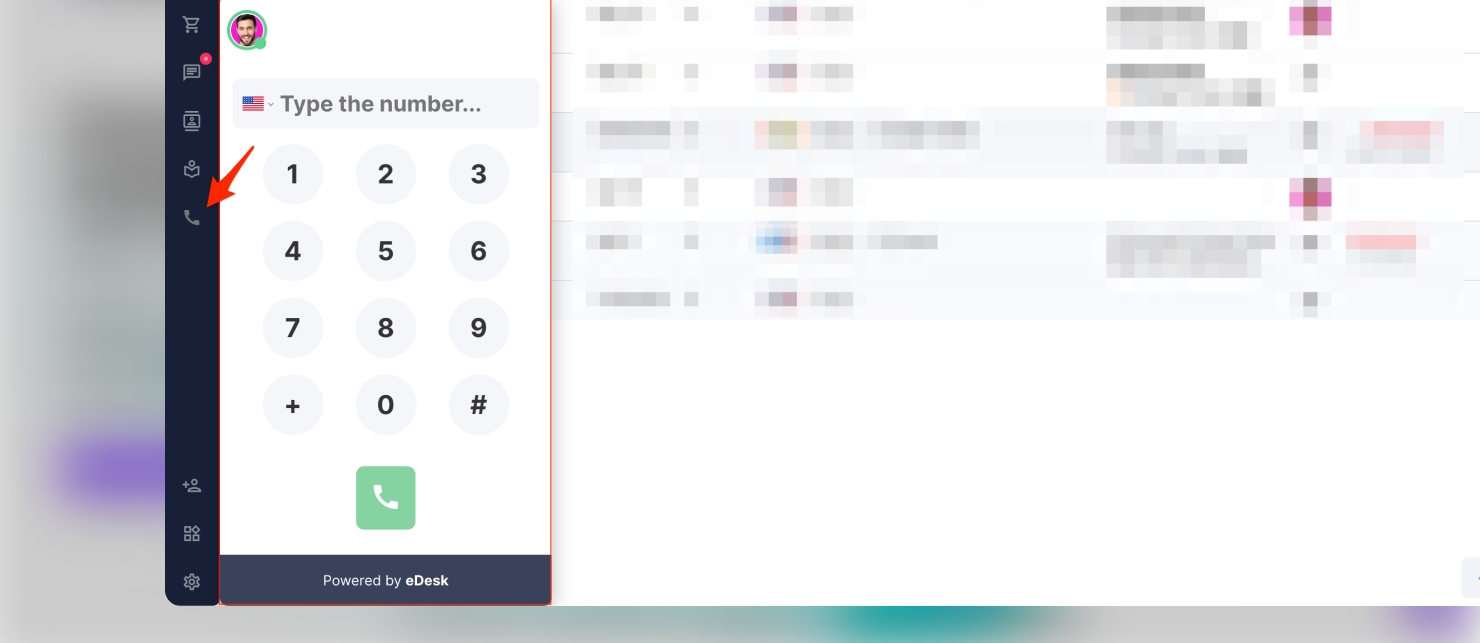
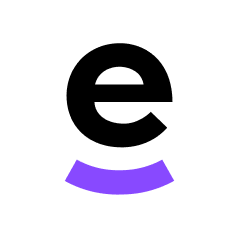 Subscribe to updates
Subscribe to updates