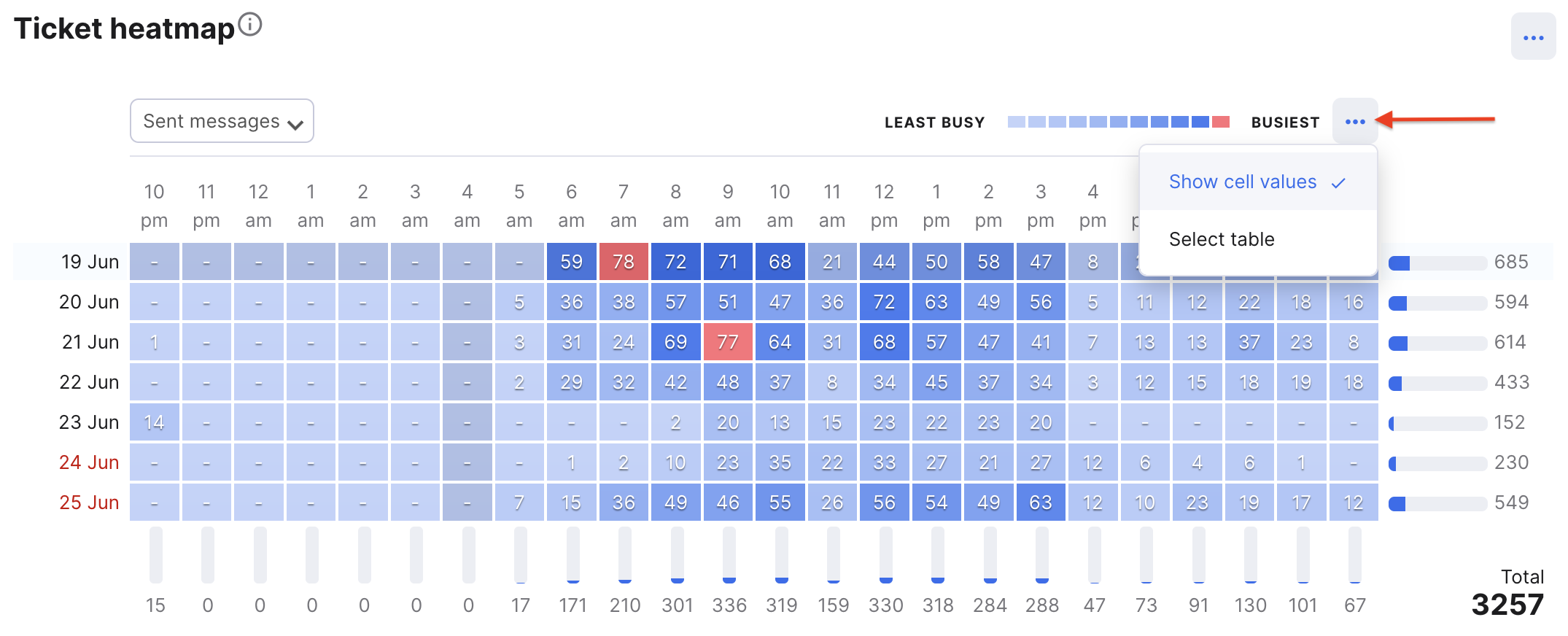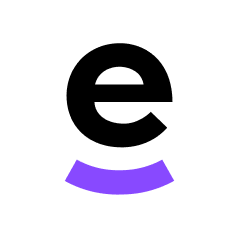New column "Tags"
eDesk AI now speaks your language!
AI Composer supports line breaks
We've updated scheduled replies and send status
Improvement
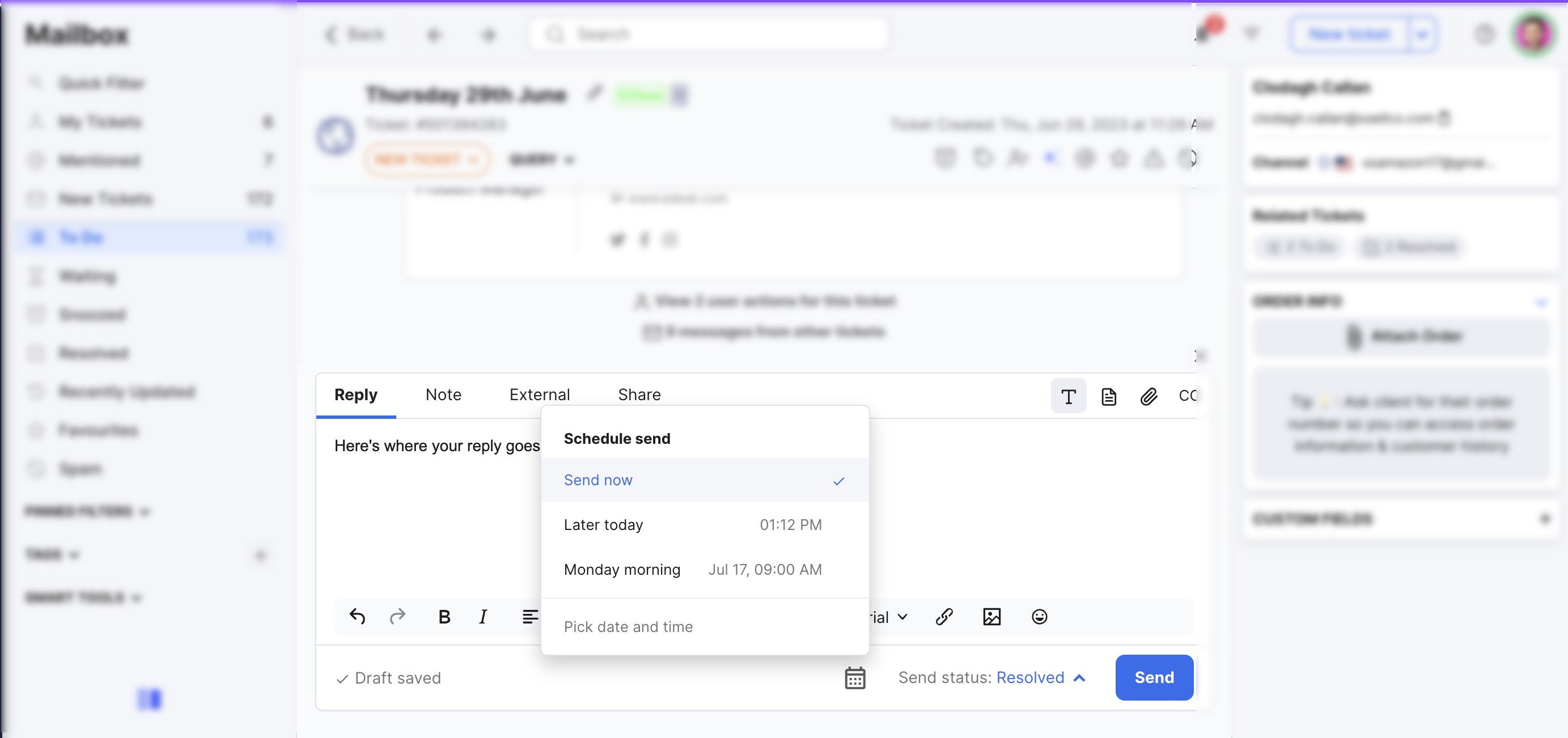
We've improved the Reply Box
Improvement
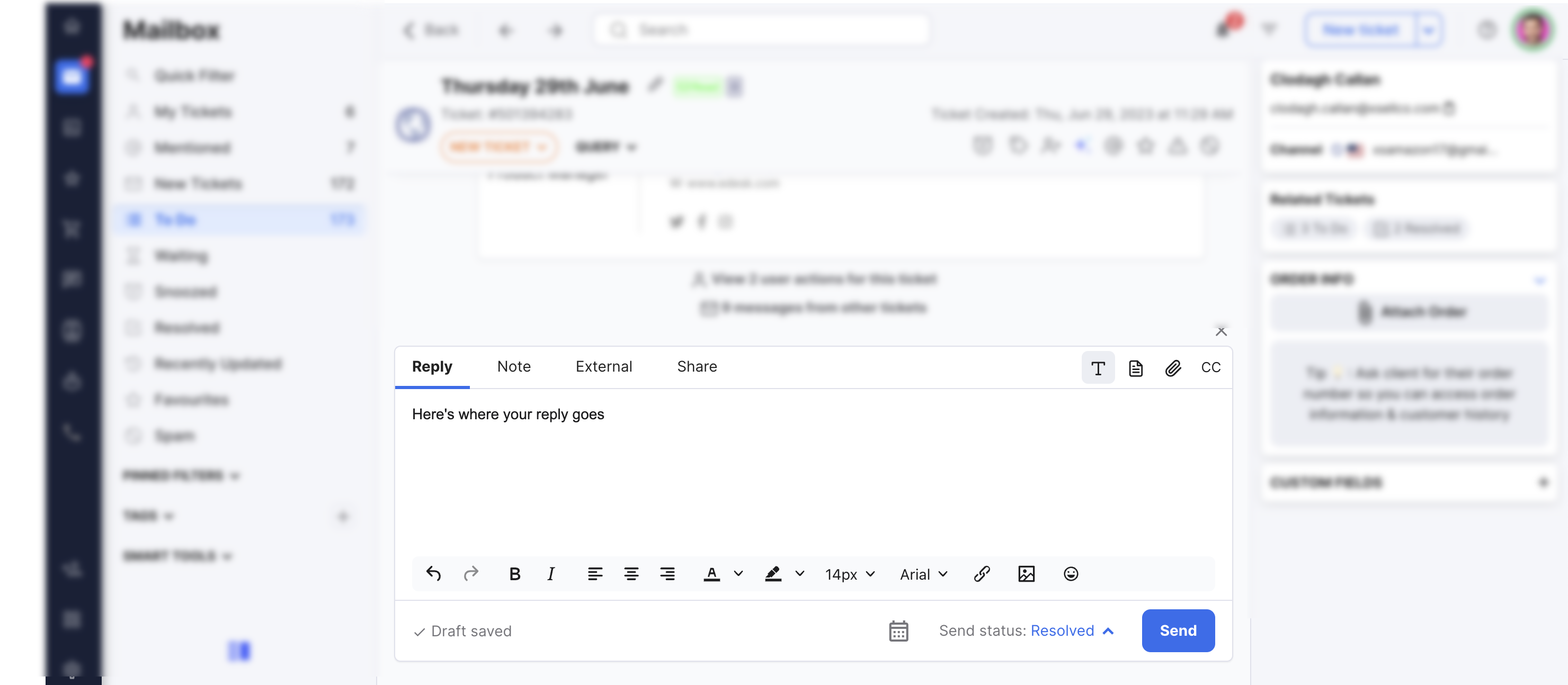
eDesk Talk enhancement for a better user experience
Improvement
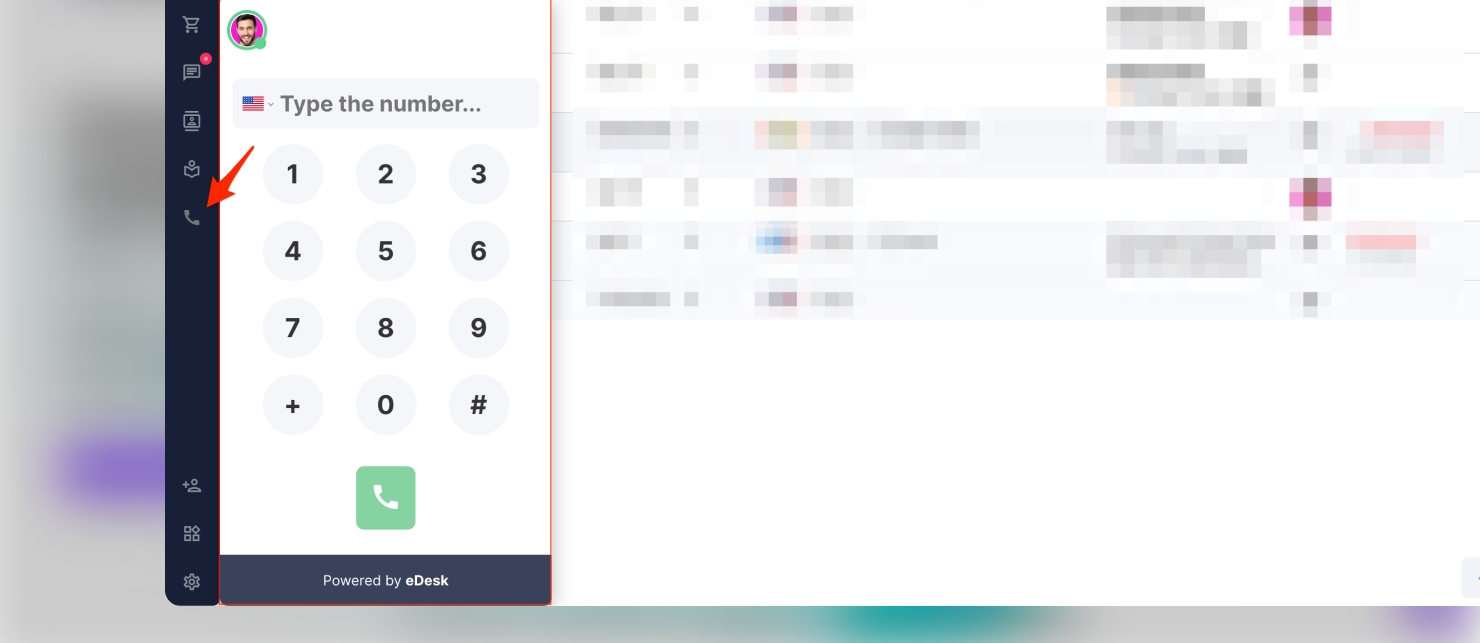
Create new ticket without choosing an agent
Improvement
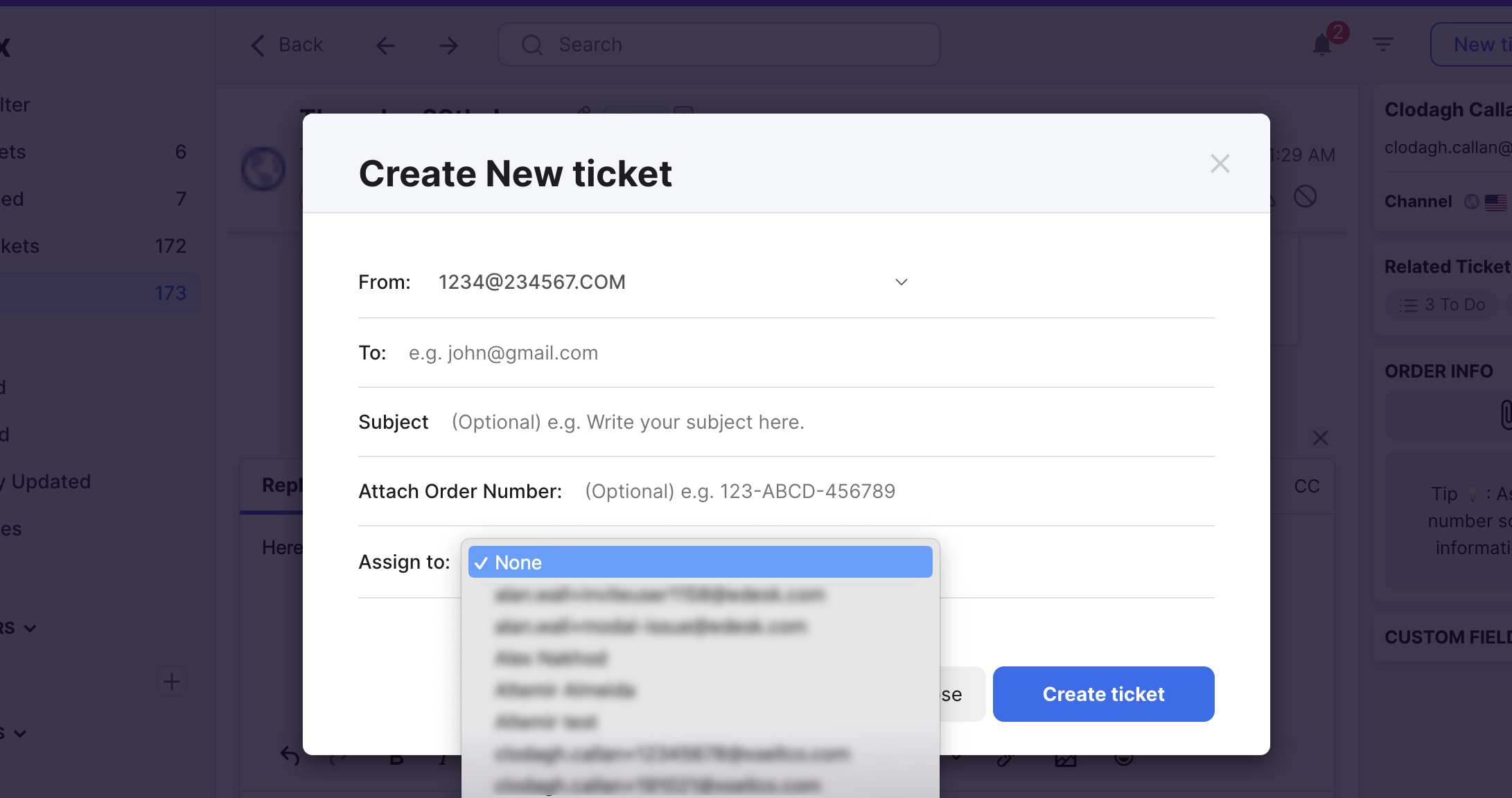
Improved ticket heatmap in Insights
Improvement