timestamp1724861298264
Improved Custom Fields report
by Maura C
We've improved the Custom Fields report in Report Extracts.
Previously, all custom fields were included in the CSV download, but now you can filter for a specific field, and only that field will appear in your report.
This updatetimestamp1724774233312
Enhanced chatbot Q&A report for deeper insights!
by Maura C
We've upgraded our chatbot Q&A report in report extracts with valuable new columns, including chat creation date, links to the widget, and most importantly, links to the content hub articles used, along with their confidence scores.timestamp1724256144711
Dark Mode Just Got Better!
by Maura C
We've made another Dark Mode improvement!
The 'Customize Table Layout' feature has been revamped, offering much better readability in Dark Mode. This enhancement ensures a smoother, more comfortable user experience, making it easier ontimestamp1724170607187
Streamline Your Chatbot Content Hub!
by Maura C
You can now delete articles from the Content Hub in your Chatbot, making it easy to tidy up your content.
Simply select those articles you no longer need and click the new ‘Remove content’ option.
Keep only relevant articles,timestamp1724083720901
Enhanced Chat Prompts for Better Engagement!
by Maura C
Our latest improvement ensures that Chat Prompts on your website will now display when a Chatbot is enabled, regardless of agent availability.
This gives your customers more chances to interact with the Chatbot, increasing the likelihoodtimestamp1723648219786
New Custom Fields Report Now Live!
by Maura C
We've added a powerful new report for Custom Fields to our Report Extracts!
You can now download detailed CSV reports on your Custom Fields, filter by specific fields, ticket types, channels, and ticket owners. Tailor your outputs totimestamp1723560805156
Enhanced Insights with an Updated Ticket Heatmap!
by Maura C
We've taken Insights to the next level by updating the Ticket heatmap to now include Resolved tickets.
This improvement allows you to easily track how many tickets were resolved on any given day. For even more precision, simply hovertimestamp1723451040000
Enhancing Ava’s Flow Builder with New Conditions-Based Logic
by Darren Heaphy
Last week, we introduced Conditions-Based logic in Ava’s Flow Builder, starting with the ability to check whether agents are online and available to take over conversations from Ava. This week, we’re excited to announce an expanded suite oftimestamp1723133949094
Handy Hint for Your Message Rules!
by Maura C
Did you know that you can insert an OR condition in your Message Rules using the pipe (|) symbol? If you have a list of emails you want to mark as Spam, use the | symbol to insert them into your Rule without creating a new 'Email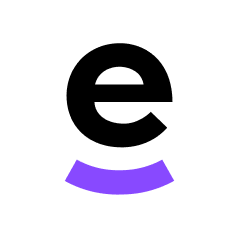 Subscribe to updates
Subscribe to updates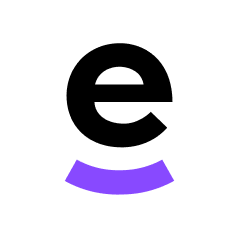 Subscribe to updates
Subscribe to updates