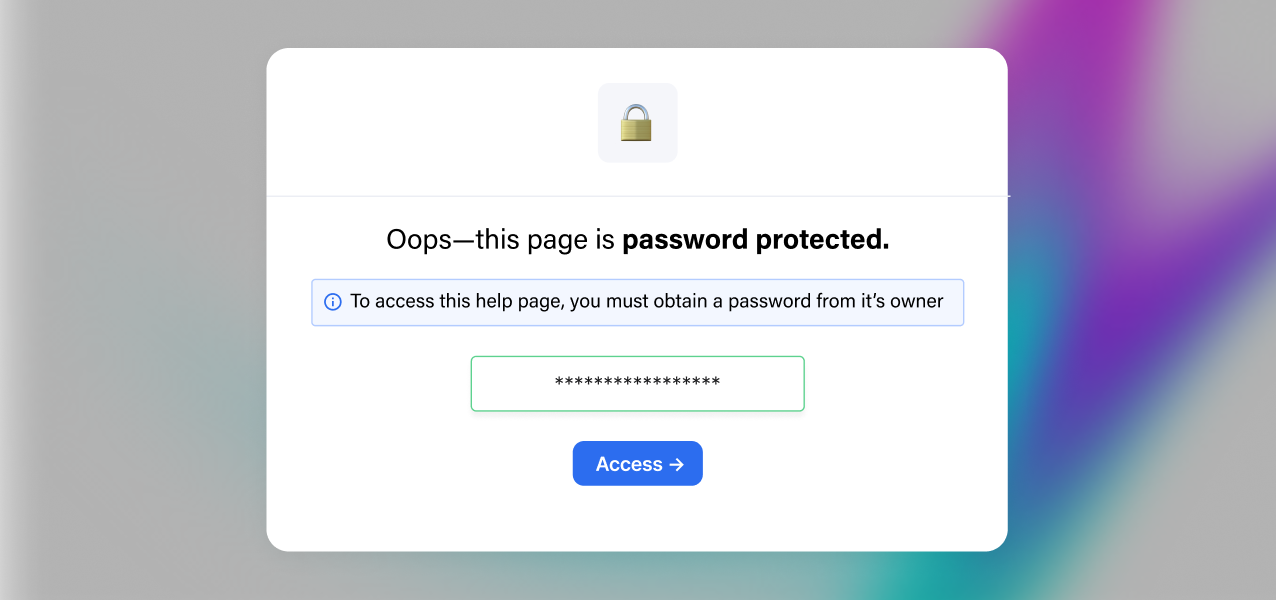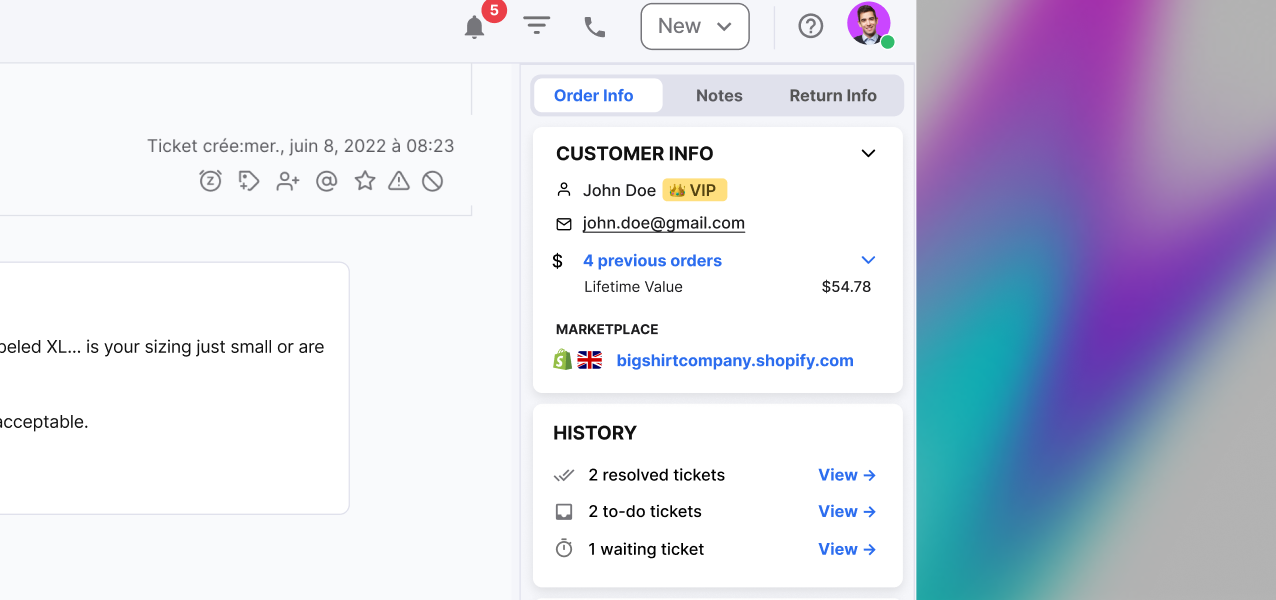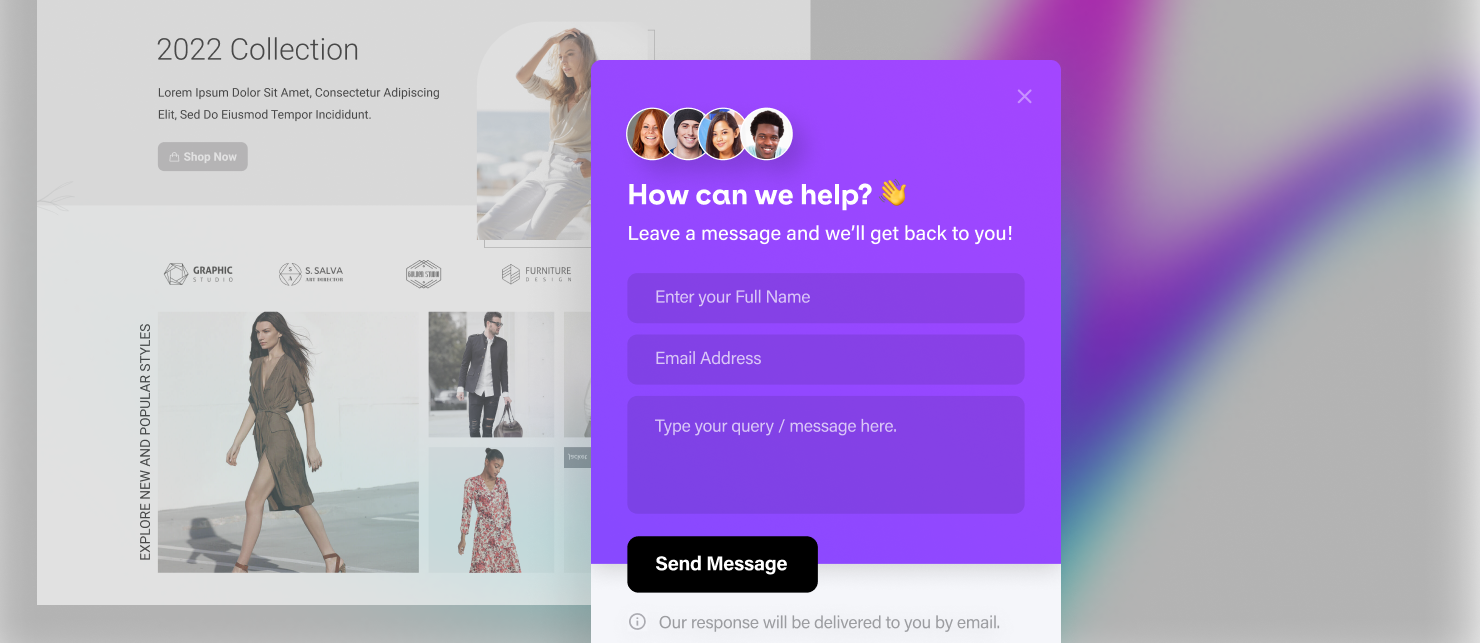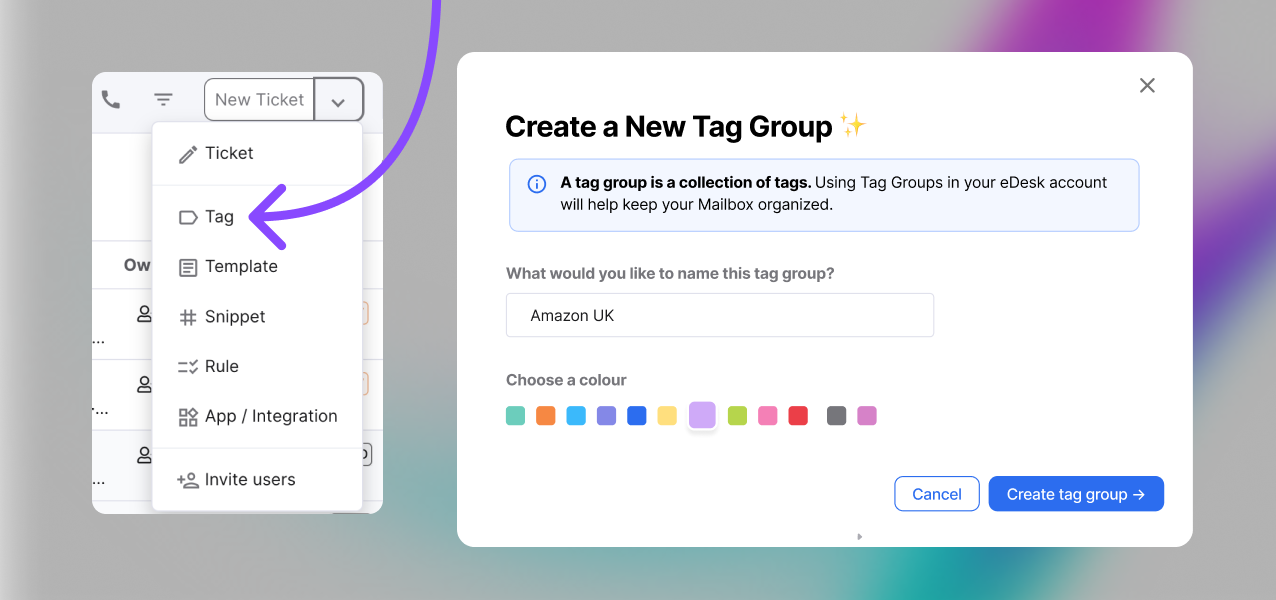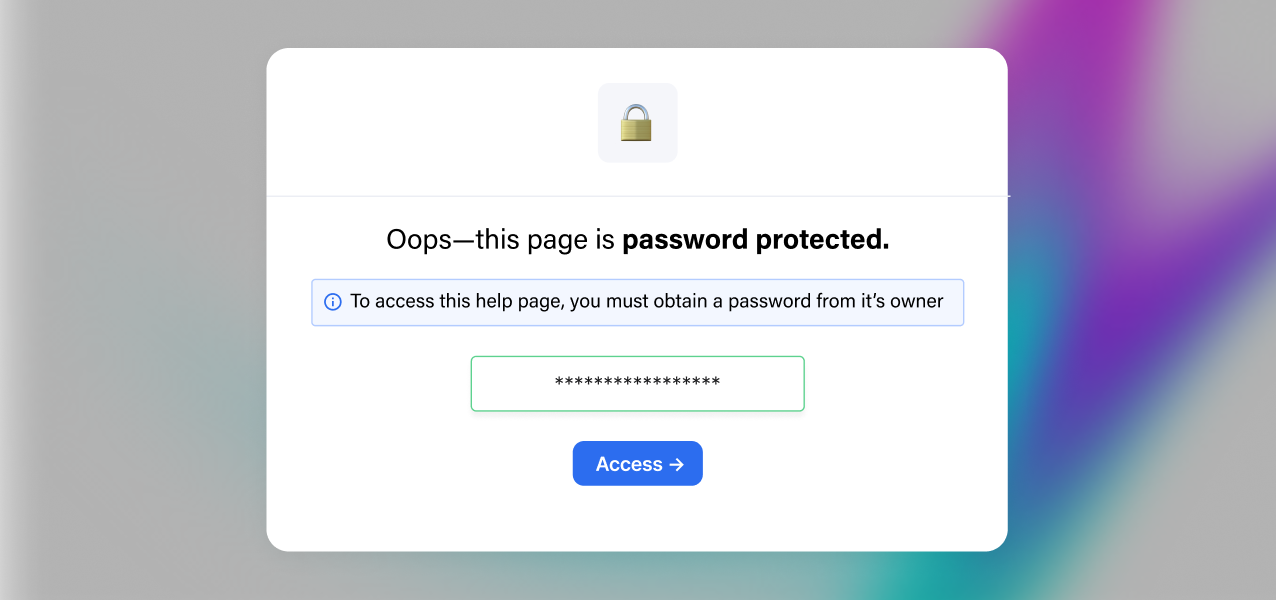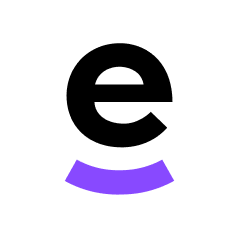timestamp1673629560000
Shopify Returns & Cancellations in eDesk
by Noor Saleh
Great news! We’ve now made it possible to create returns and refunds for your Shopify stores right within your eDesk
If you want to find out more about what you can do with this improvement, you can read about it in this helpful article.timestamp1669281840000
We've added Sentiment to the Customer View
by Noor Saleh
We recently launched the Customer View which presents all of your shoppers who’ve ordered or contacted you into a single place, we extended that with Segments which groups your customers into cohorts (starting from then they might havetimestamp1669221832051
Facebook got faster, we now support Sponsored Ads
by Noor Saleh
A Sponsored Ad, also known as a boosted post or a Sponsored Message on Meta Ads Manager, can often result in discussion or interest from an engaged audience. Our updated integration will automatically surface those conversations in eDesktimestamp1669213920000
We've improved the right hand panel
by Noor Saleh
Alongside the launch of the Customer View, which presents a list of all of your shoppers history with you, we’ve made some significant improvements to the right hand panel you see within any ticket.
Now we’re surfacing more meaningful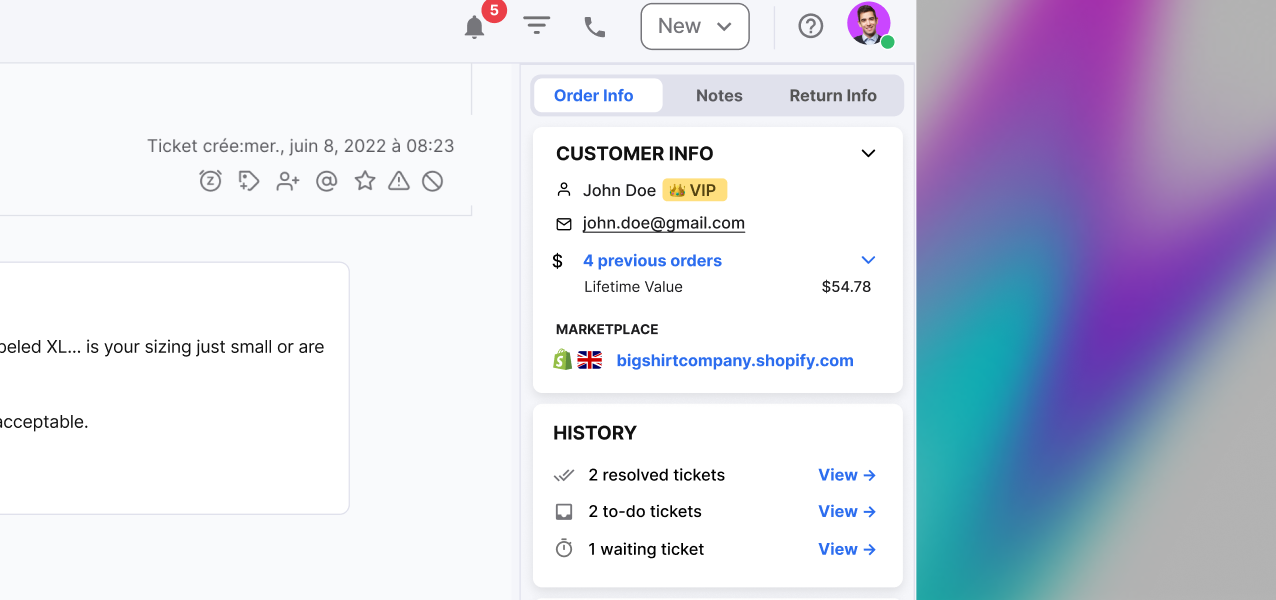
timestamp1669134960000
More eDesk Chat sound effects 🔊
by Noor Saleh
Some feedback we received from our customers was that you’d like more control over the types of notifications you receive on eDesk Chat when a new chat is initiated by your shopper or a new message comes in on an existing chat
We’vetimestamp1668776700000
An updated Outlook integration (OAuth2)
by Noor Saleh
We've updated our integration with Outlook to OAuth2.
What does this update mean?
Similar to Google Mail, you will no longer need to set up email forwarding and instead are authorising eDesk to send and receive emails on your behalf (and
timestamp1664449020000
Create contact forms
by Noor Saleh
You can create customised contact forms via our Live Chat widget as an alternative to Live Chat. To get started just create a widget and choose between it being a Live Chat or a Contact Form
👉 Here’s a more detailed guide from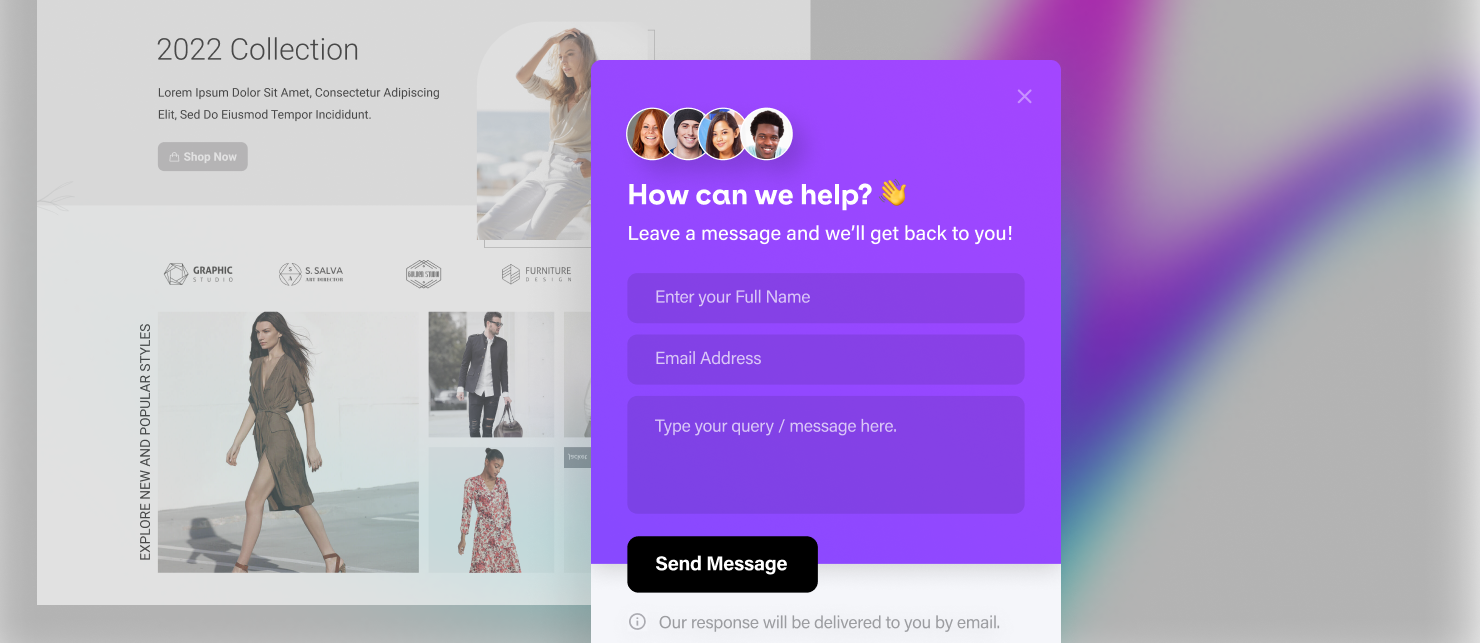
timestamp1663775880000
Creating a tag directly from Mailbox 🔖
by Noor Saleh
In addition to improving the presentation of tags within the Mailbox menu, you can now create a tag without needing to access the Settings page!
Simply click on the New Ticket dropdown from the top right corner of your Mailbox, and select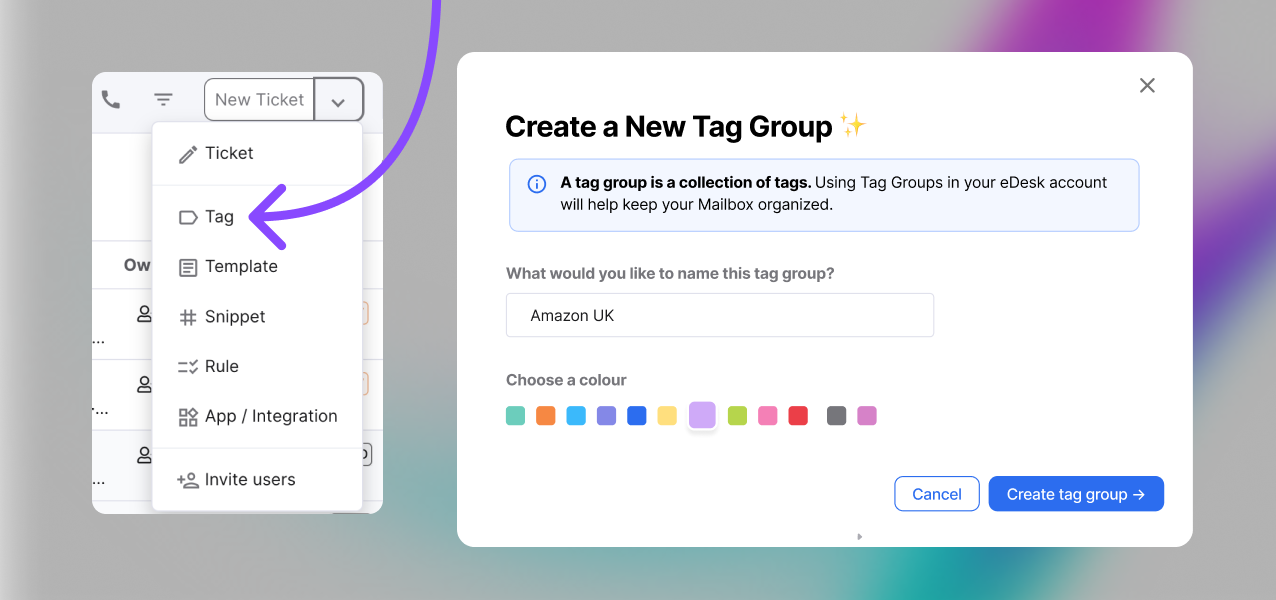
timestamp1663343340000
Password protection for your Knowledge Base 🔐
by Noor Saleh
Restrict access to your Knowledge Base library by enabling our new password page - a landing page that adds password protection to your library.
The password can be shared with agents or customers who you want to allow to view your