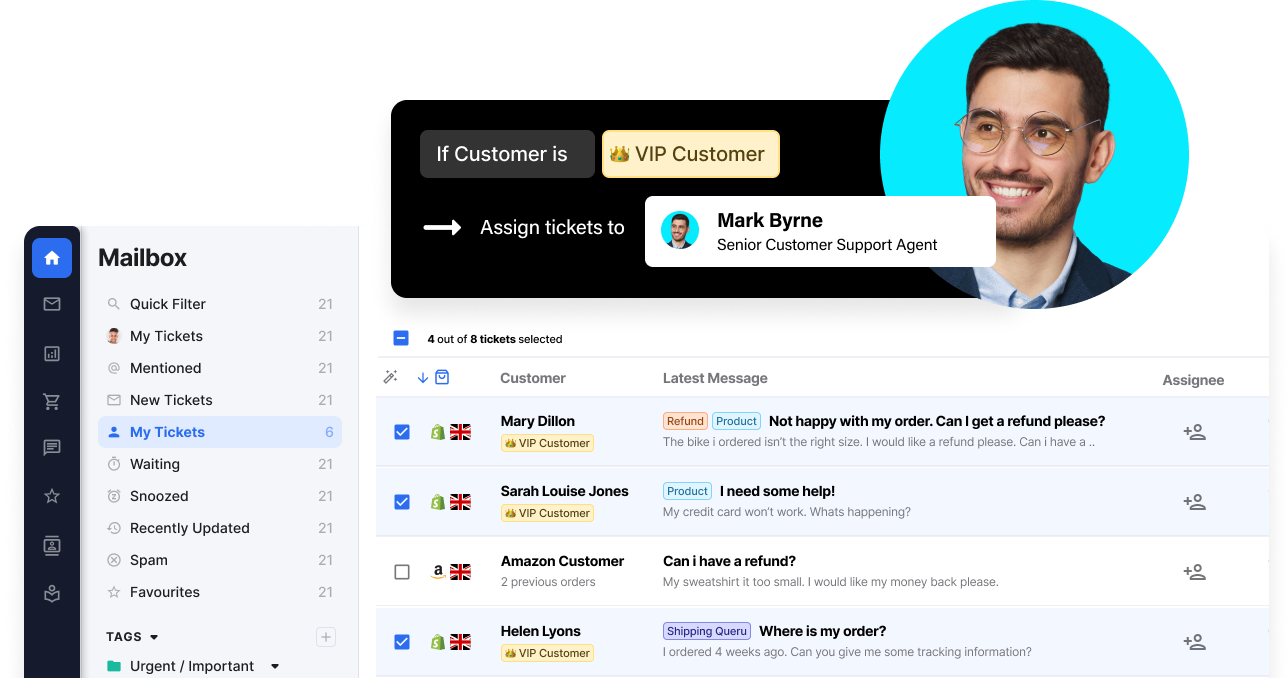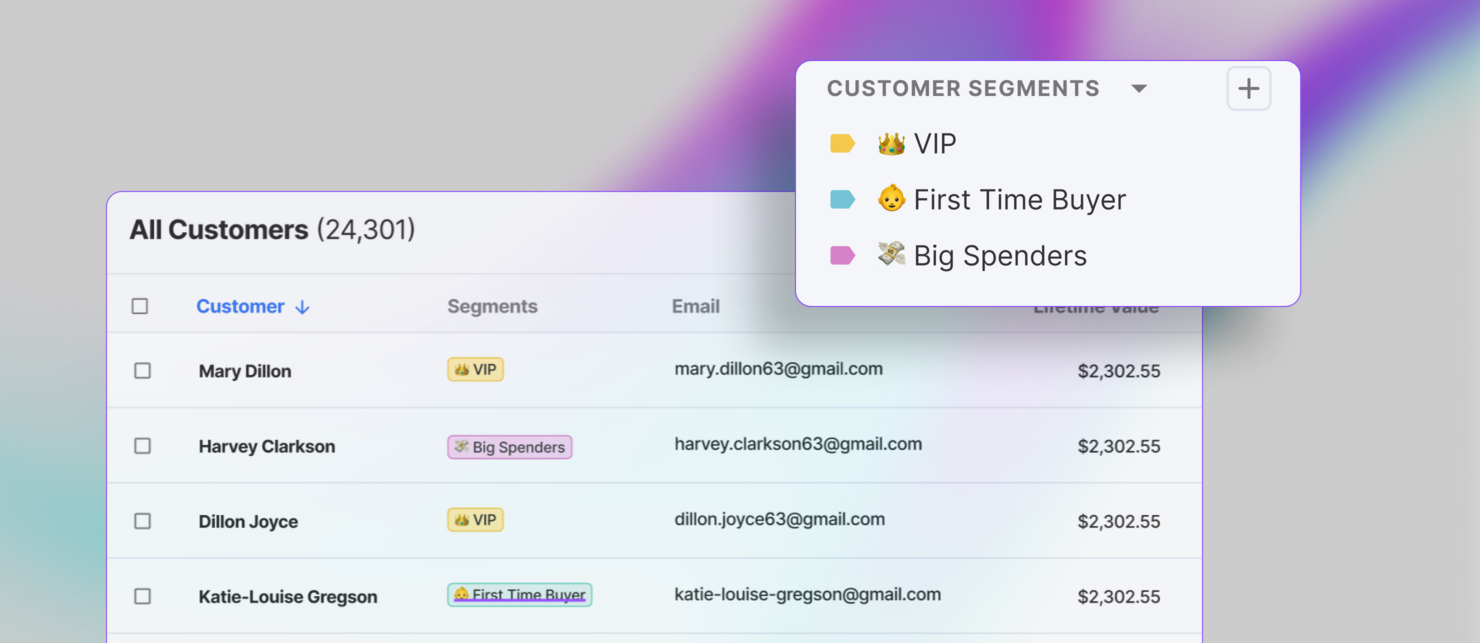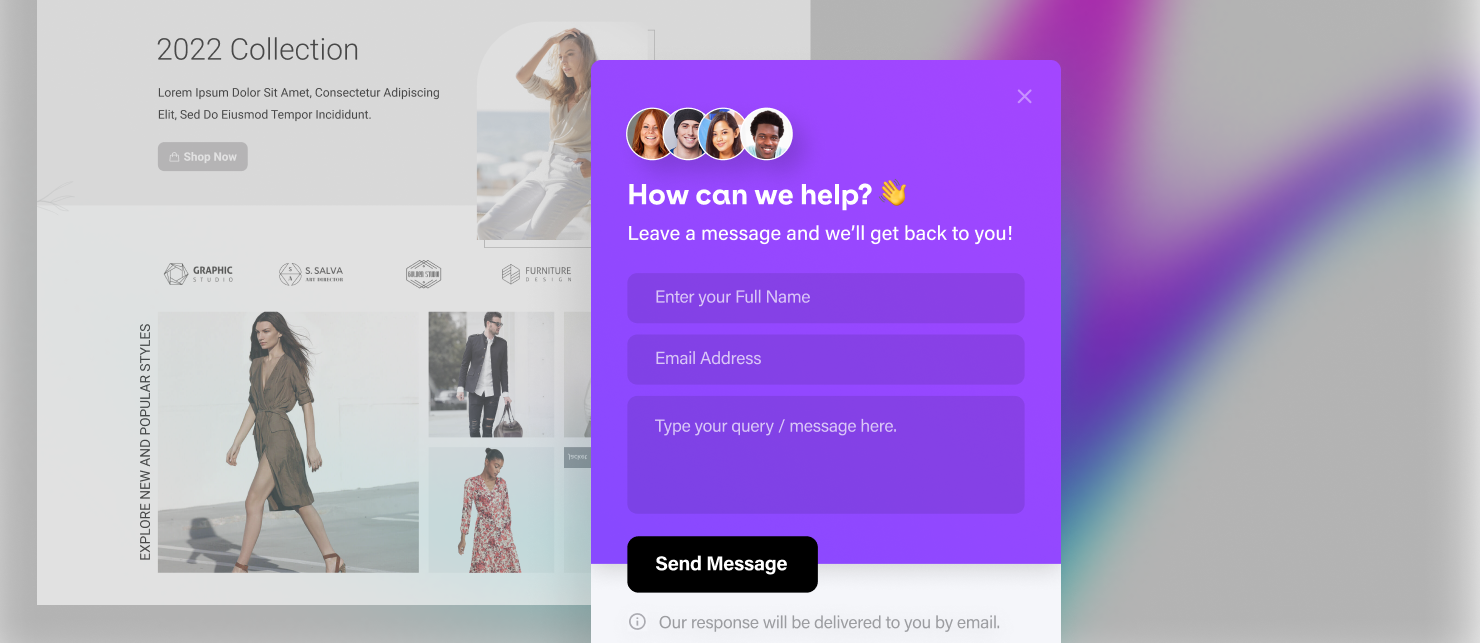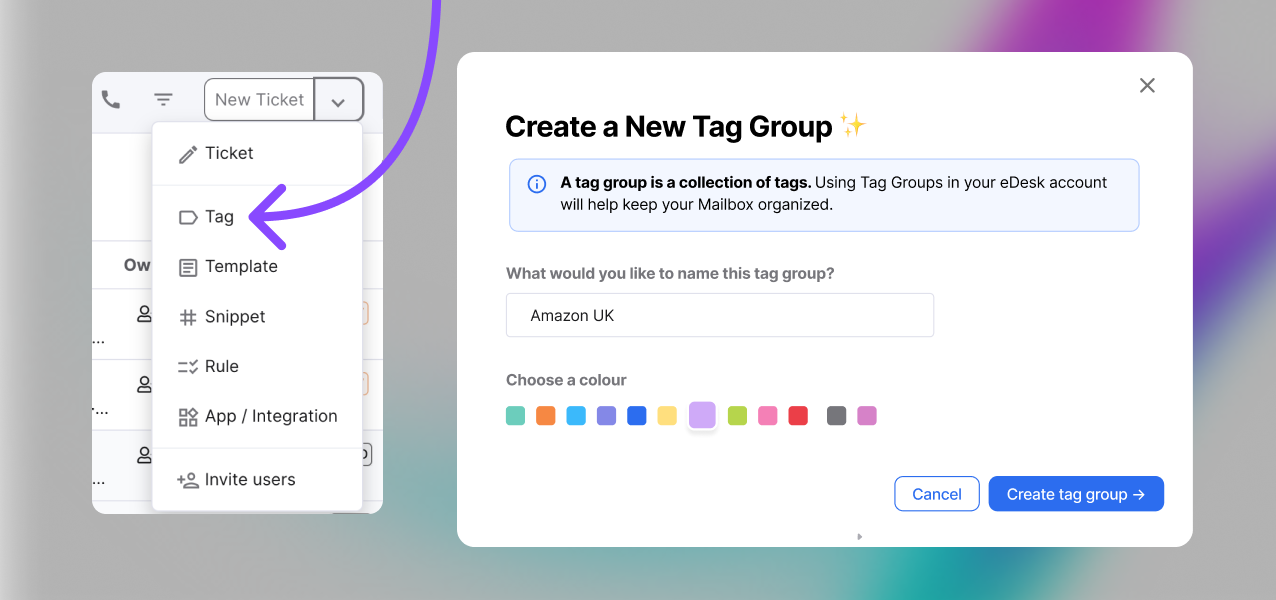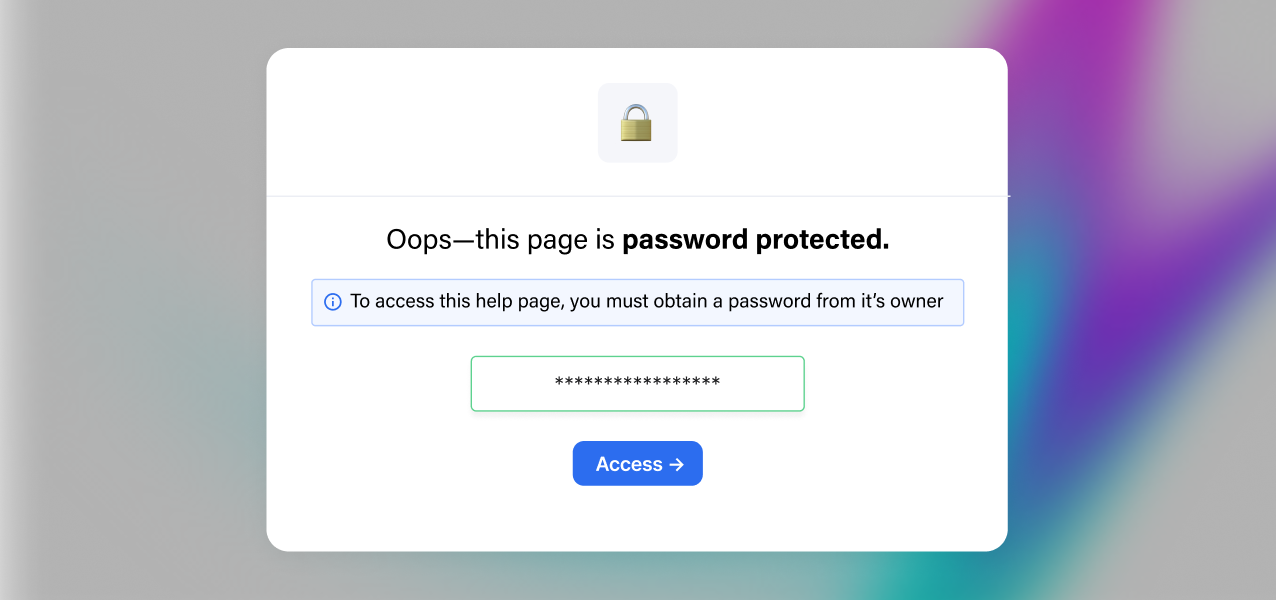timestamp1669044720000
Elevate your customer intelligence with Segments
by Noor Saleh
With Customer segmentation, customers who have similar characteristics or attributes will now be automatically grouped into a customer segment so you can quickly identify and serve them better!
What is the value behind this?
Assign custom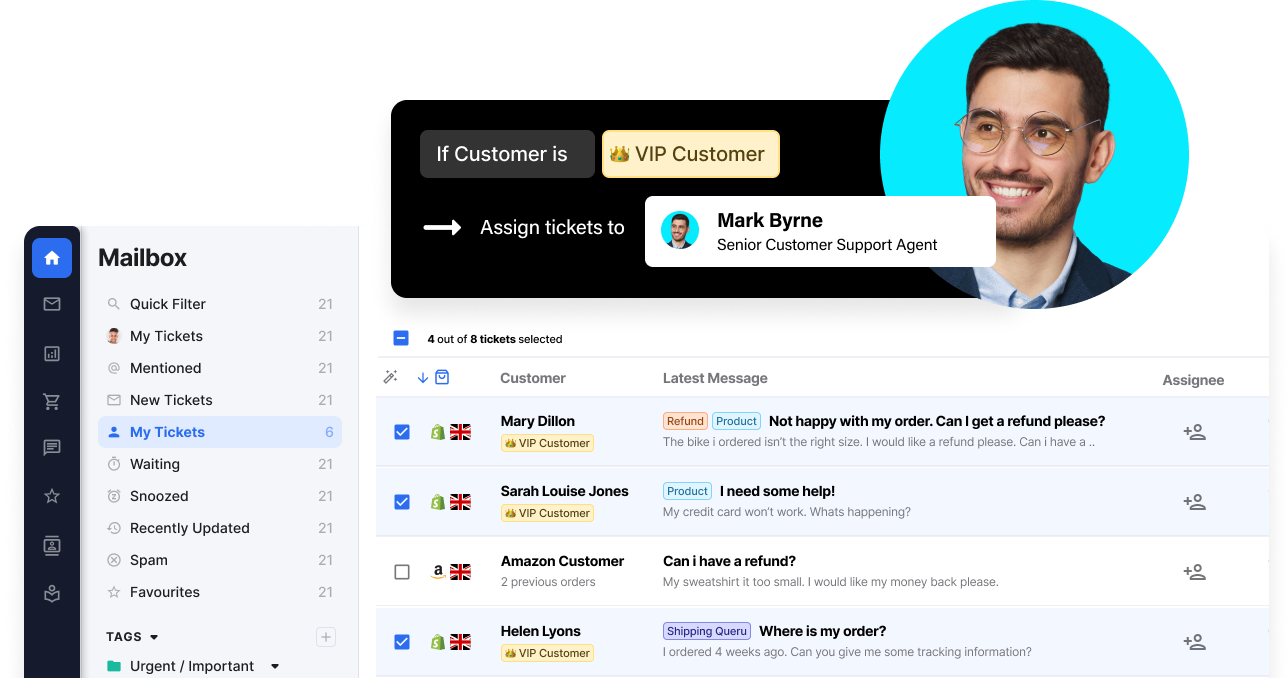
timestamp1668776700000
An updated Outlook integration (OAuth2)
by Noor Saleh
We've updated our integration with Outlook to OAuth2.
What does this update mean?
Similar to Google Mail, you will no longer need to set up email forwarding and instead are authorising eDesk to send and receive emails on your behalf (and
timestamp1668765300000
Introducing The Customer View
by Noor Saleh
Available today on all accounts is the Customer View, this presents a full view of your shoppers and any engagement they’ve had with support. With the full context of your shoppers’ order and conversation history, your support agents can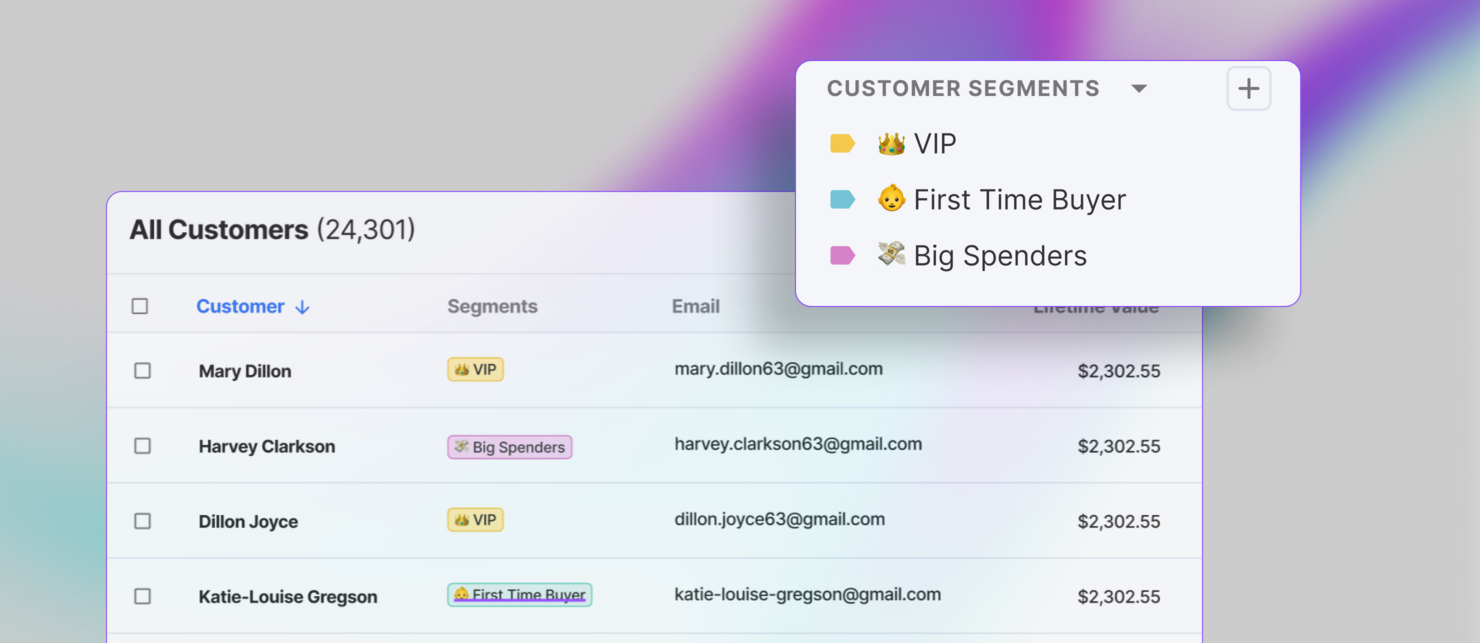
timestamp1668529800000
We've added WhatsApp
by Noor Saleh
To continue improving our award-winning unified inbox, we have made some improvements to our WhatsApp Integration to drive better customer support outcomes.
Here’s a recap of what you can do:
Auto-assign WhatsApp messages to
timestamp1666876680000
We've added Macy's!
by Noor Saleh
Great news! We’ve now added Macy’s Inc as a native integration on our App Store.
Connecting your Macy’s shop to eDesk will allow you to see all of your messages, orders and order information in one place to help your support team stay on
timestamp1666109760000
We now support Amazon Belgium 🇧🇪
by Noor Saleh
Following the launch of Poland, Sweden and Netherlands, Amazon has continued extending its localized European coverage with the launch of Amazon Belgium.
The launch brings Amazon’s total number of European marketplaces to 10, and eDesk is
timestamp1664449020000
Create contact forms
by Noor Saleh
You can create customised contact forms via our Live Chat widget as an alternative to Live Chat. To get started just create a widget and choose between it being a Live Chat or a Contact Form
👉 Here’s a more detailed guide from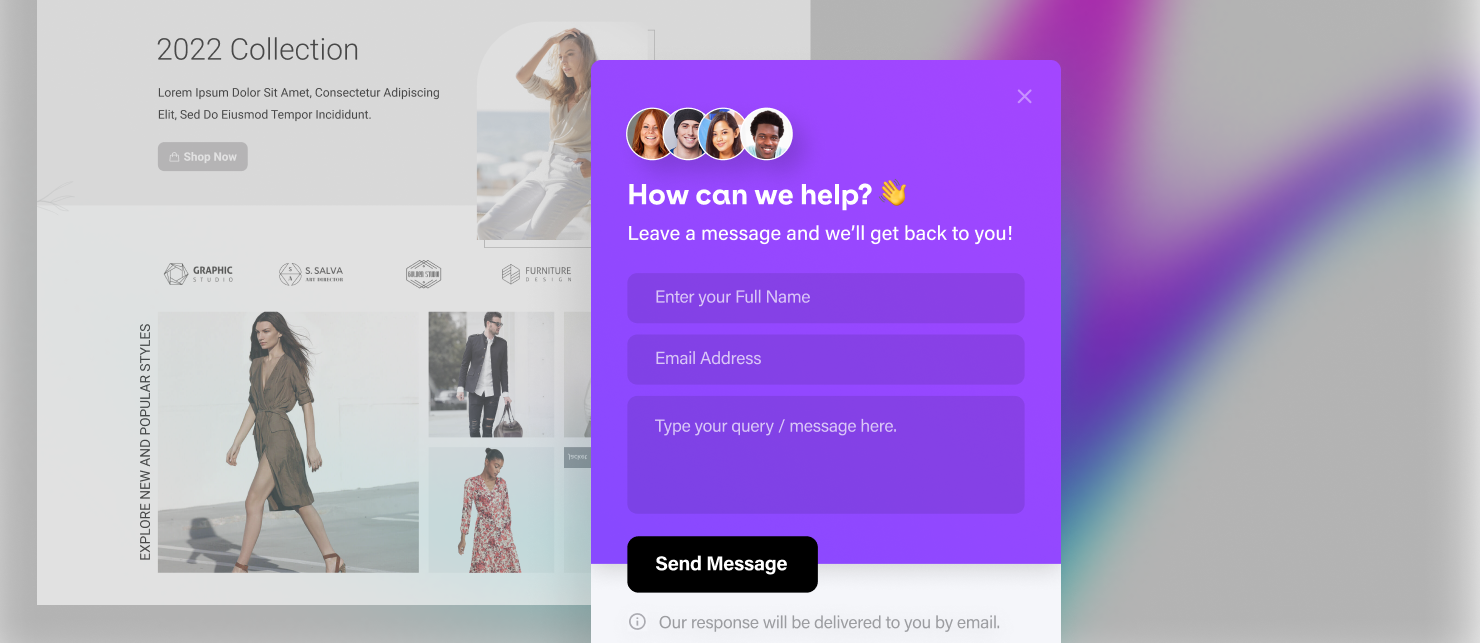
timestamp1663775880000
Creating a tag directly from Mailbox 🔖
by Noor Saleh
In addition to improving the presentation of tags within the Mailbox menu, you can now create a tag without needing to access the Settings page!
Simply click on the New Ticket dropdown from the top right corner of your Mailbox, and select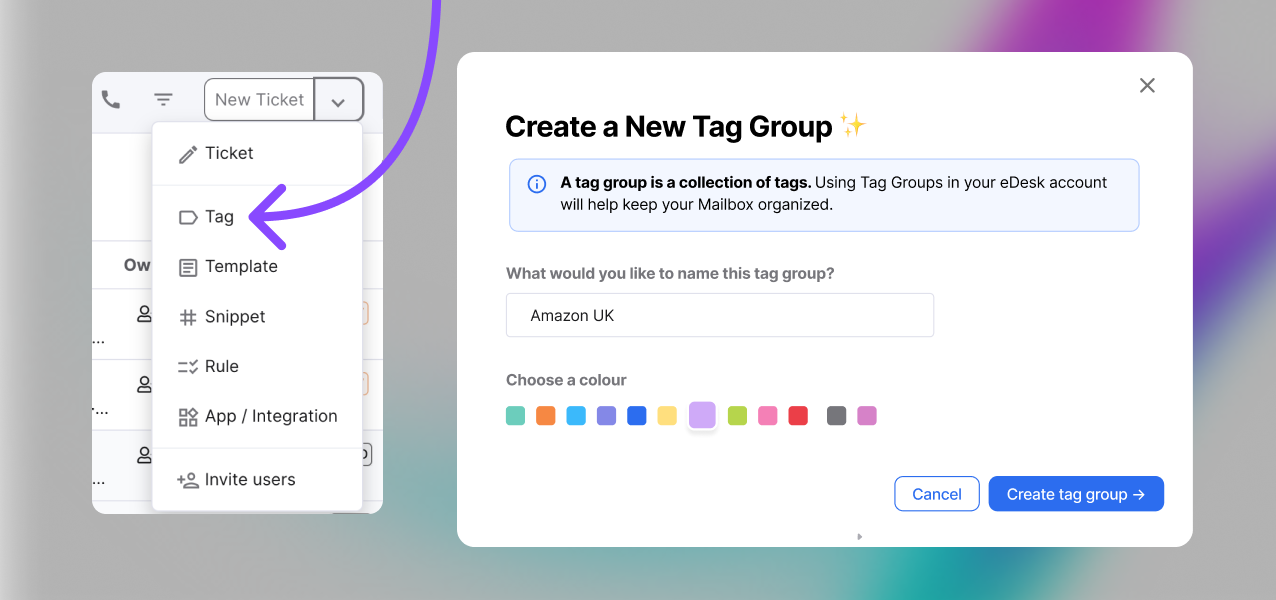
timestamp1663343340000
Password protection for your Knowledge Base 🔐
by Noor Saleh
Restrict access to your Knowledge Base library by enabling our new password page - a landing page that adds password protection to your library.
The password can be shared with agents or customers who you want to allow to view your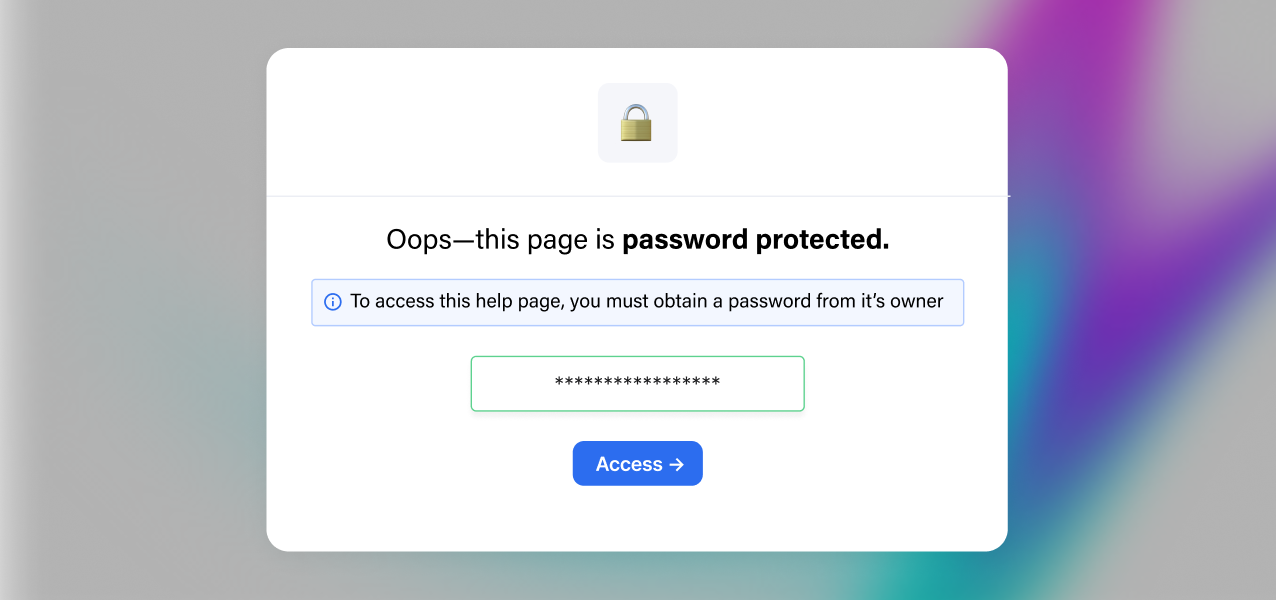
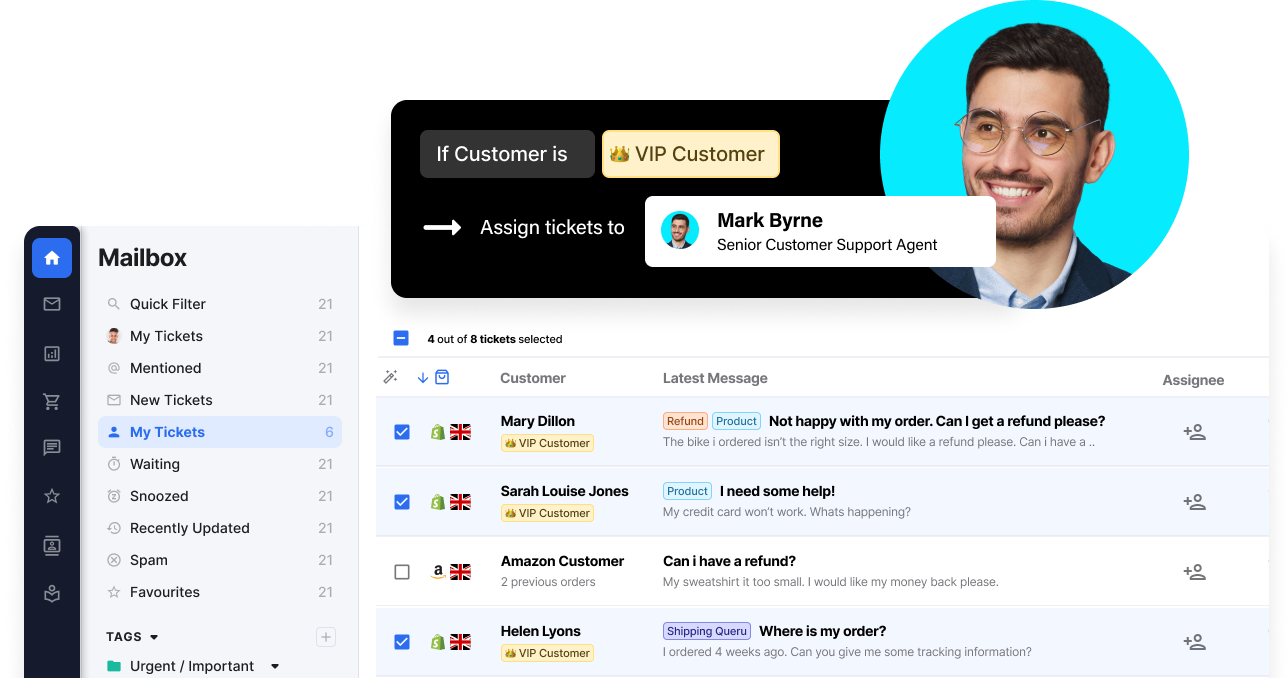
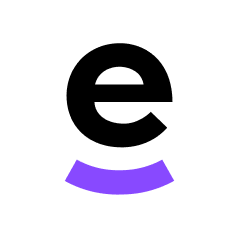 Subscribe to updates
Subscribe to updates