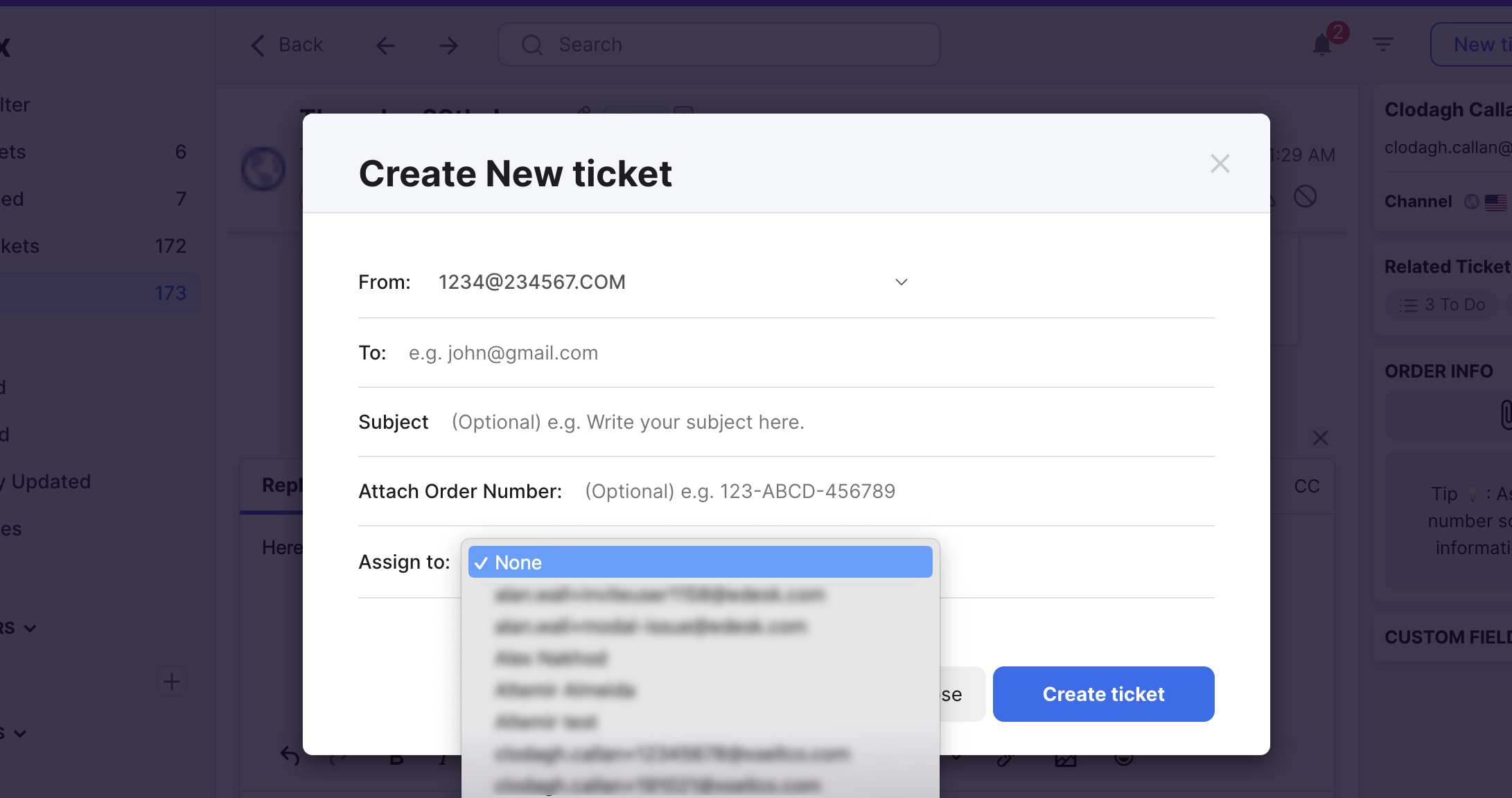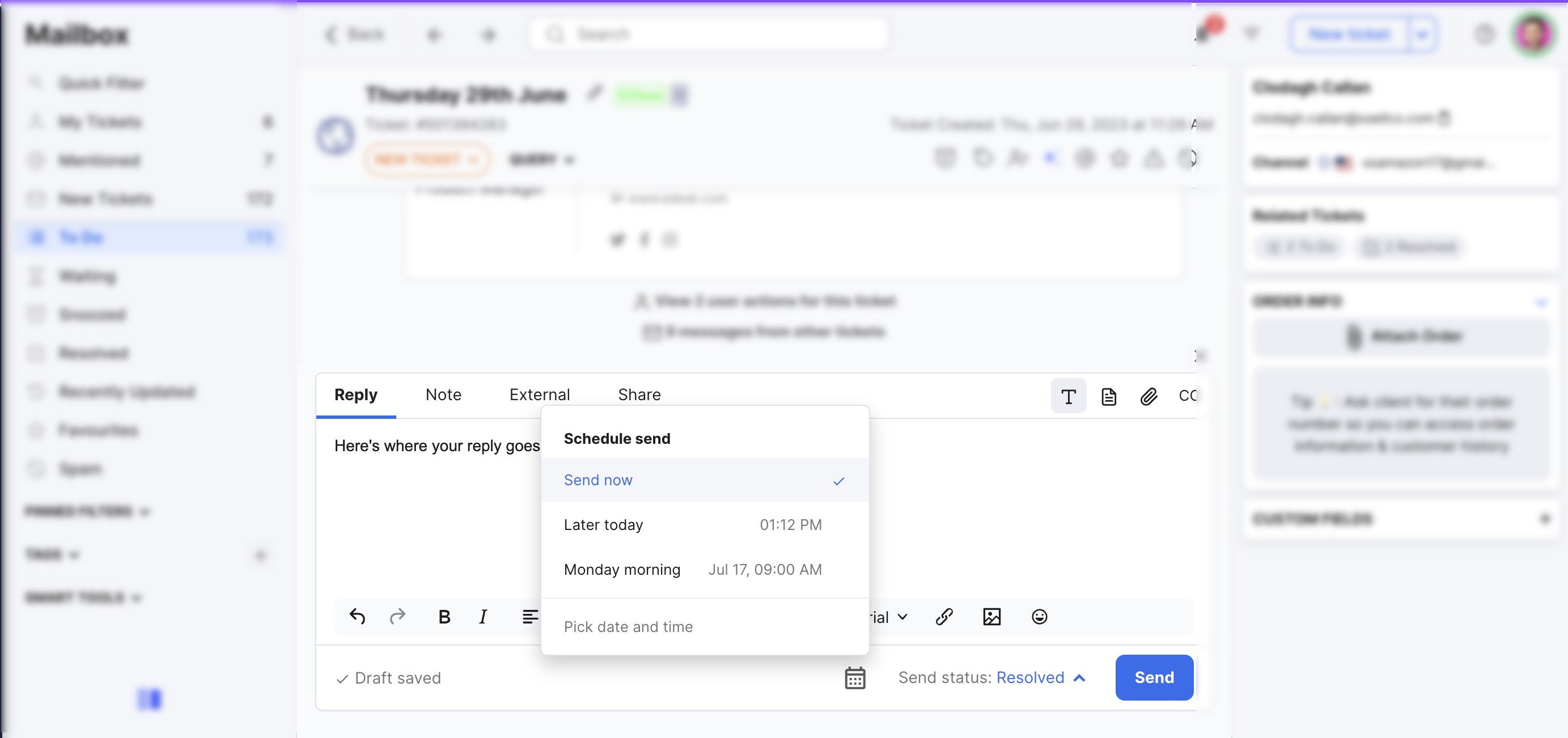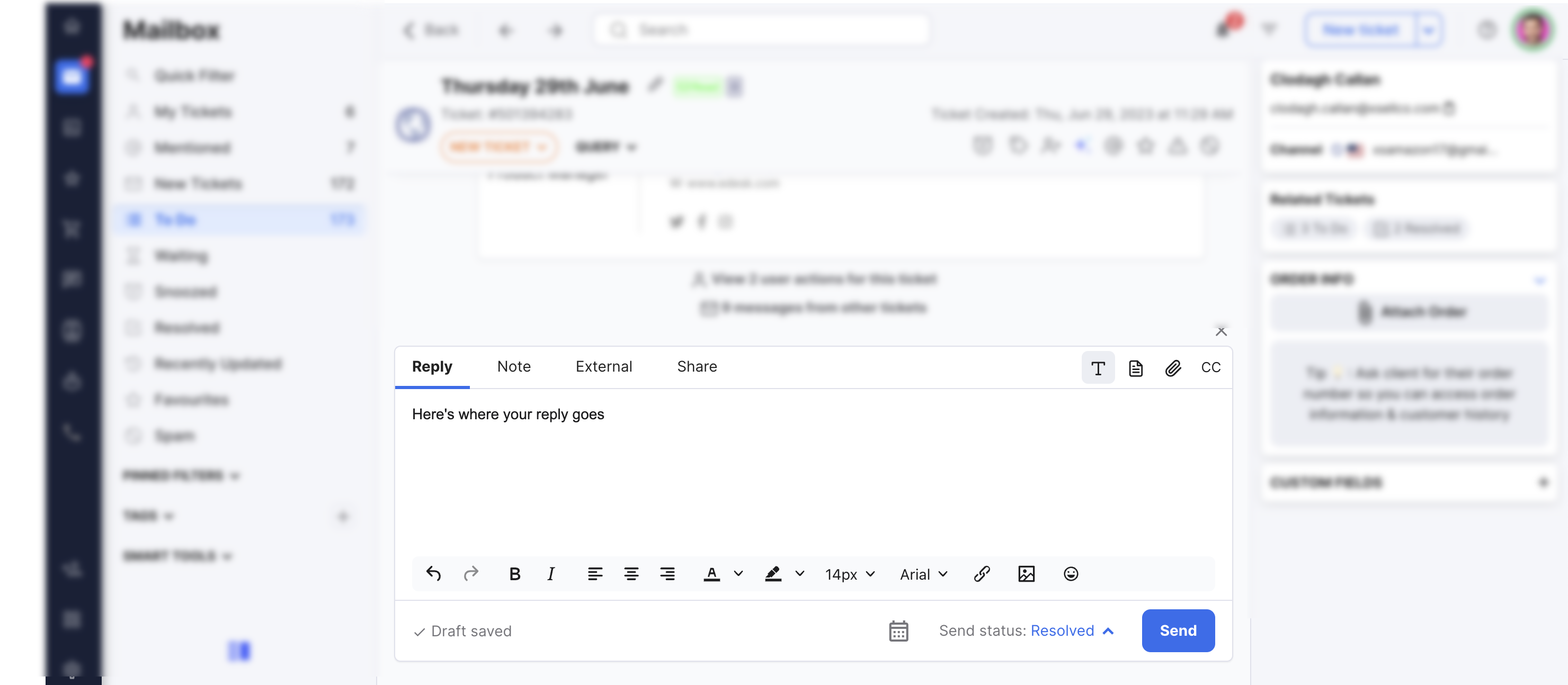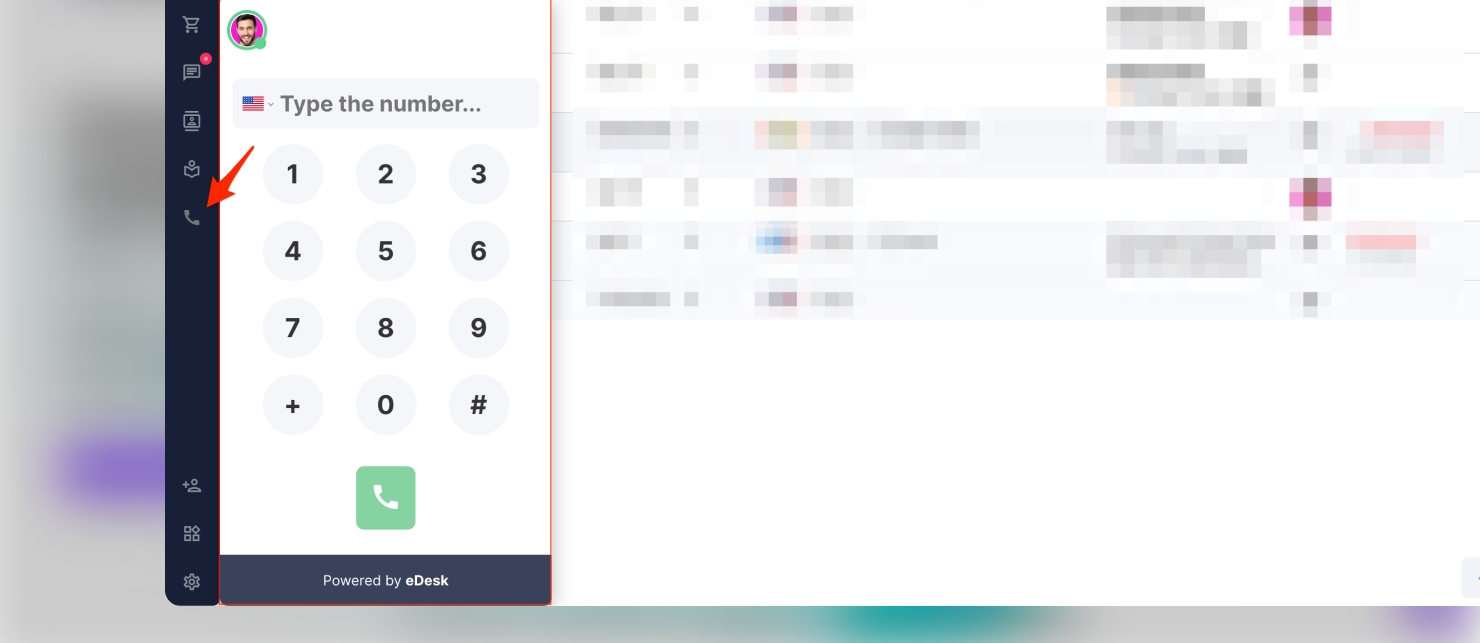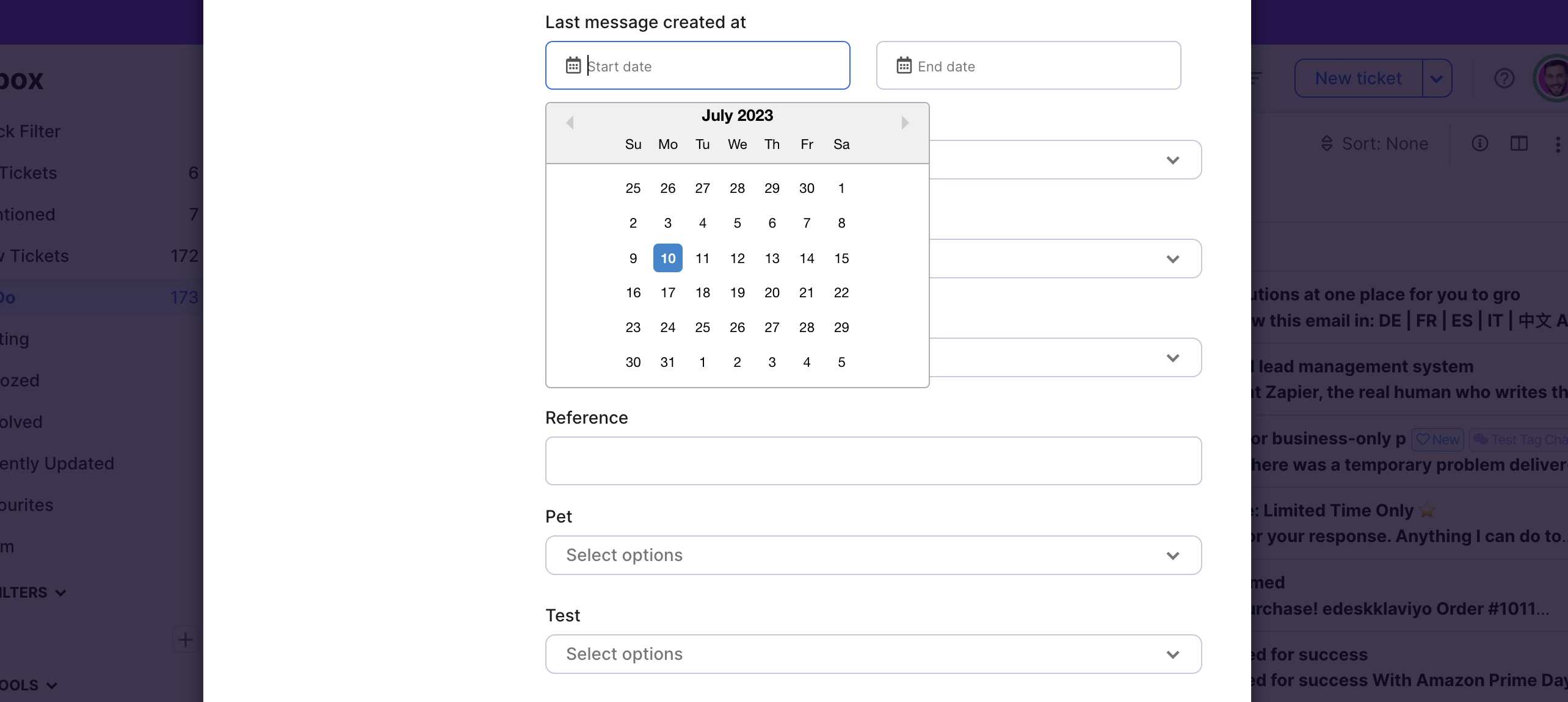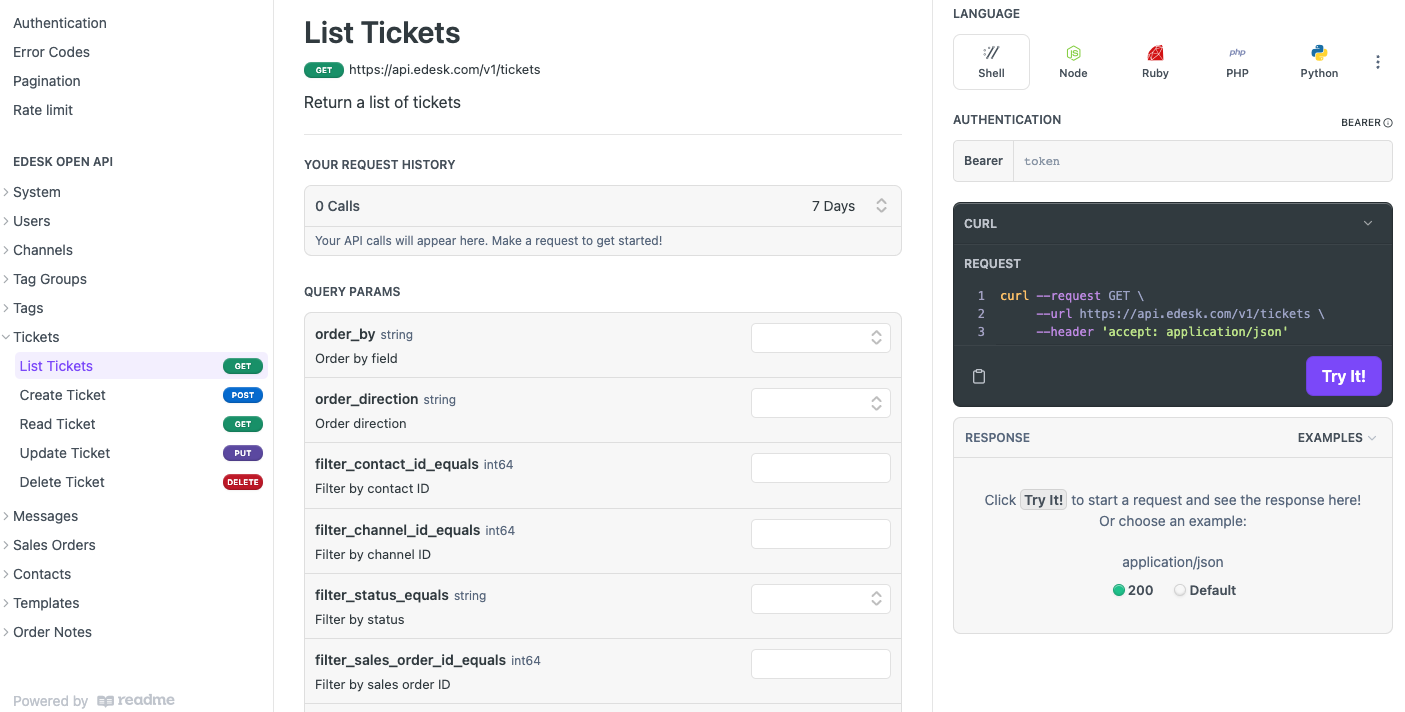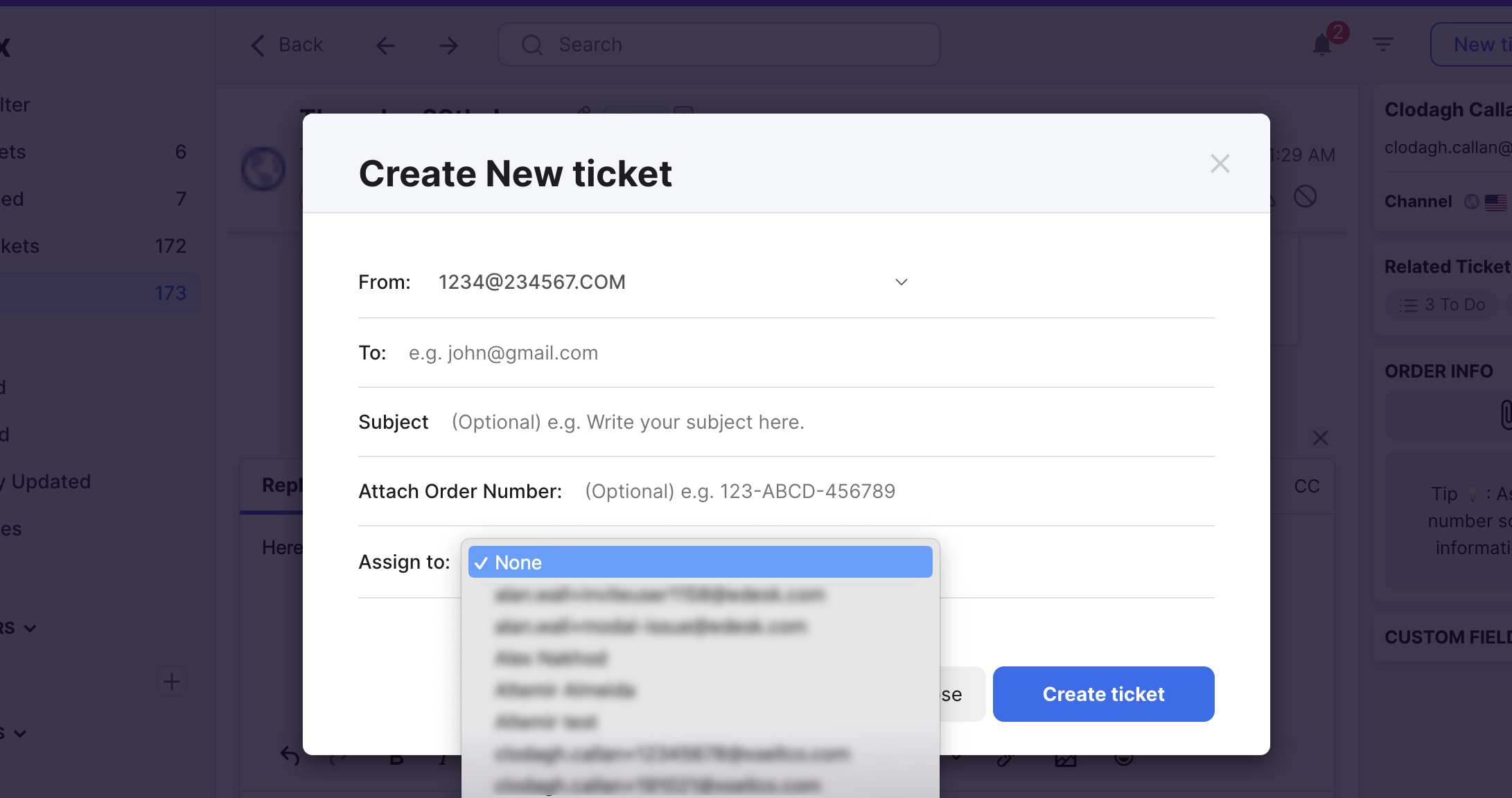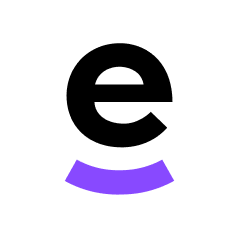timestamp1690466640000
Sign in with Google
by Darren Heaphy
“Sign in with Google” means you can authenticate your account with eDesk using your Google account. What this means is that if the email address you currently use to log in to eDesk is a Google account then you can now log in to eDesktimestamp1690327740000
Introducing Ticket Share for off-platform collaboration
by Darren Heaphy
We’re delighted to announce our new “Ticket Share” feature, which allows for off-platform escalation and collaboration with individuals, teams or companies outside of eDesk, who aren’t required to be set up as users on your account, and yettimestamp1689776340000
Call Log reporting
by Darren Heaphy
We’ve extended Voice reporting with new “Call Log” section. This report captures each answered, missed call or voicemail with playback options and ticket actions (create a new ticket for follow up, call shopper back, view related ticketstimestamp1689239940000
We've updated scheduled replies and send status
by Darren Heaphy
As part of the overall changes to the reply box we’ve also improved the options for scheduling when your reply is sent and whether, upon sending, to change the status of the ticket. With the scheduled reply option you can pick quick options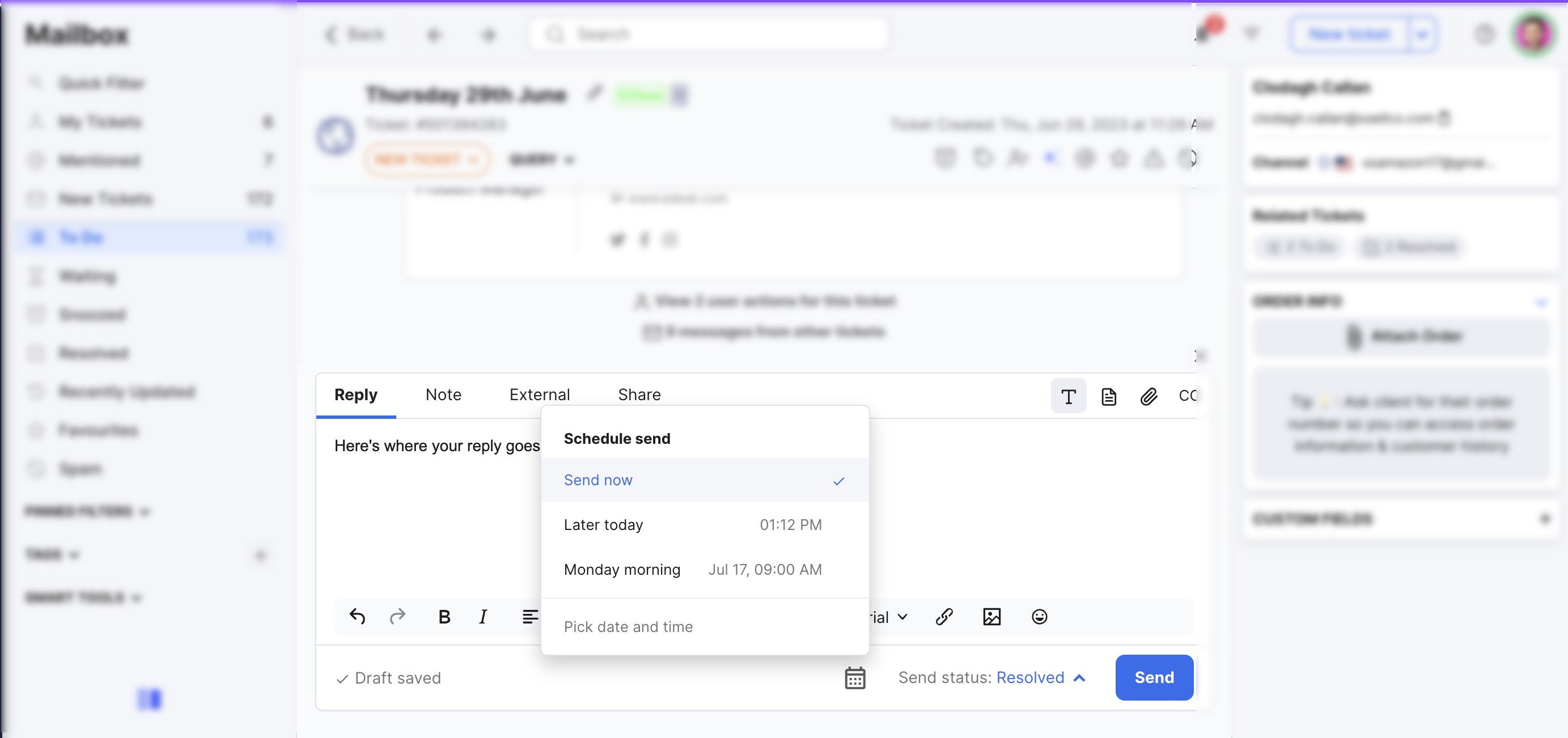
timestamp1689239280000
We've improved the Reply Box
by Darren Heaphy
We’ve rolled out some improvements to the Reply box experience:
We removed the icons from Reply, Note etc (so it’s less busy)
We’ve tidied up the formatting, template, attachment and CC options
The reply box will now automatically expand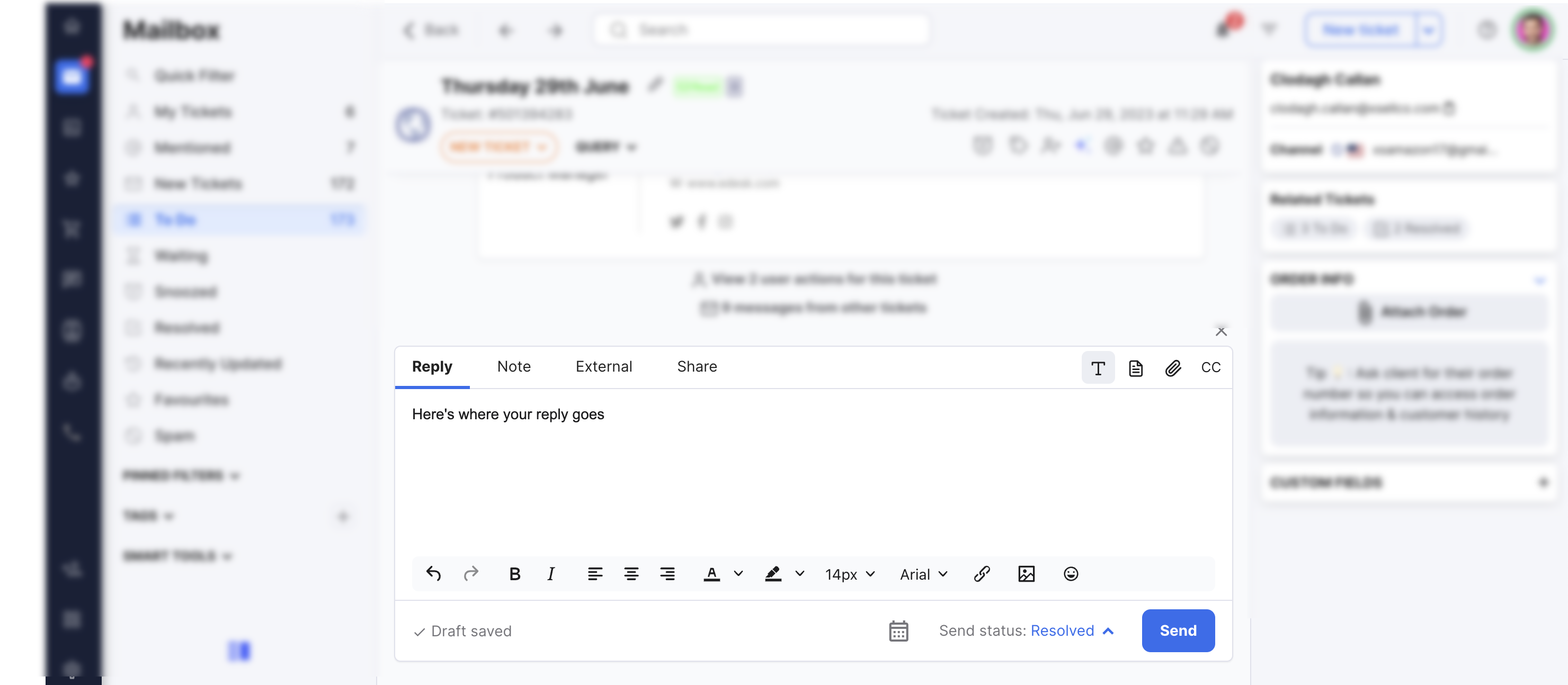
timestamp1688996580000
eDesk Talk enhancement for a better user experience
by Noor Saleh
We're thrilled to announce that we have made significant improvements to eDesk Talk 📞!
With the recent update, we have migrated the dialer to the left-hand navigation bar in the product, ensuring greater stability and usability for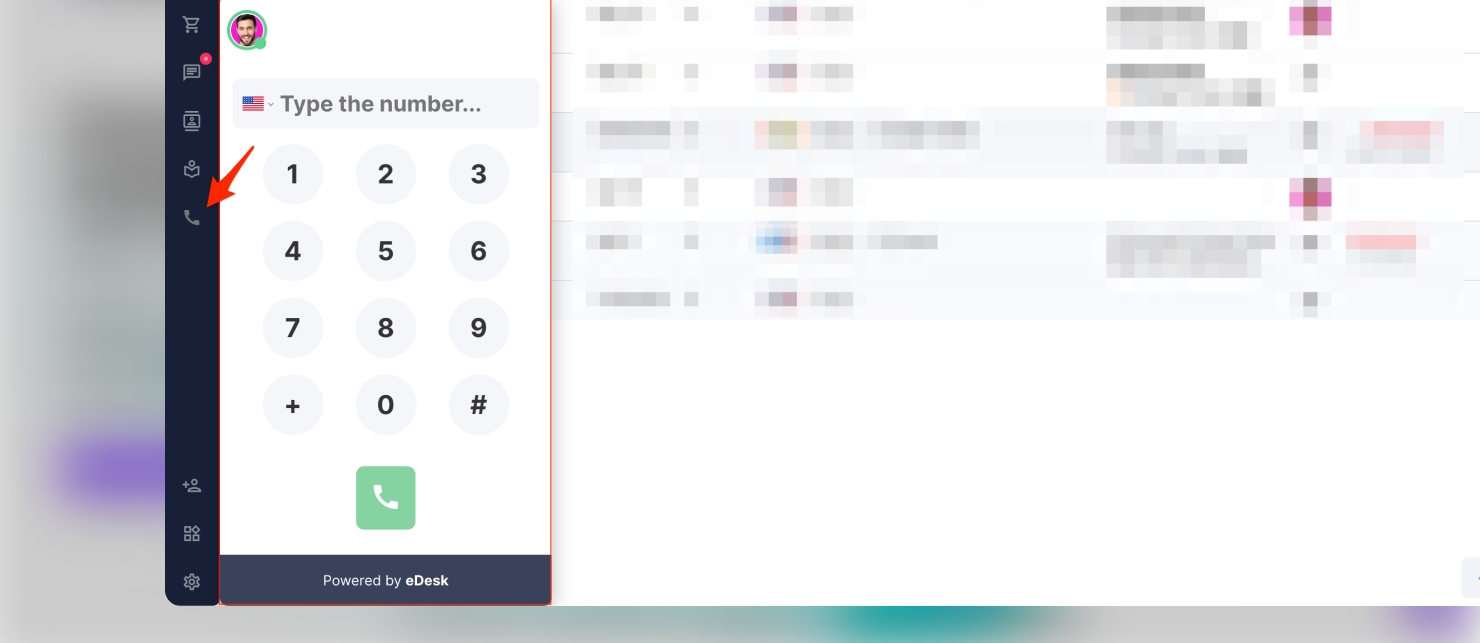
timestamp1688029440000
"Last message created at" added to Mailbox Filters
by Darren Heaphy
Based on your feedback we added a “Last message created at” filter option so you can filter by tickets within this range
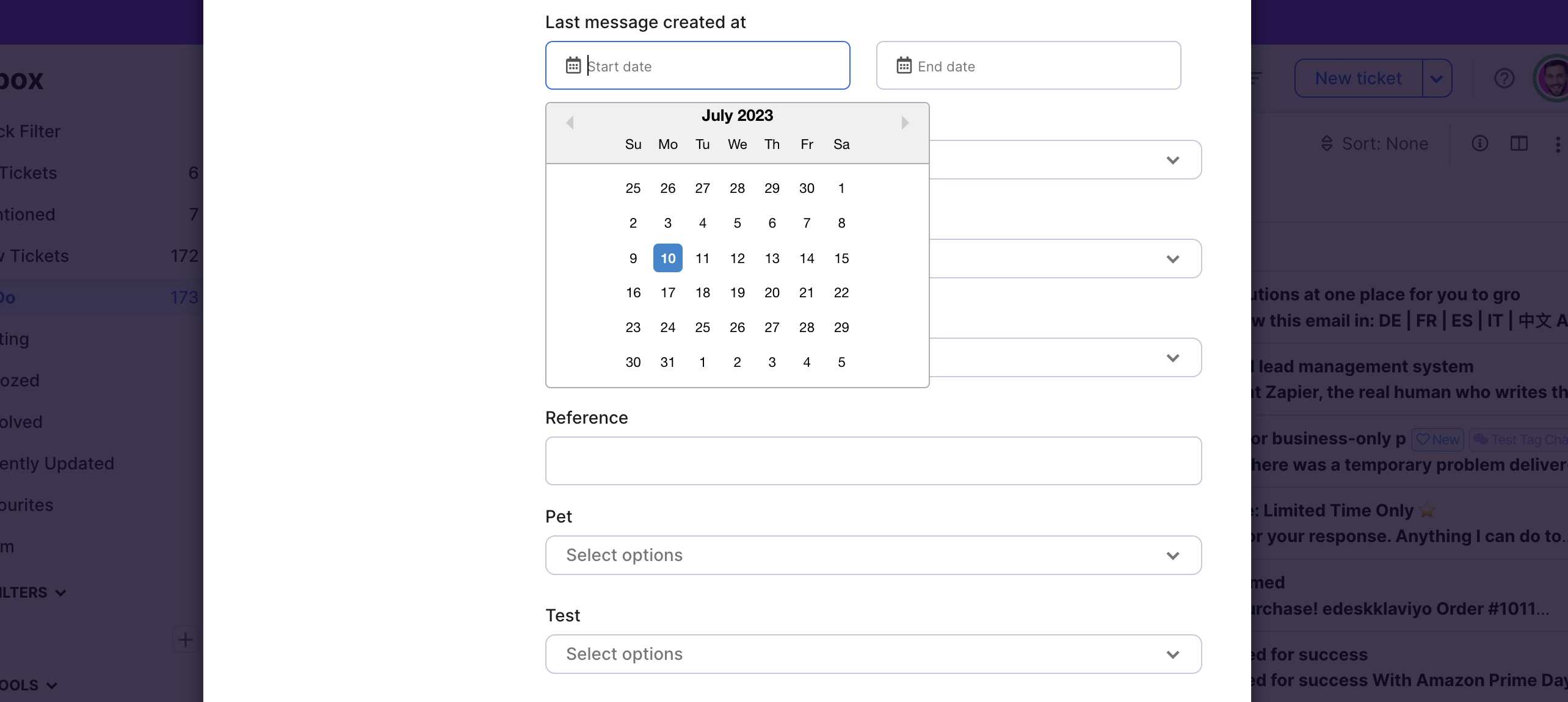
timestamp1687944420000
eDesk API "List Tickets" has filtering options
by Darren Heaphy
We’ve added filtering options to the “GET” request for List Tickets API. This makes it easier to find the tickets you need to fetch and/or update with less API requests required. Our API documentation is available at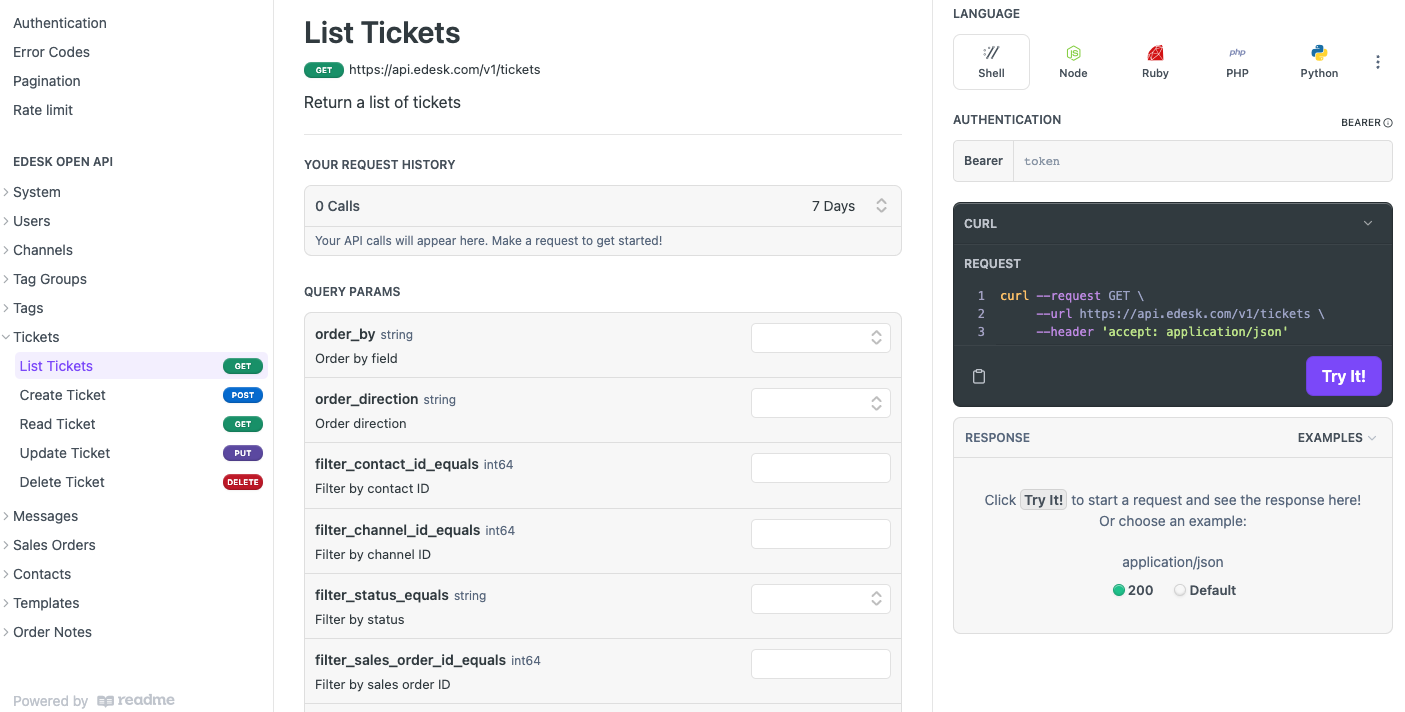
timestamp1687771380000
Create new ticket without choosing an agent
by Darren Heaphy
When creating a ticket, it was assigned to the creator by default or they could select another user. We have added a None option so it does not have to be assigned and will follow the usual round robin assignment of a rule if there is one