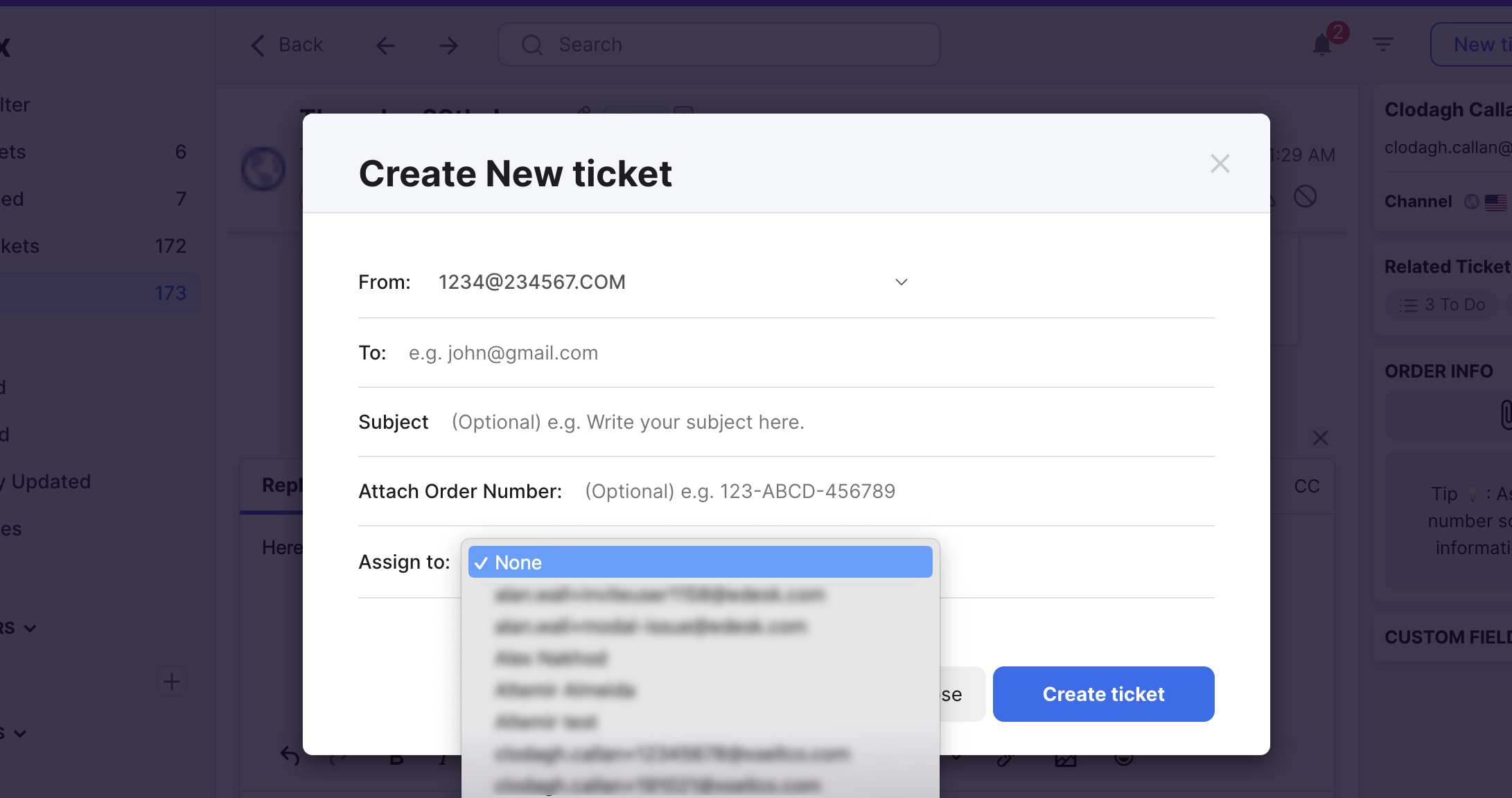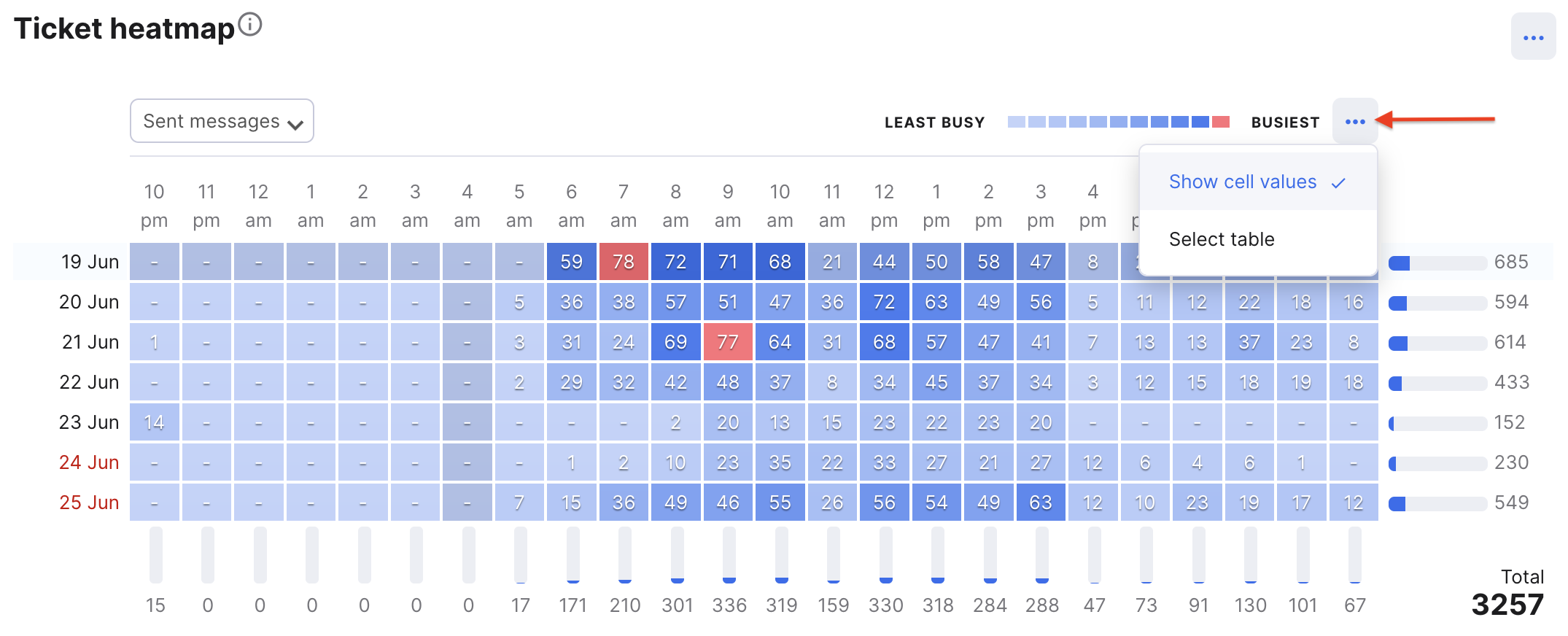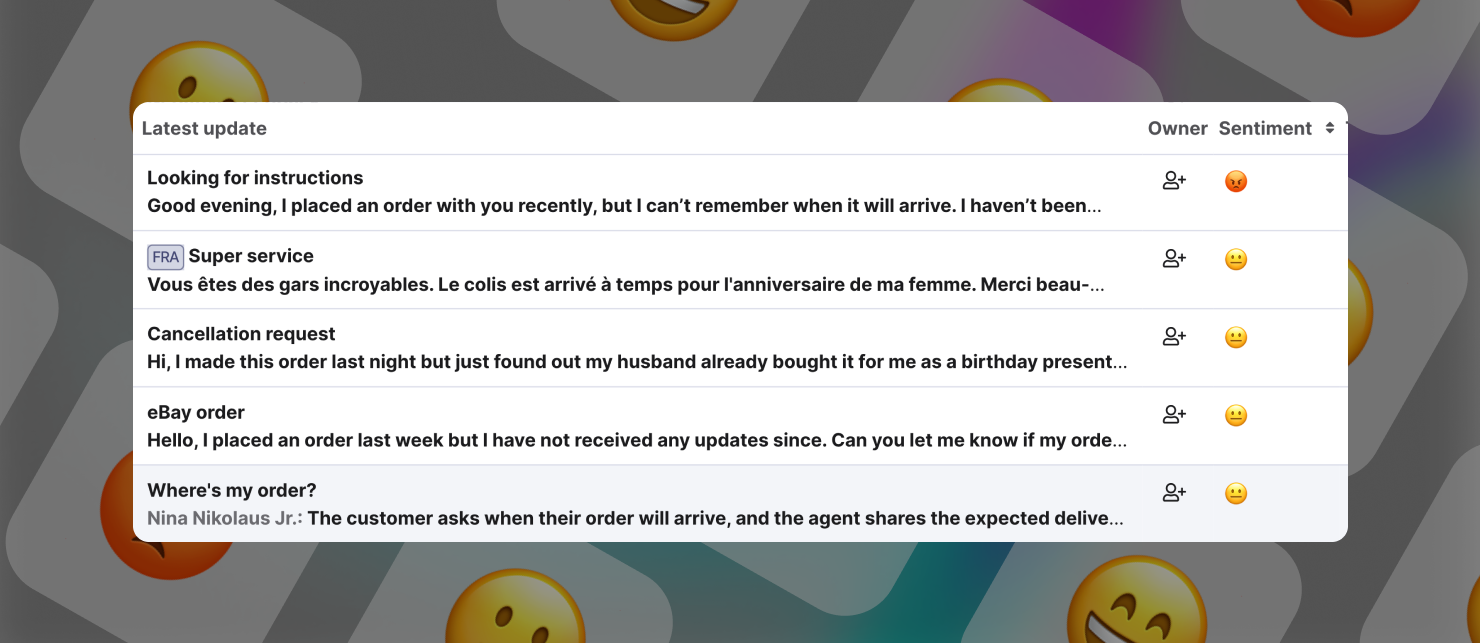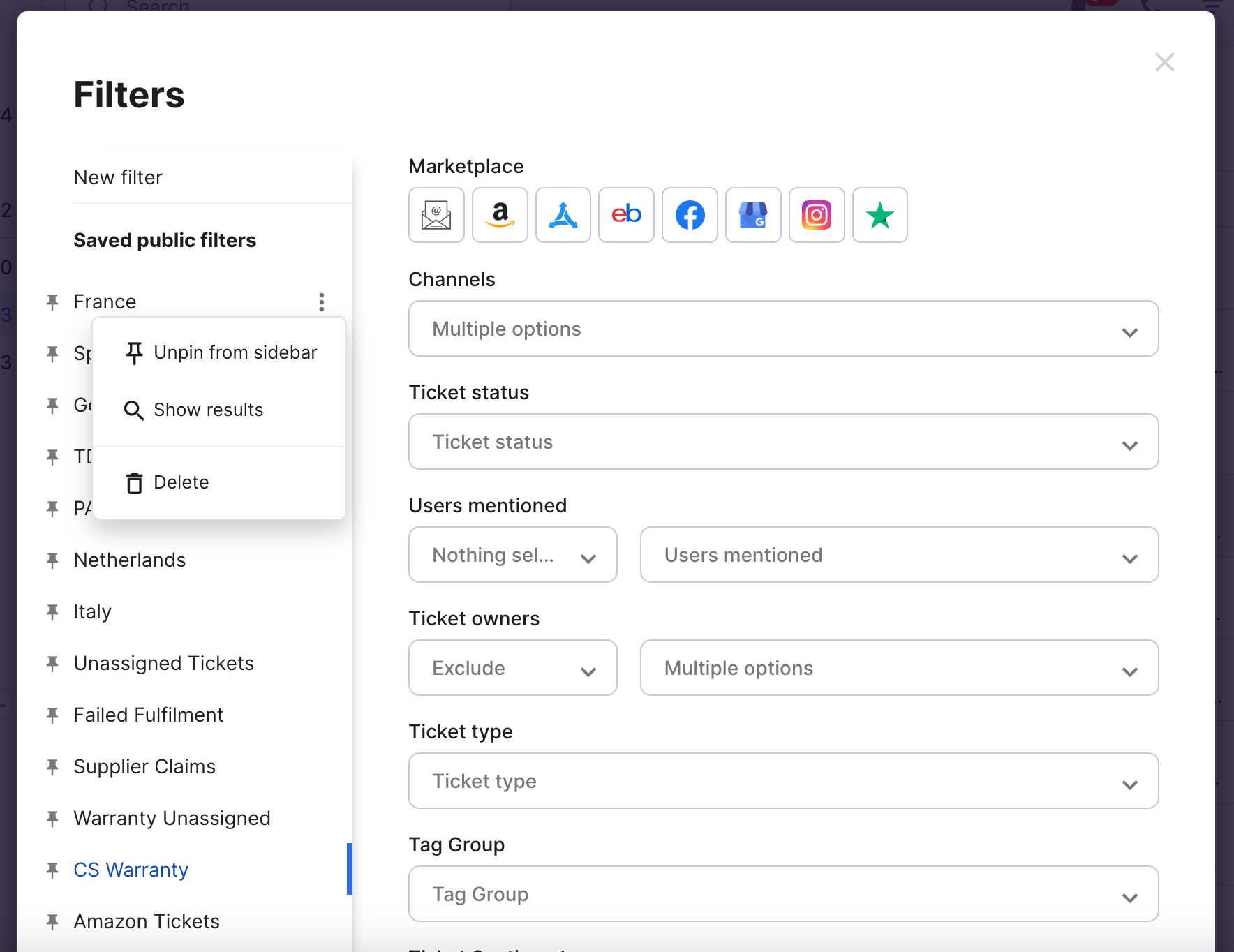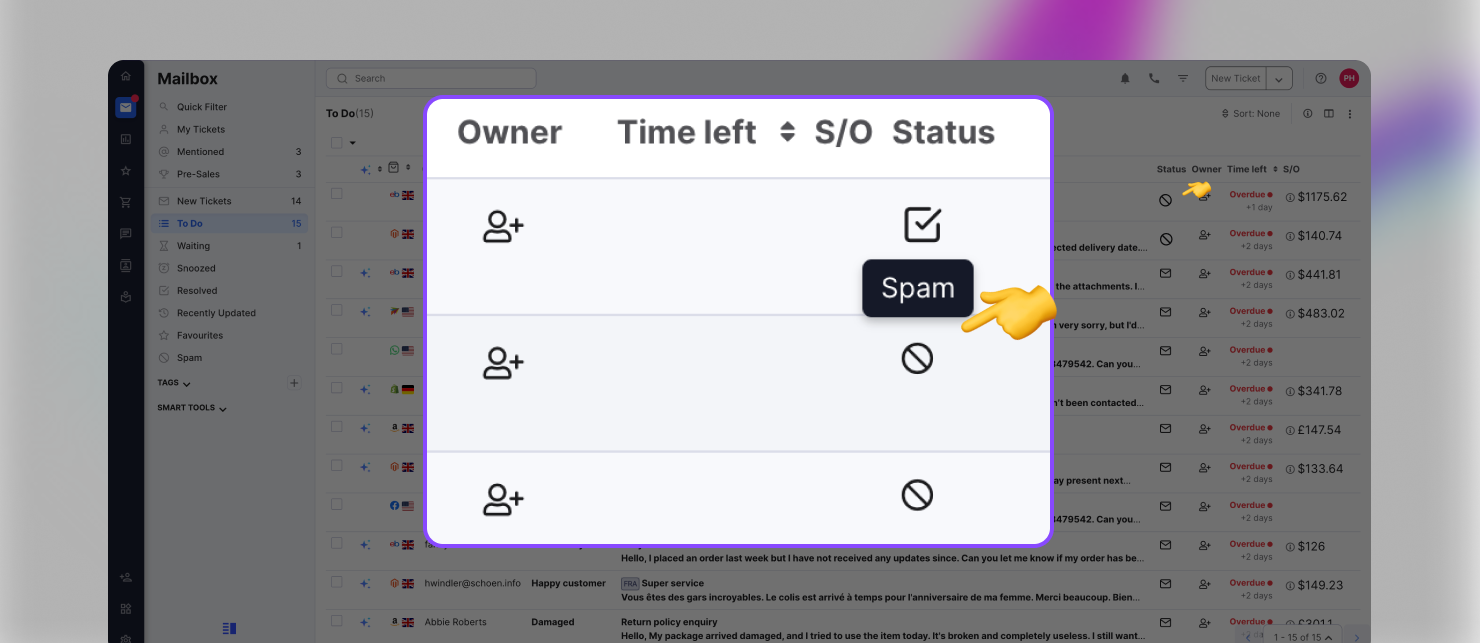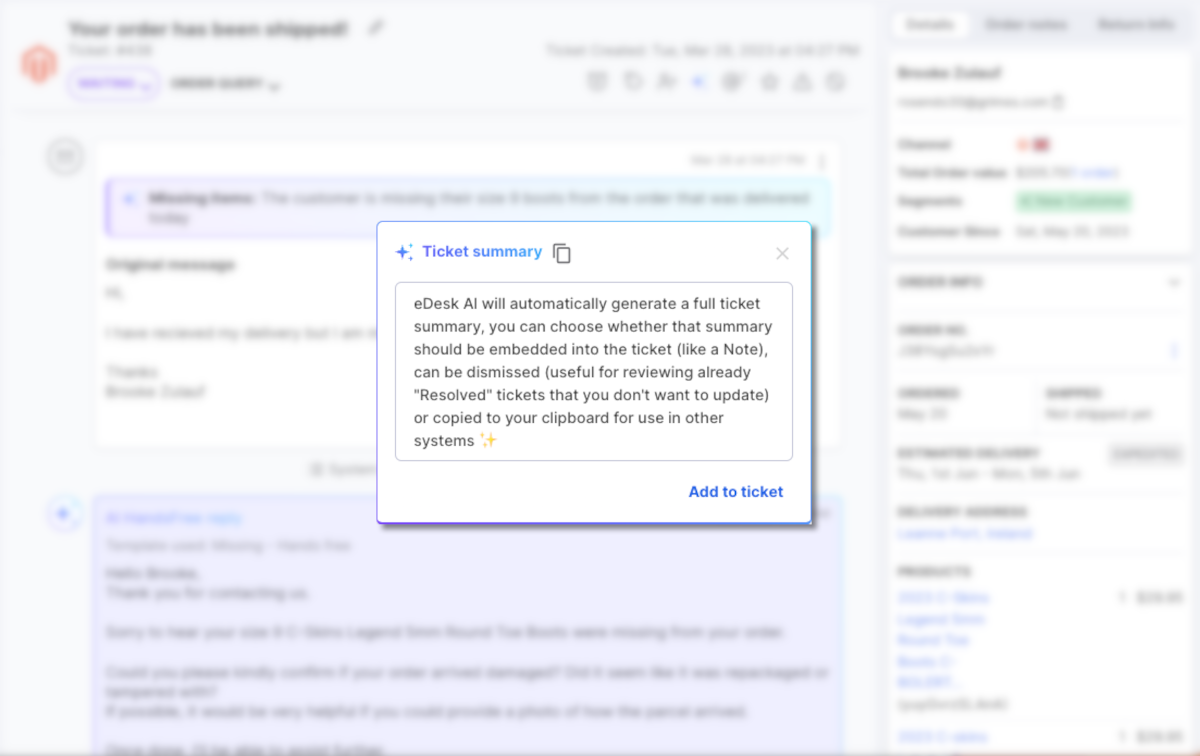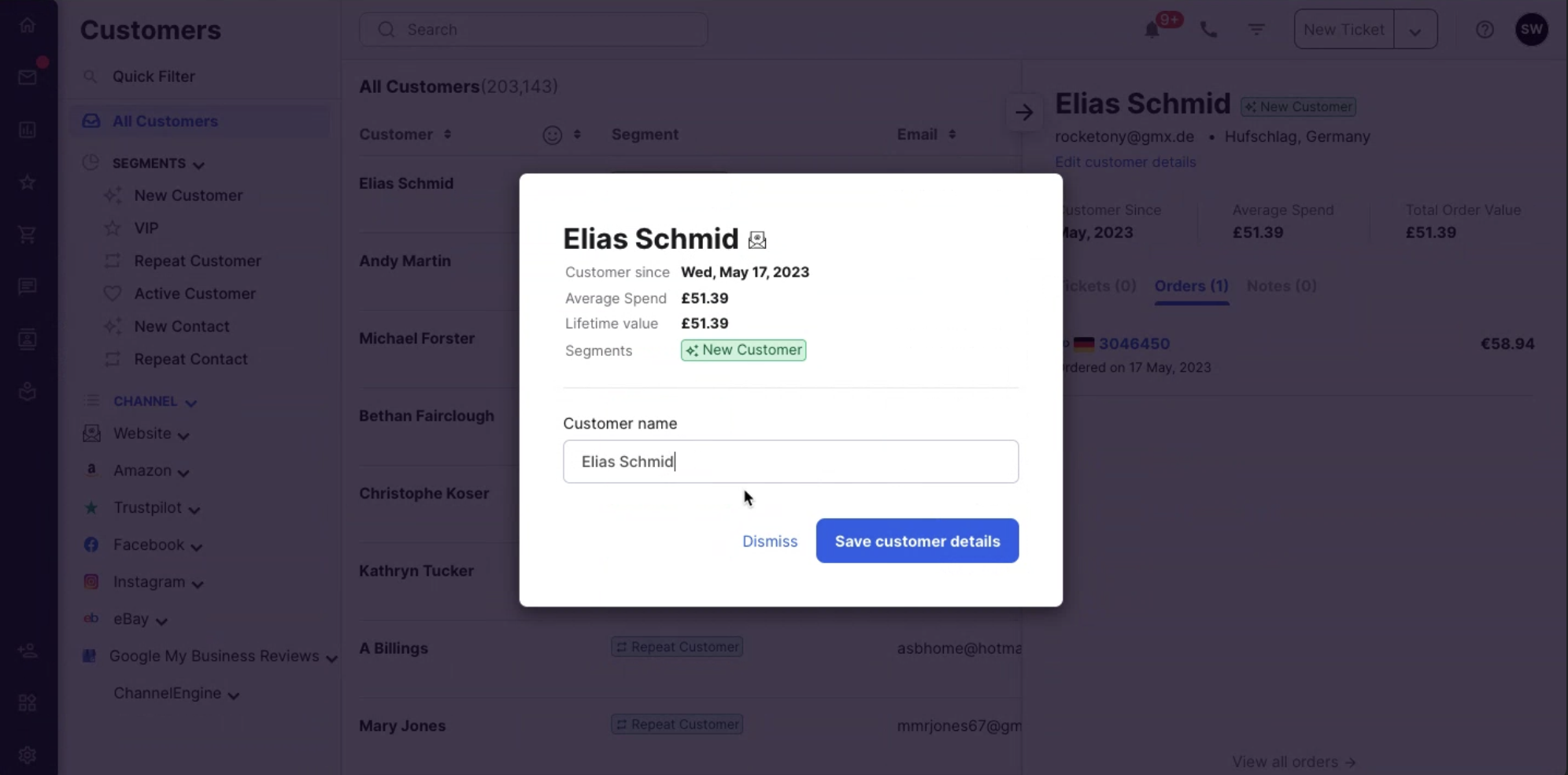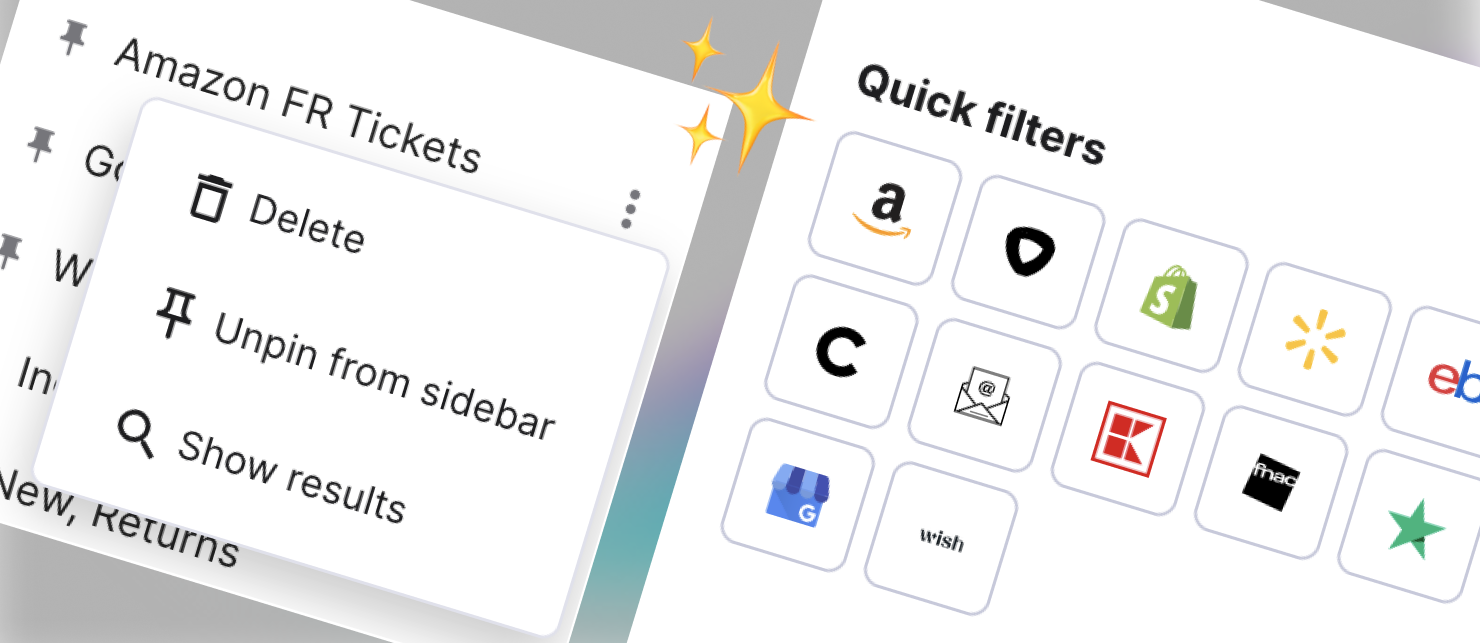timestamp1687771380000
Create new ticket without choosing an agent
by Darren Heaphy
When creating a ticket, it was assigned to the creator by default or they could select another user. We have added a None option so it does not have to be assigned and will follow the usual round robin assignment of a rule if there is one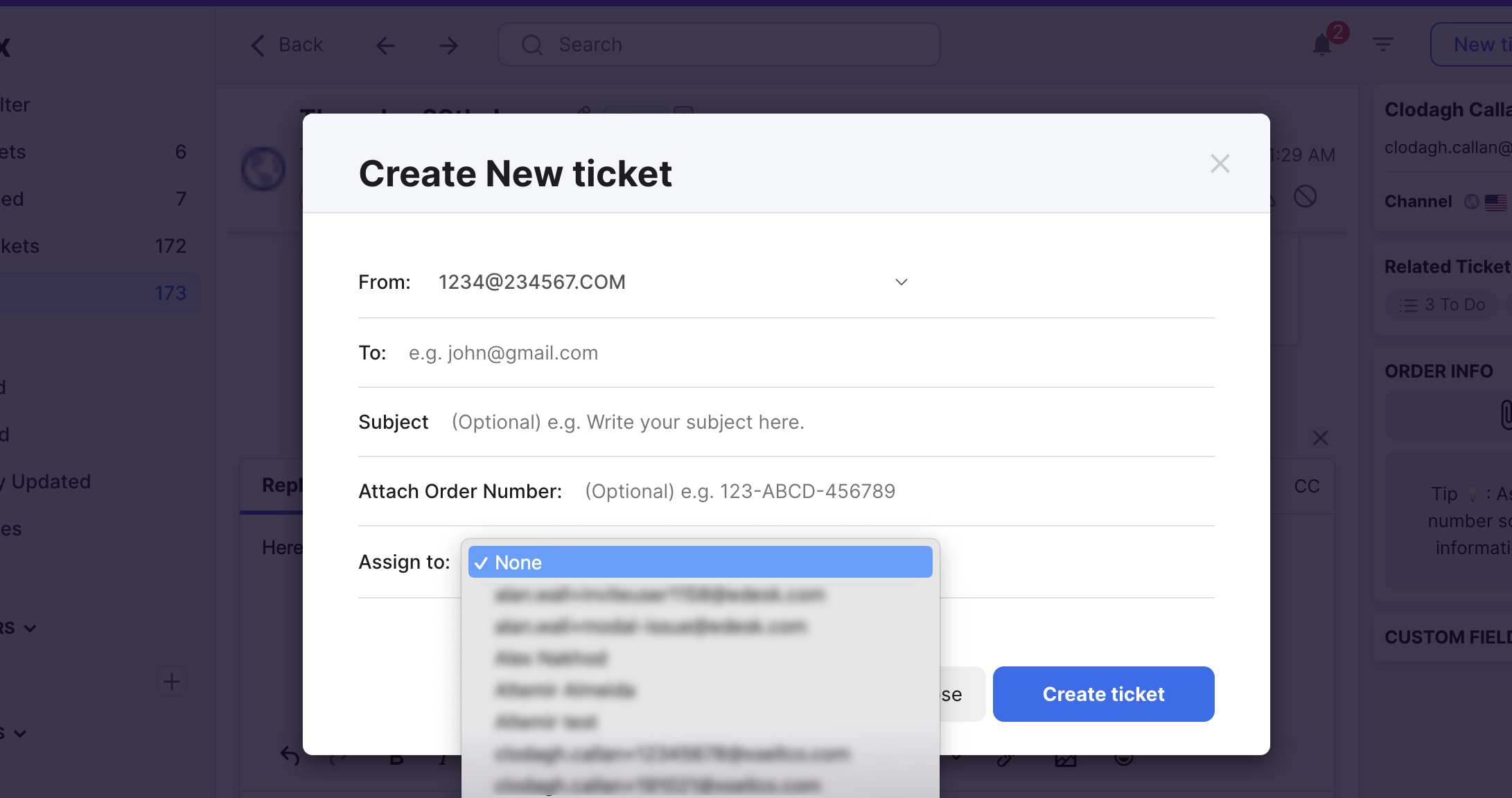
timestamp1687510800000
Improved ticket heatmap in Insights
by Noor Saleh
Tired of hovering over each cell to see the values of the cells? We got you!
We’ve added the option to show cell values on all of the cells without having to hover over them, making it MUCH easier to see your team’s performance at a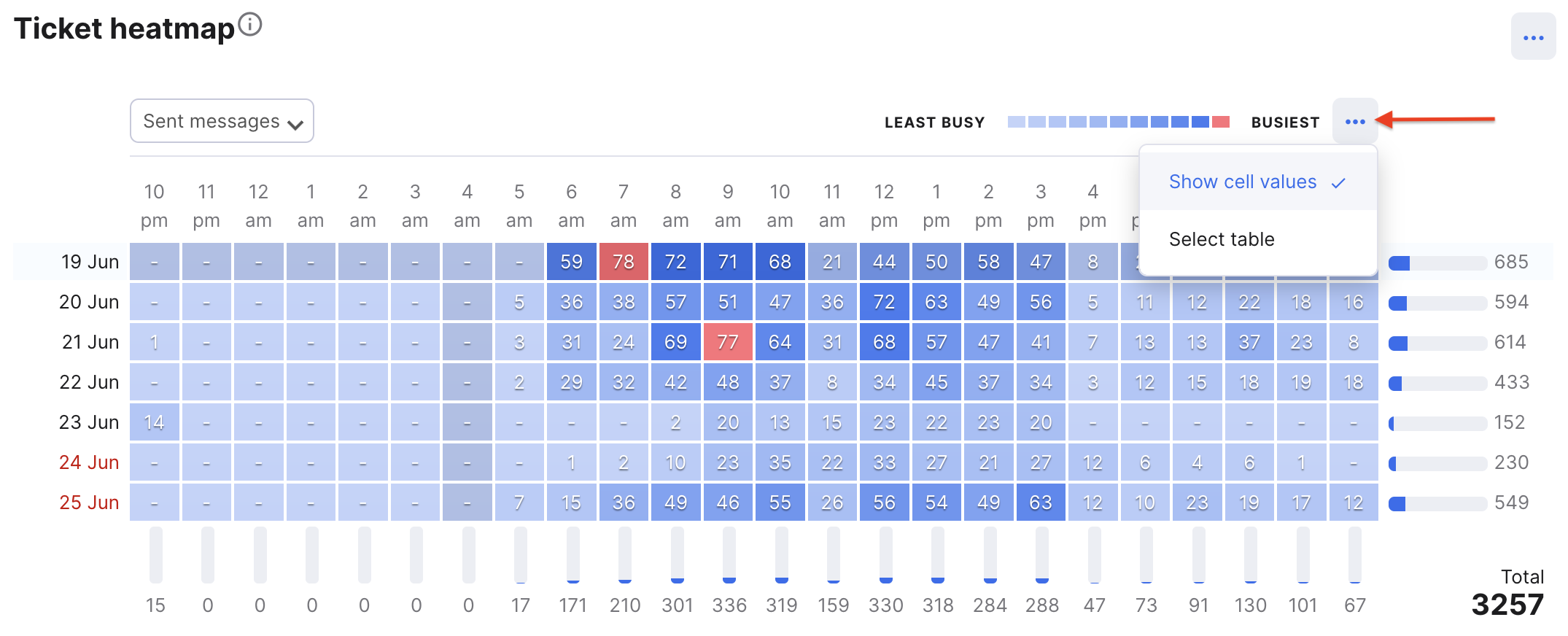
timestamp1687358640000
Sentiment is now displayed as emojis!
by Noor Saleh
Sentiment in the mailbox list and in the ticket view is now displayed as emojis so you can quickly identify how your customers are feeling through their message tone.
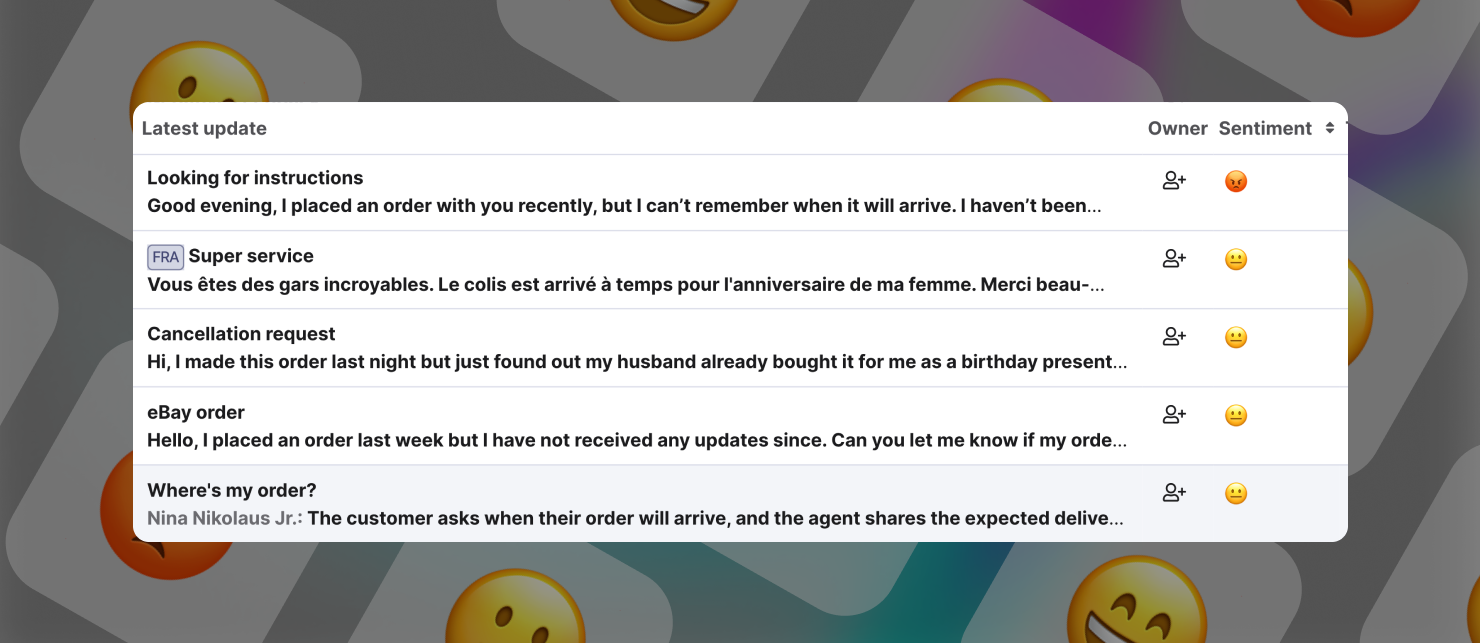
timestamp1687251540000
We've improved Mailbox Filtering
by Darren Heaphy
We’ve made a suite of usability improvements to your mailbox filters, it’s easier to quick-select a filter from the dropdown menu, we’ve tidied up the icons and made it easier to edit, save, unpin or delete your saved public (team-wide) or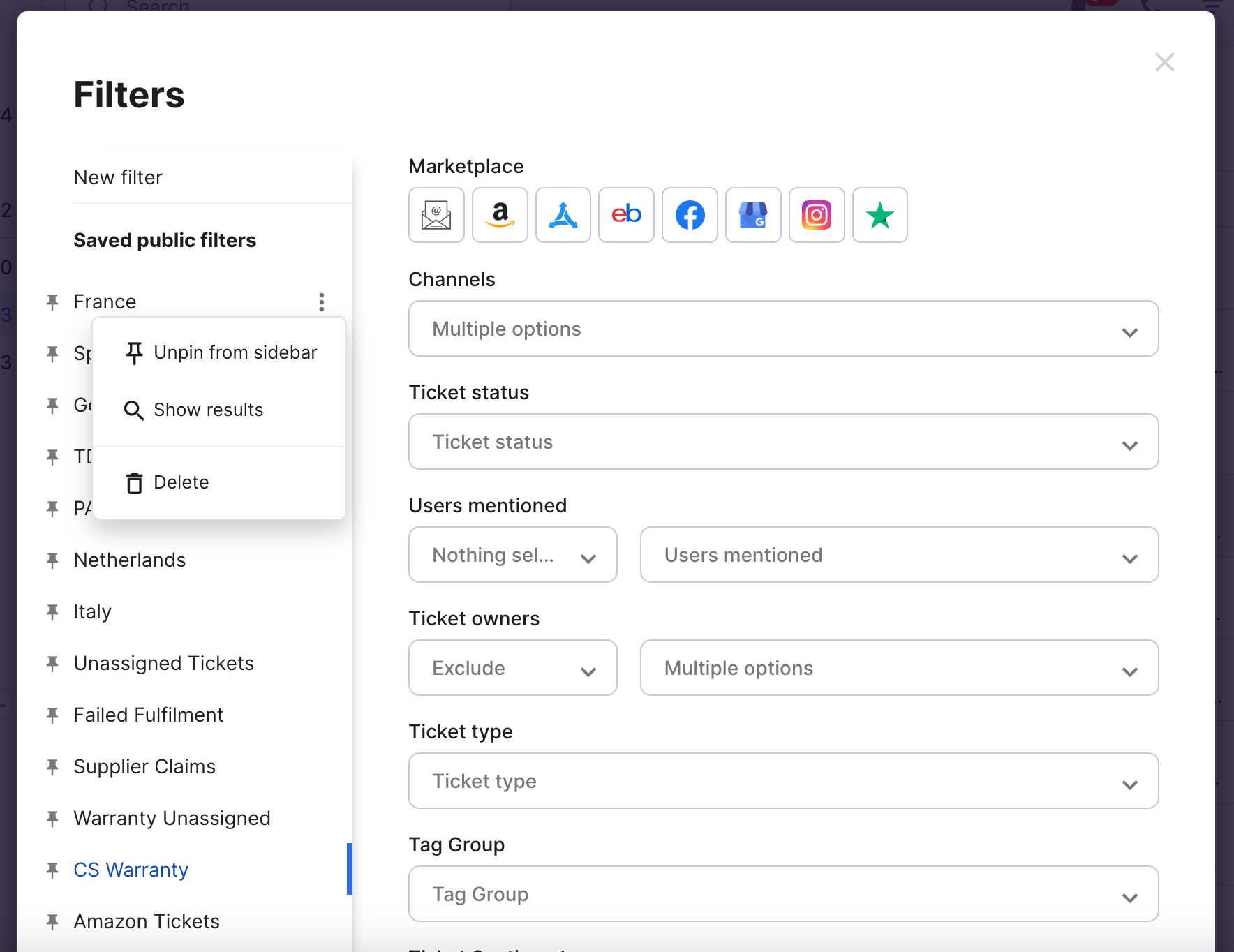
timestamp1686664080000
Identify spam tickets easily when searching for them in Mailbox 🚫
by Noor Saleh
When searching in the Mailbox, tickets of all statuses are returned, but spam was not easily identified.
We’ve now improved the visibility of tickets that were marked as spam in Mailbox so you can easily view them from your mailbox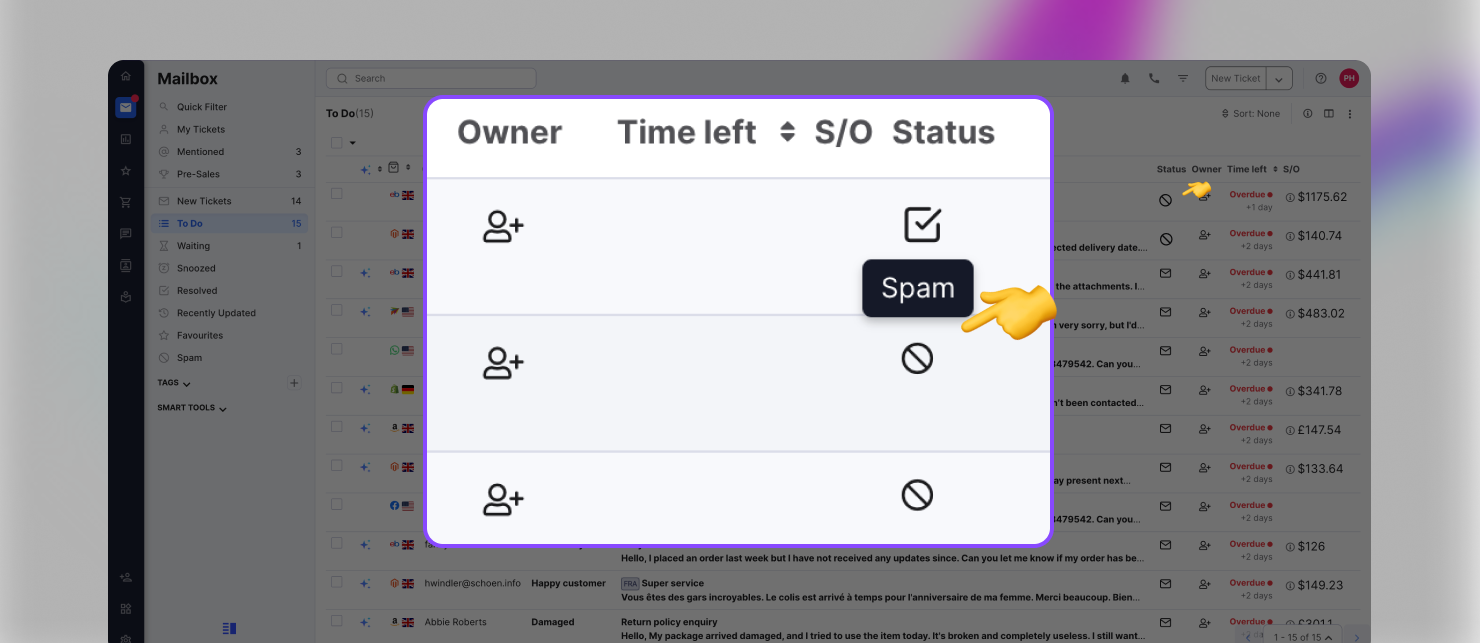
timestamp1686045780000
We've improved the AI-powered ticket summary
by Darren Heaphy
If you have eDesk AI active on your account you’ll know that at any point within a ticket you can generate an AI-powered summary. We’ve changed the behaviour of this capability, now you’ll receive the AI-powered summary in a modal window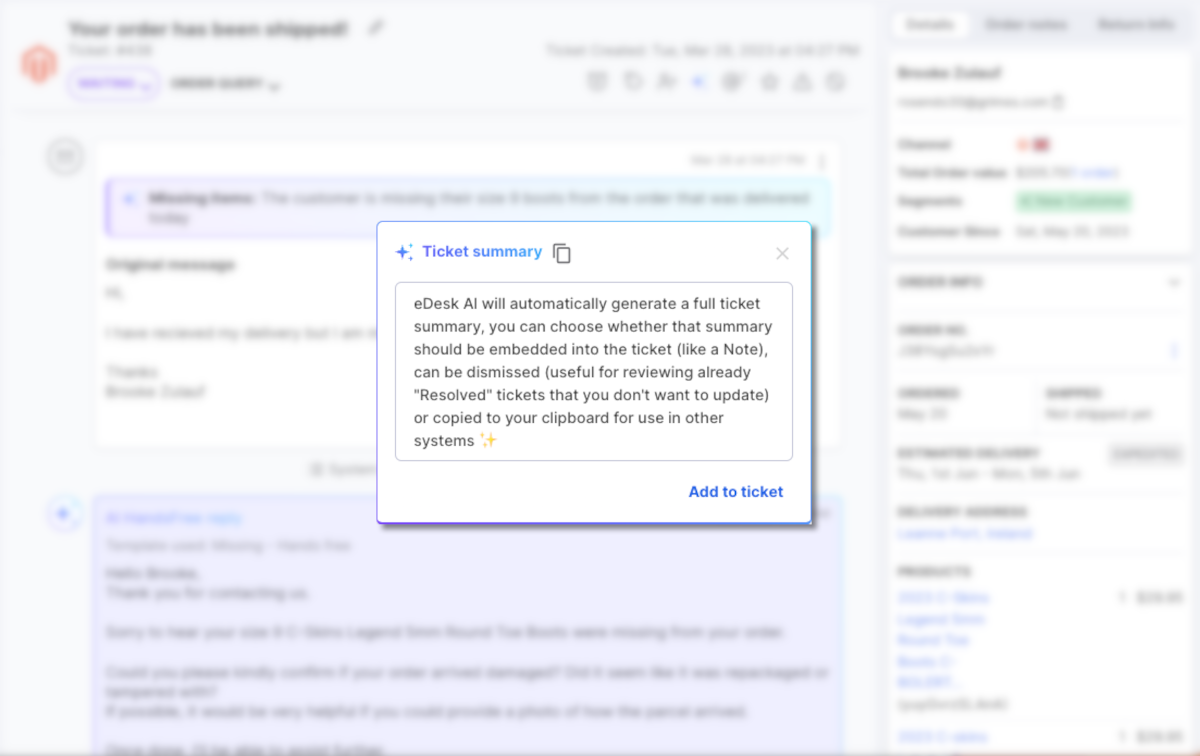
timestamp1685356367868
eDesk AI just got smarter!
by Darren Heaphy
Great news. Our AI Assist and HandsFree classifications just got better. We’re adding over 15 new classifications. More classifications results in faster, smarter, better replies
By leveraging a broader set of classifications, we cantimestamp1684330320000
Edit customer name in Customer View
by Noor Saleh
We’ve added the option where you can edit the customer’s name is Customer View in 1 quick step so you can identify the customer in your dashboard more accurately or even customize it.
Step by step guide:
Go to Customer View from the left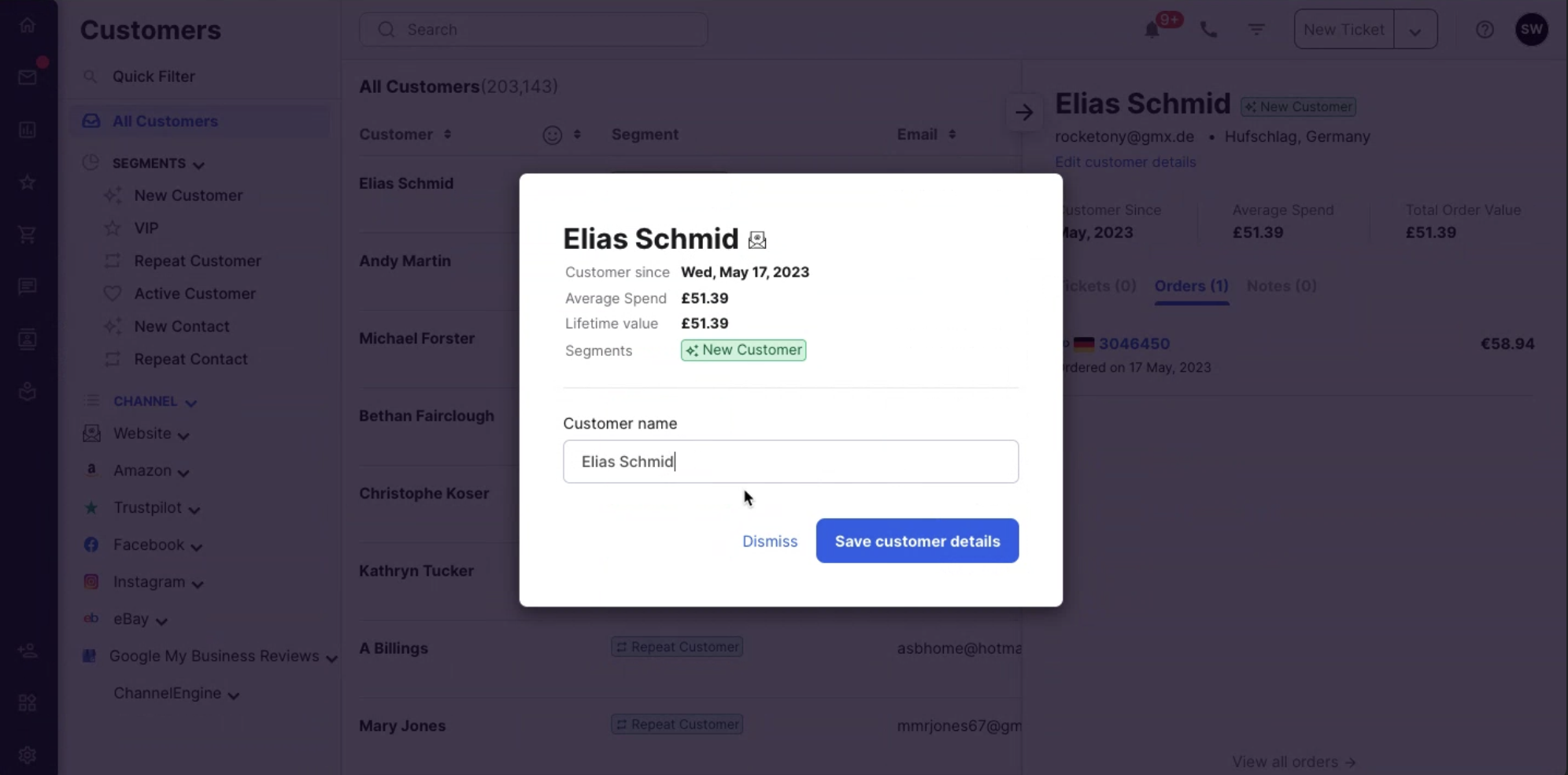
timestamp1680686580000
Improved filter modal for effortless data sorting in mailbox
by Noor Saleh
We've made some improvements to the filter modal to help you save time by quickly sorting and finding the data you need.
We've enhanced the quick filter icons/layout, moved the create filter button, and tidied up the saved filter options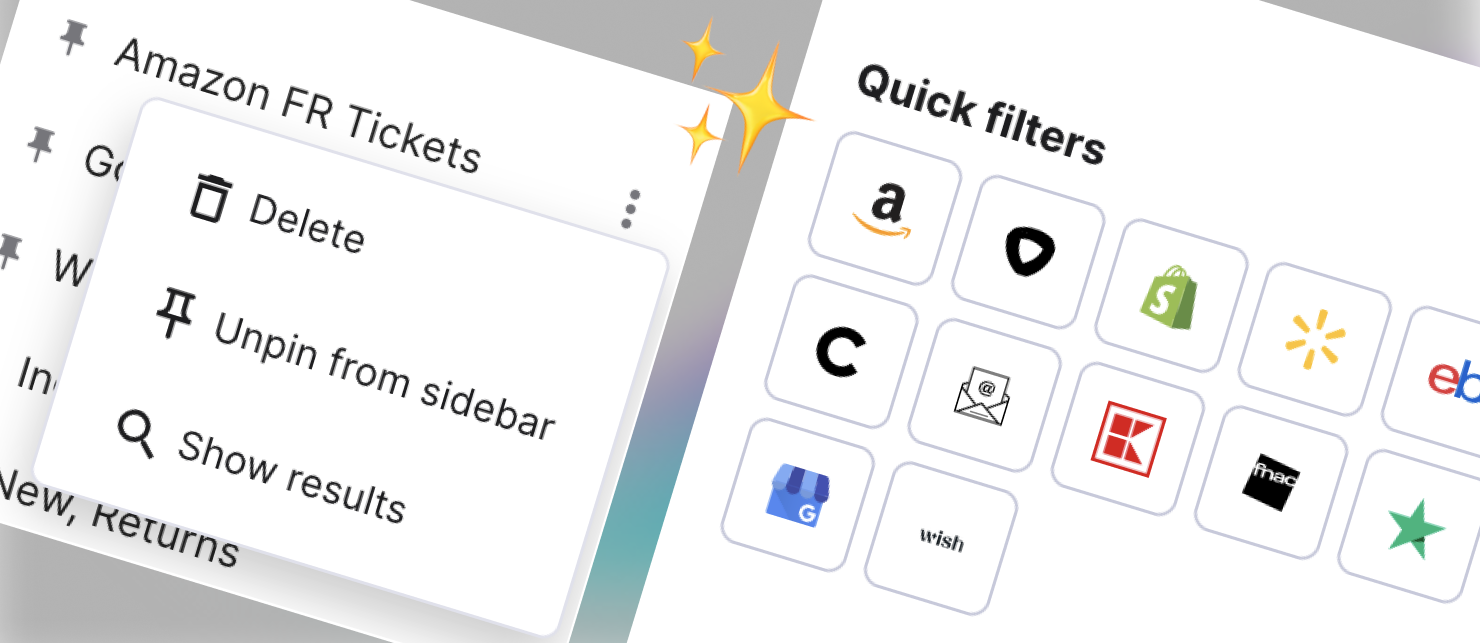
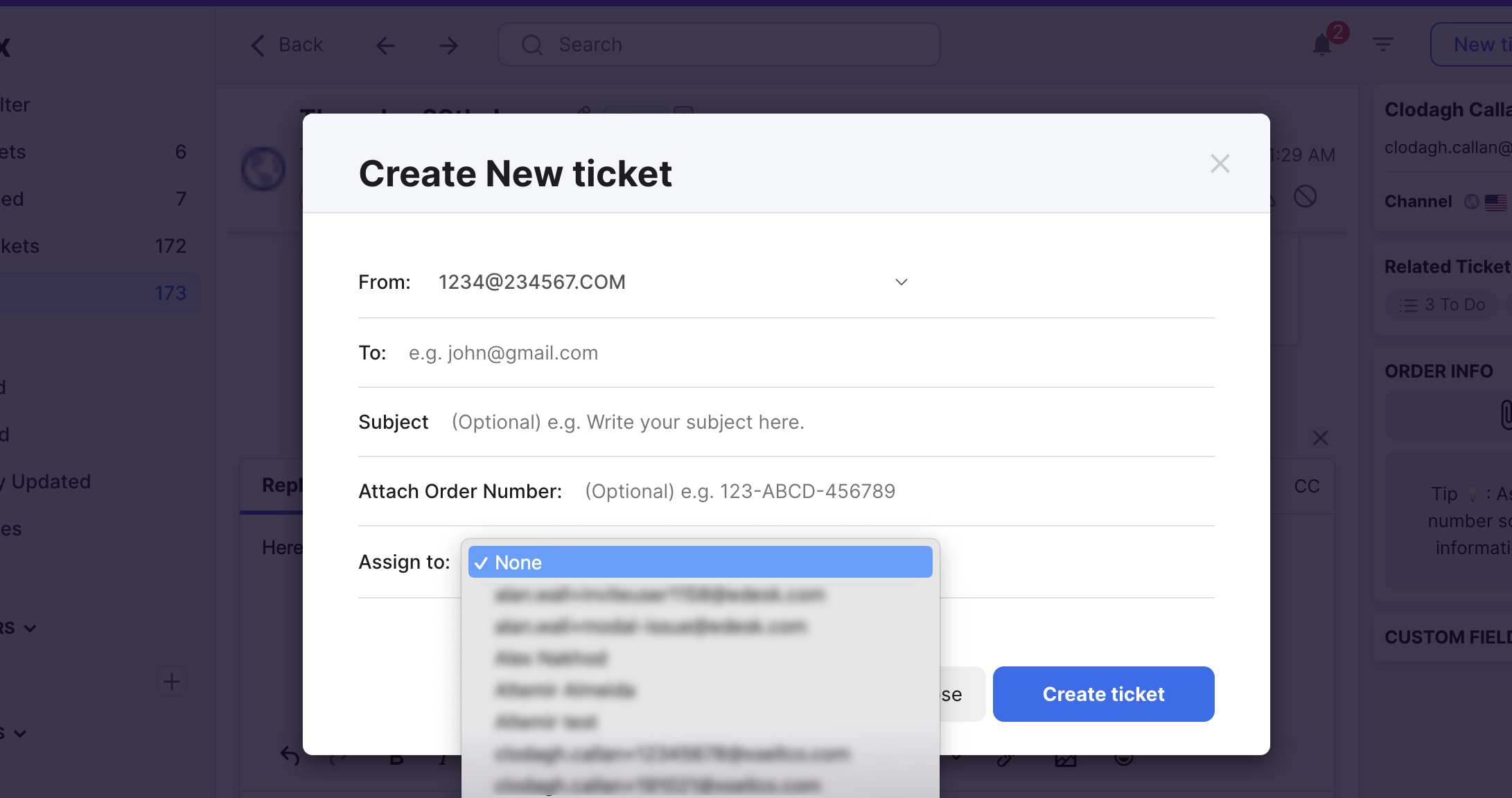
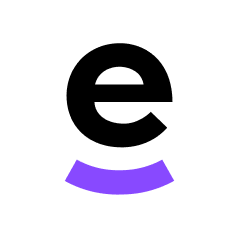 Subscribe to updates
Subscribe to updates