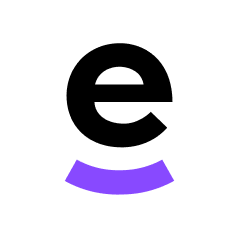Ava now supports markdown URL's
timestamp1720523726321
We are excited to announce that Ava now supports markdown URLs! Markdown is a lightweight markup language that makes it easy to format text and add links using a simple syntax. Here’s a quick guide on how to use markdown URL’s in the Content Hub when training Ava on Custom Content
What are Markdown URLs?
Markdown URLs allow you to create clickable links in your text using a straightforward syntax. This makes it easy to direct your readers to external websites, documents, or any other online resources
How to Create a Markdown URL
To create a markdown URL, you use the following format:
[Link Text](URL)
Example:
Here’s an example of a markdown URL in action
[Visit eDesk.com](https://www.edesk.com)
When rendered, it looks like this: Visit eDesk.com
Here’s an example of how that’s used in Content Hub
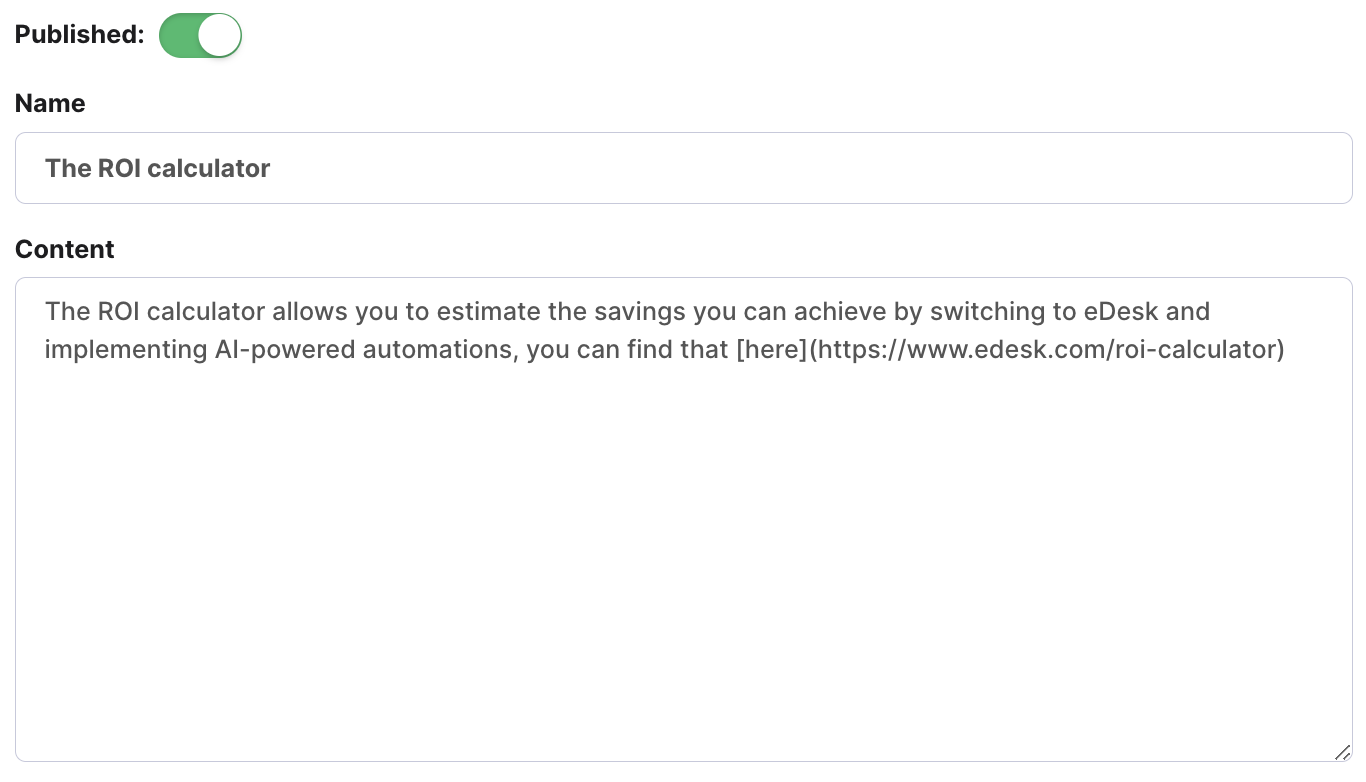
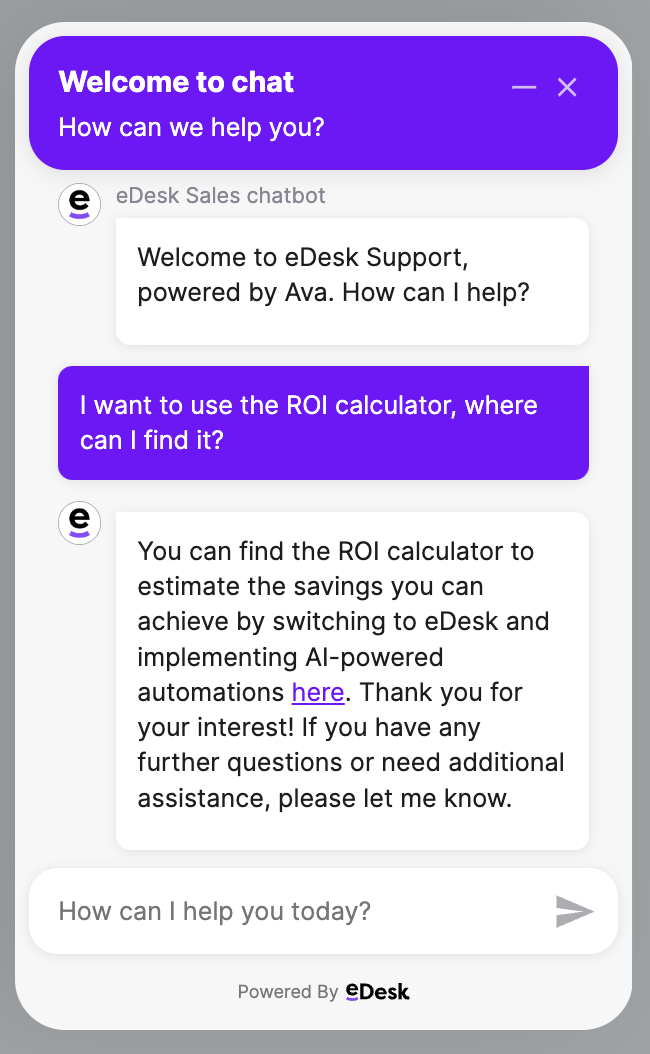
Did you like this update?
![]()
![]()
![]()