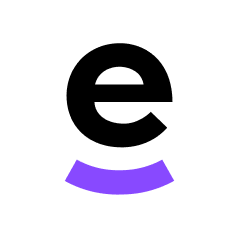Enhancing Ava’s Flow Builder with New Conditions-Based Logic
timestamp1723451040000
Last week, we introduced Conditions-Based logic in Ava’s Flow Builder, starting with the ability to check whether agents are online and available to take over conversations from Ava. This week, we’re excited to announce an expanded suite of new conditions, providing you with even greater control and flexibility in directing your conversations.
For example, you can now:
Handle VIP customers differently.
Route conversations from specific countries or regions to different flows.
During order lookups, if an order contains particular SKUs or item names, inform the shopper about multiple shipments.
Adjust the handling of orders that haven’t been dispatched or are delayed beyond the expected delivery date.
These new conditions empower you to customize and optimize the chat experience to meet diverse customer needs.
Watch our video walkthrough for a detailed explanation of these new features, and see below for a full description of all the new conditions we’ve added.
Here’s the full range of conditions:
Agents are available to chat:
“Agents are logged into eDesk, their chat status is set to Online, and they are available to handle live chat conversations.”
It’s within business hours:
“The current time falls within the business hours configured in your Company Settings.”
Identity Provided:
“The shopper has provided their email address.”
Identity Verified:
“The shopper has provided their address and successfully validated the 6-digit code sent to them.”
Customer Country:
“The current country of the shopper, determined by their IP address.”
Customer Name:
“The name provided by the shopper.”
Customer Email:
“The email address provided by the shopper.”
Customer Segment:
“The shopper’s segment, determined by their contact and purchase history with you.”
Order Selected:
“The shopper has chosen an order from the list of orders presented in the chat window.”
Order Status:
“The current status of the order.”
Order Items Count:
“The total number of items in the order.”
Order Shipped:
“Indicates whether the order has been shipped.”
Order Cancelled:
“Indicates whether the order has been cancelled.”
Order Late Dispatch:
“Indicates whether the order dispatch is delayed.”
Ordered x Days Ago:
“The number of days since the order was placed.”
Shipped x Days Ago:
“The number of days since the order was shipped.”
Shipping Destination Country:
“The country to which the order is being shipped.”
Billing Country:
“The country associated with the billing address of the order.”
Order item SKU:
The SKU of an item in the order
Order item product name:
The name of an item in the order
Did you like this update?
![]()
![]()
![]()