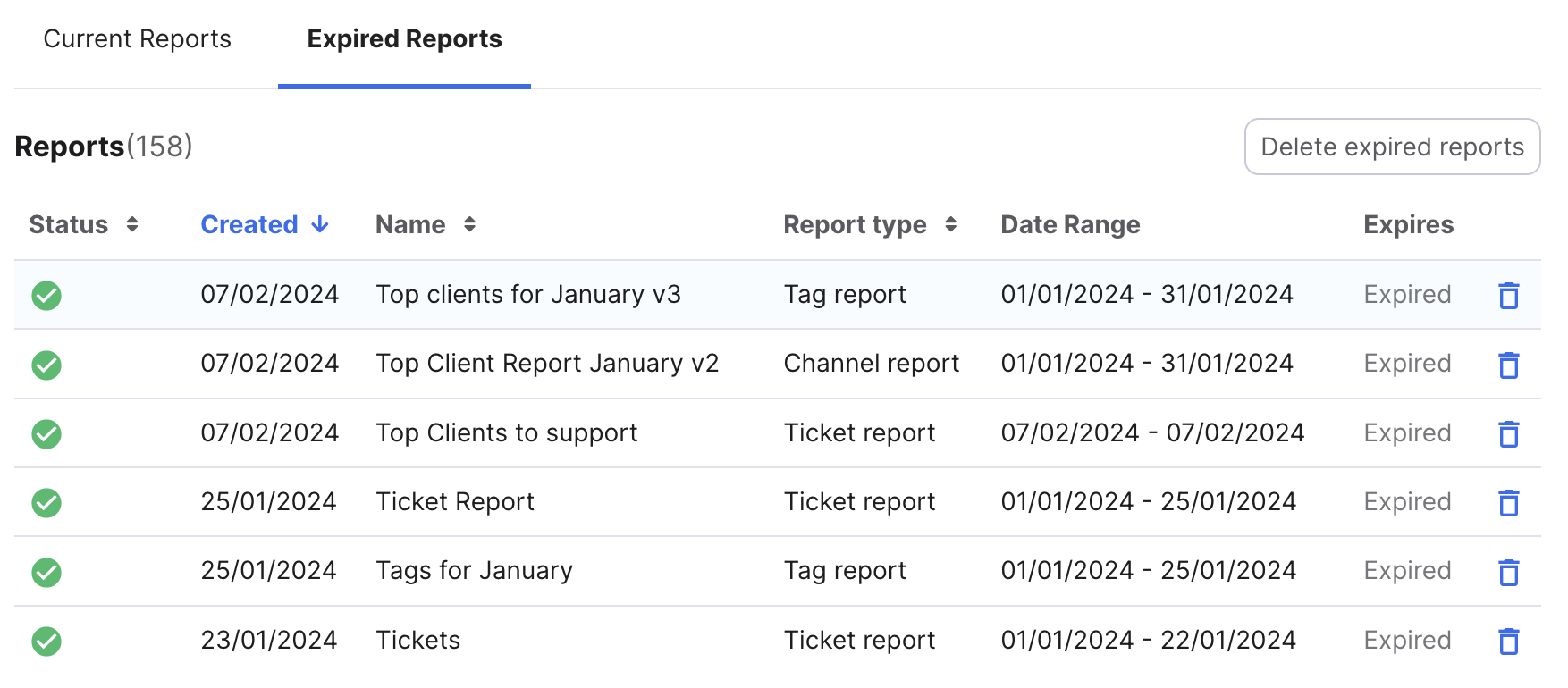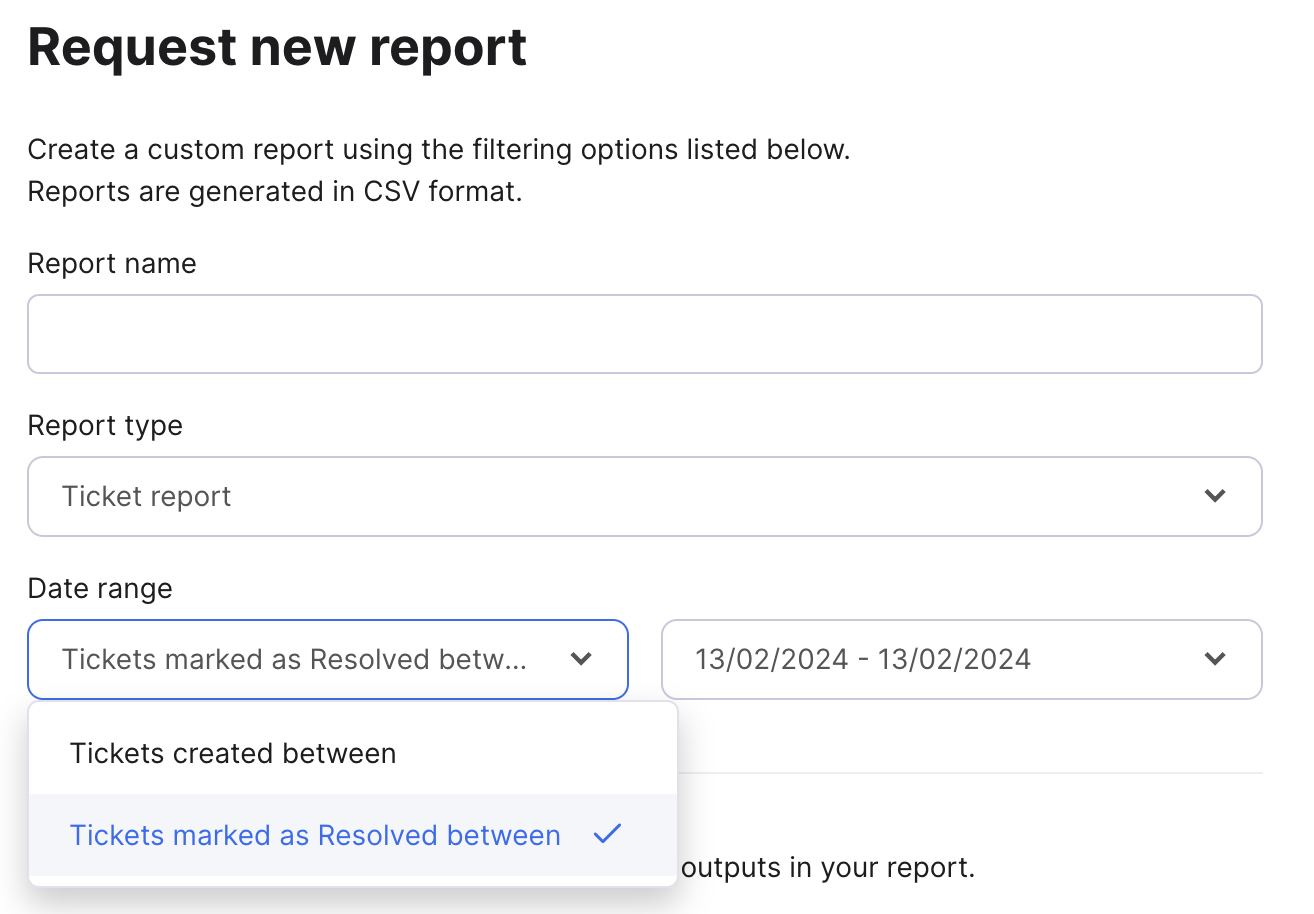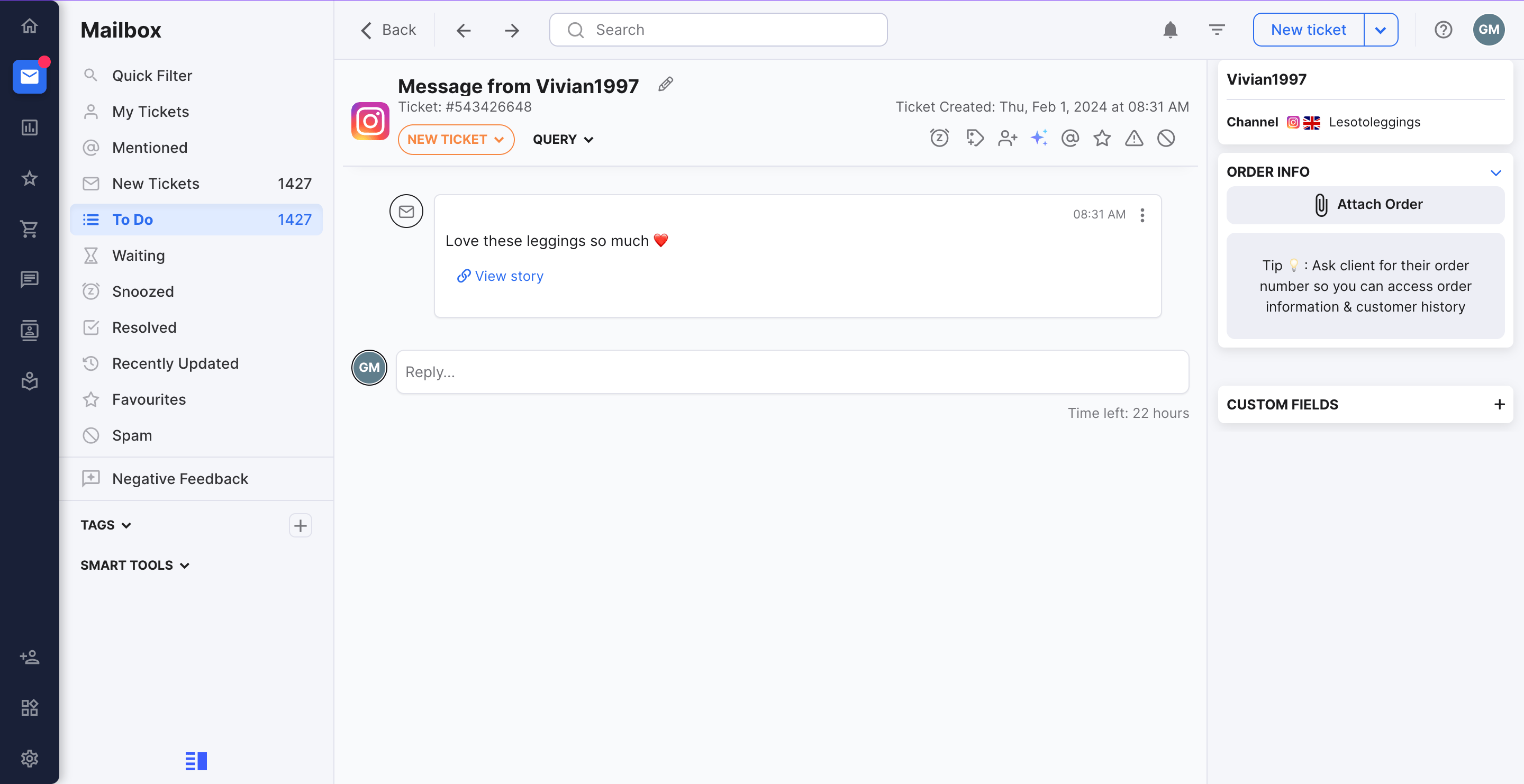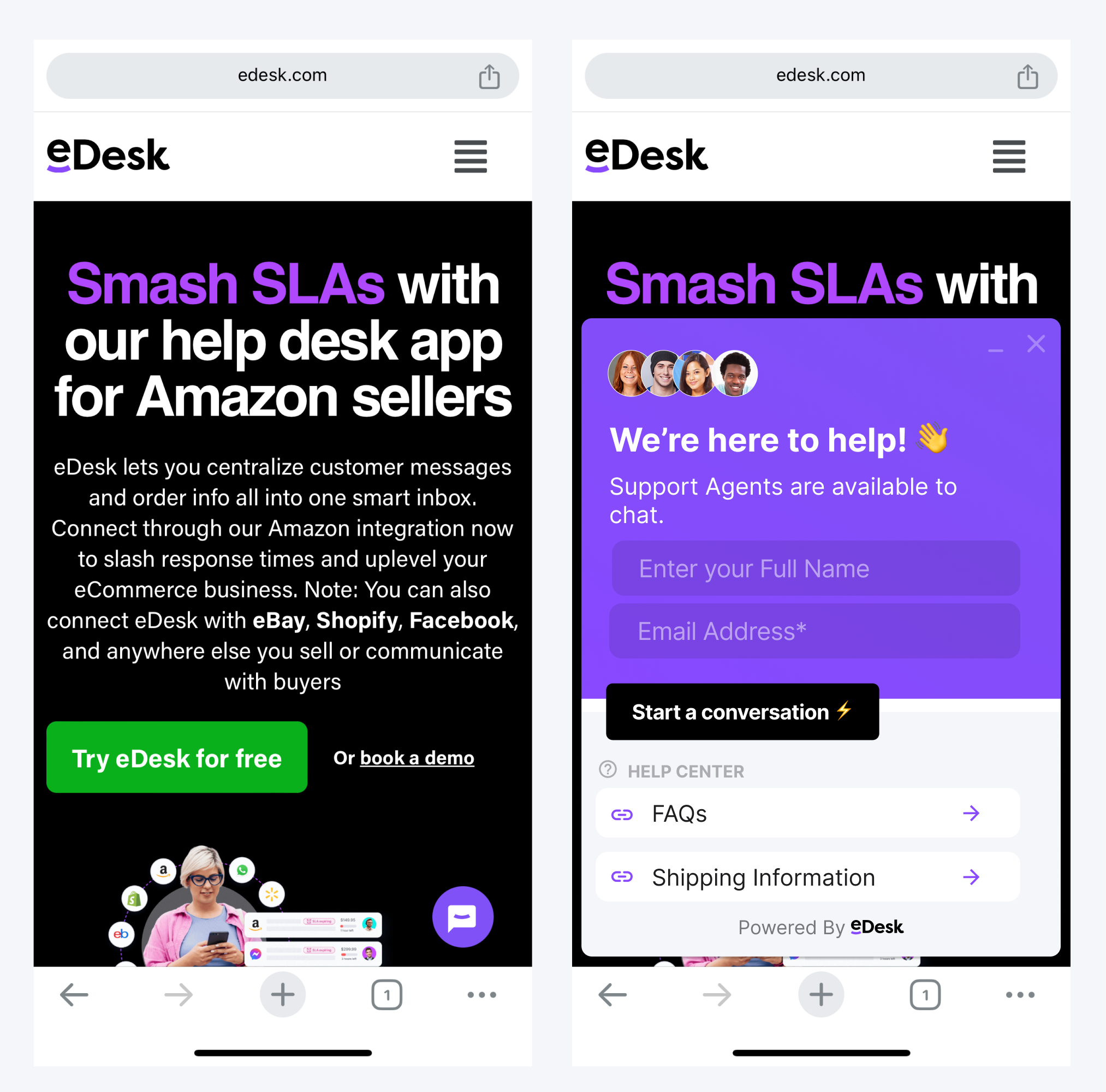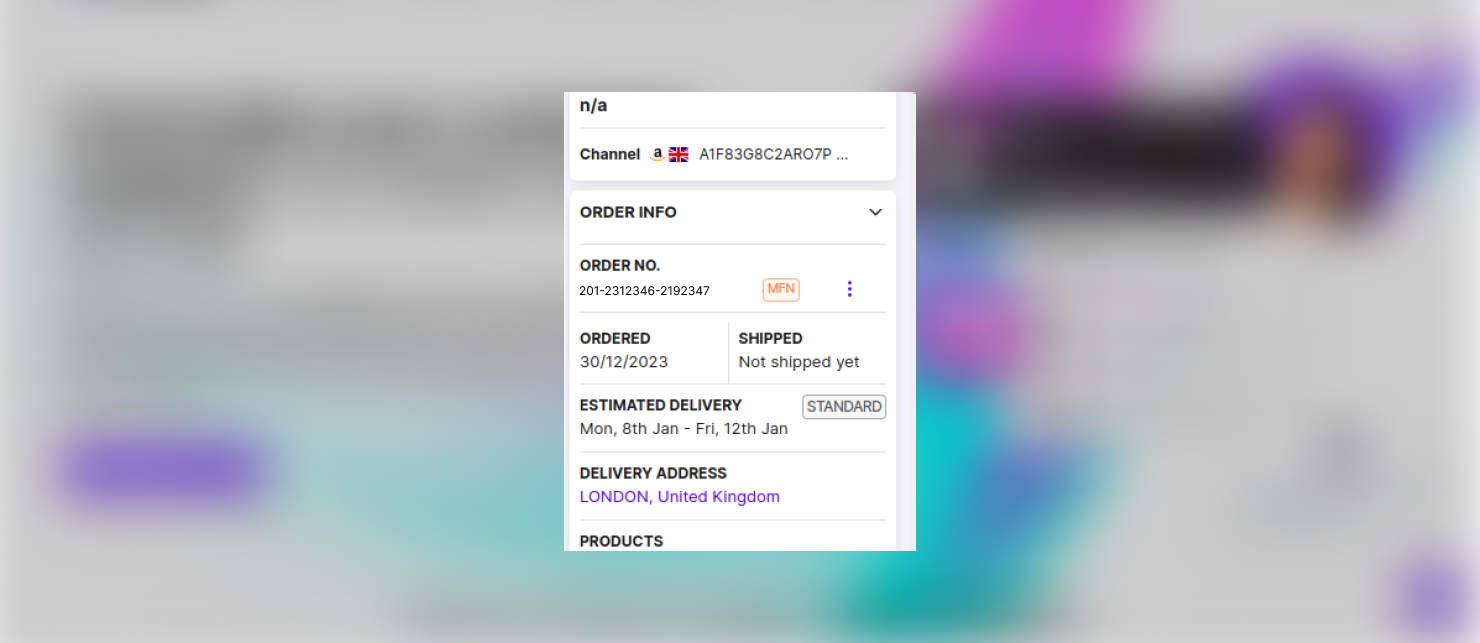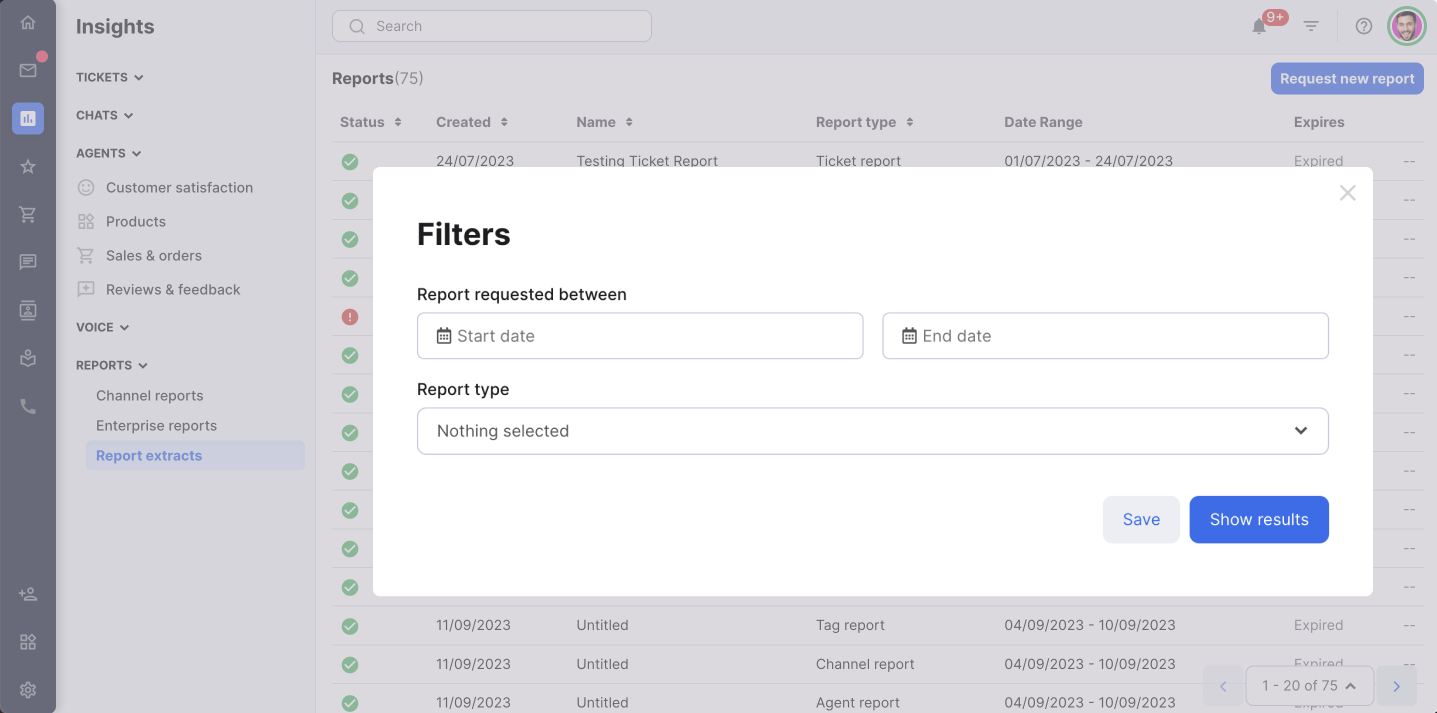View Instagram Stories Alongside Customer Messages
by Evan De Vere Hunt, Senior Product Manager
We're excited to announce a significant improvement our Instagram experience – now you can seamlessly view the Instagram story to which a customer has replied. In the past, while we displayed customer replies to stories as tickets in eDesk,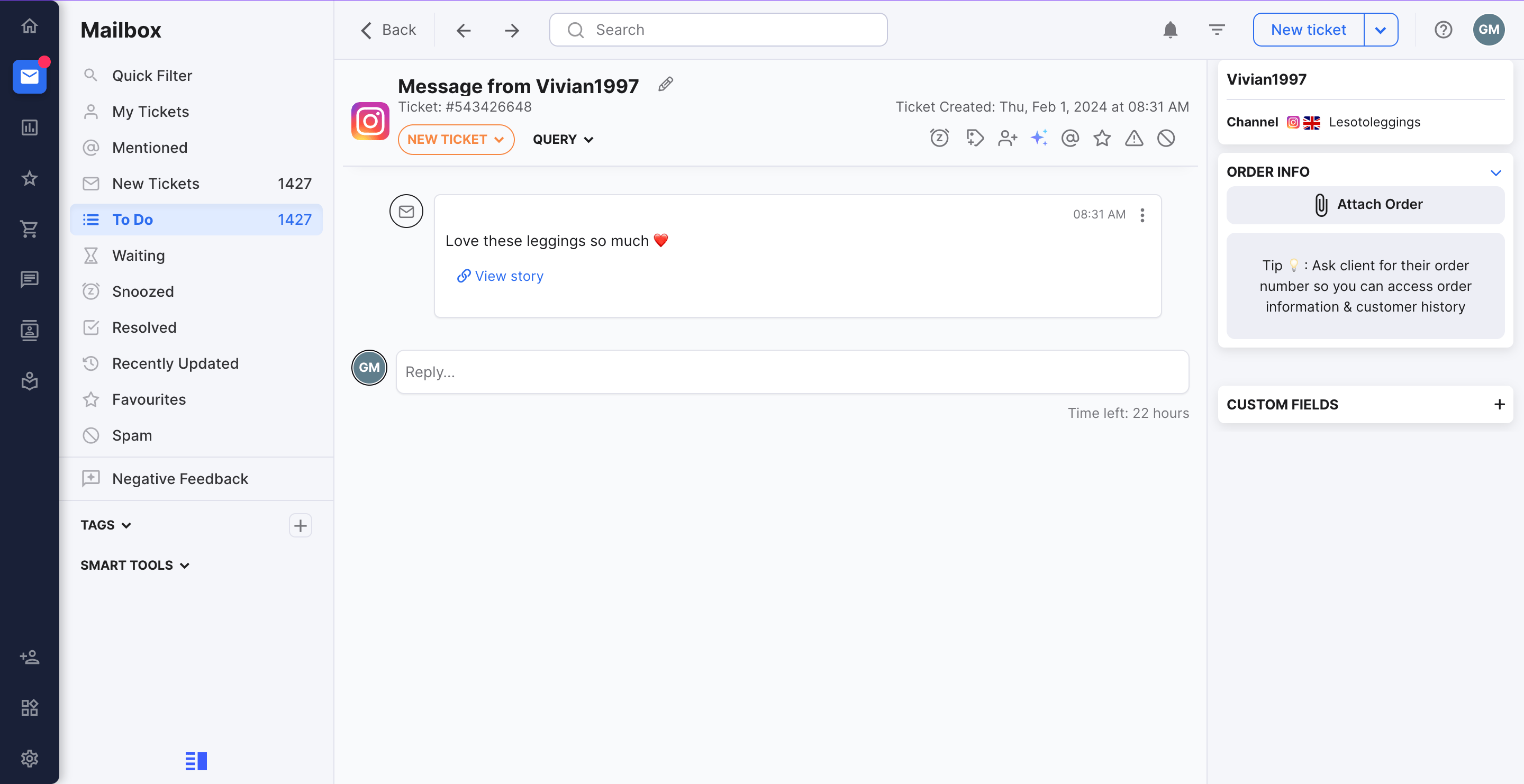
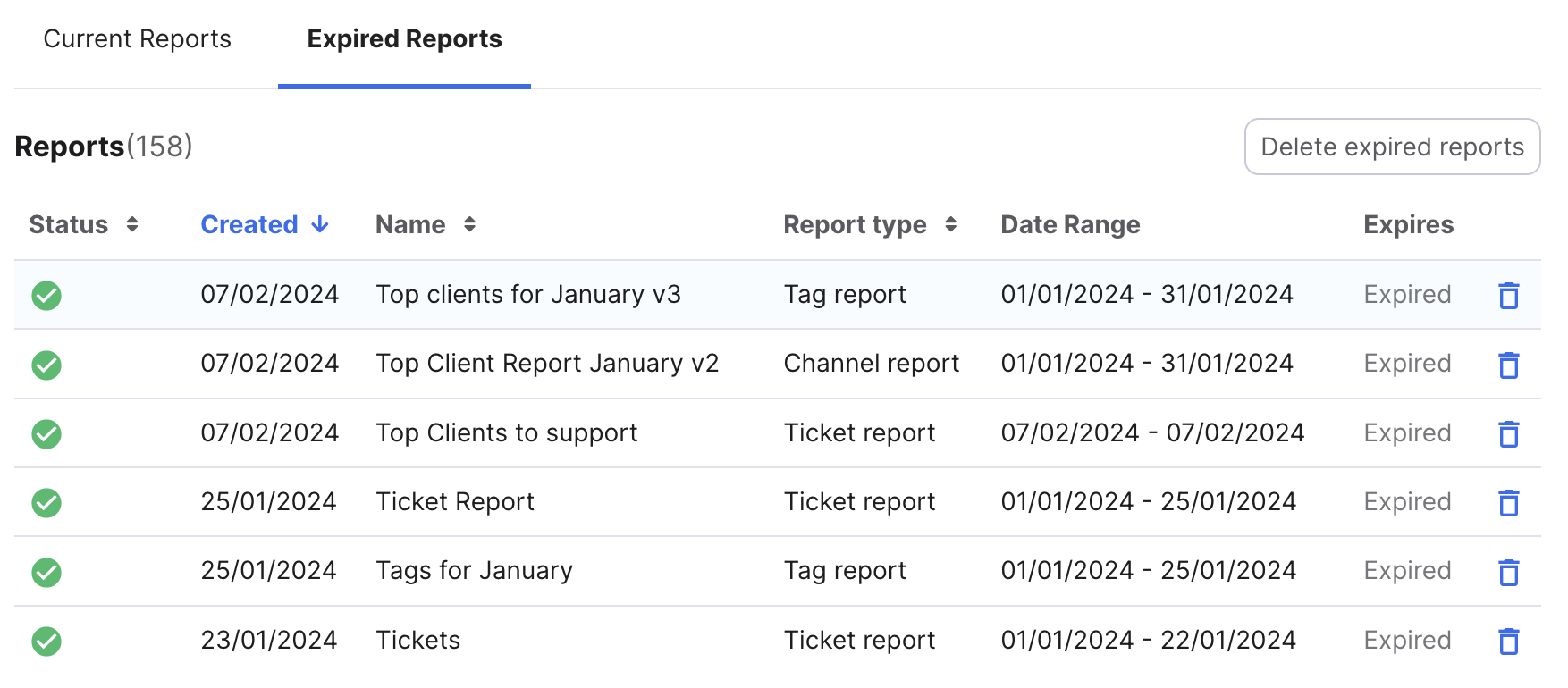
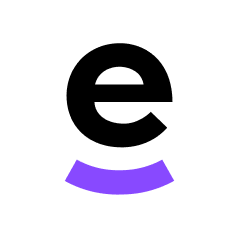 Subscribe to updates
Subscribe to updates