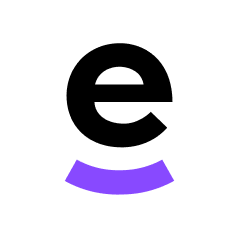Creating a tag directly from Mailbox 🔖
1663775880000
Improvement
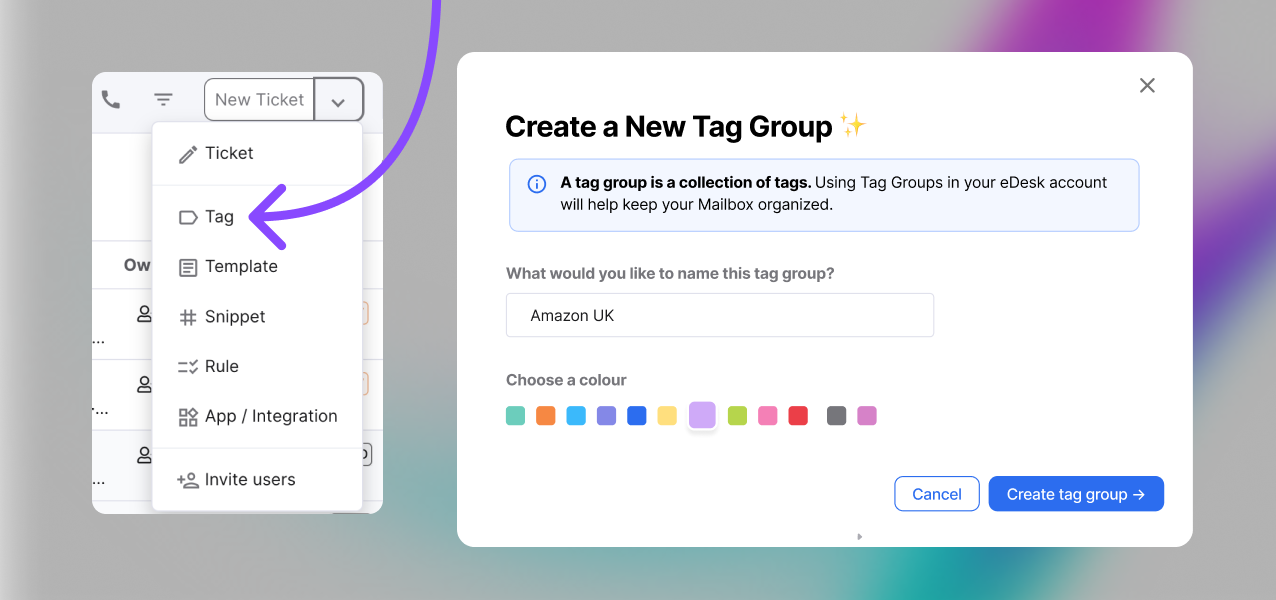
In addition to improving the presentation of tags within the Mailbox menu, you can now create a tag without needing to access the Settings page!
Simply click on the New Ticket dropdown from the top right corner of your Mailbox, and select Tag.
Interested to find out more about elevating your Customer Service with Tag Groups? click here.
Did you like this update?
![]()
![]()
![]()